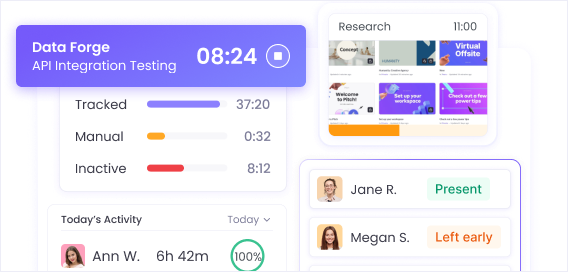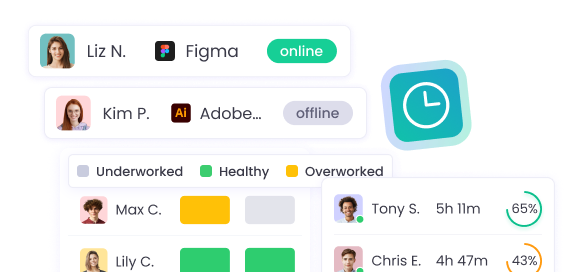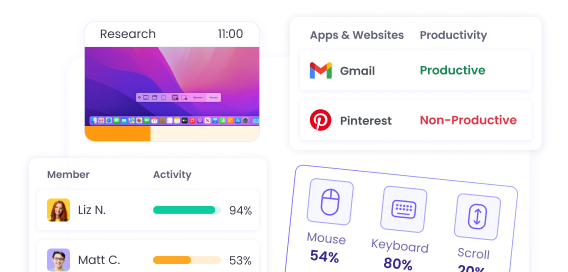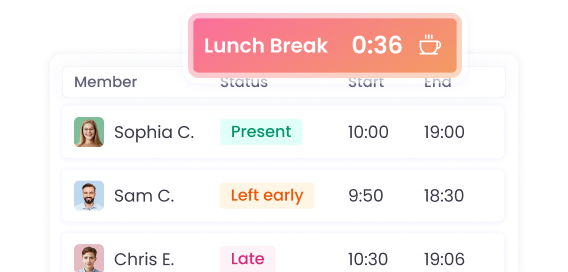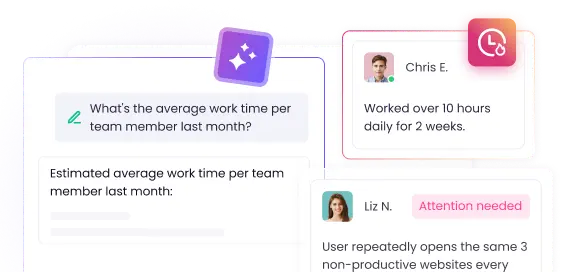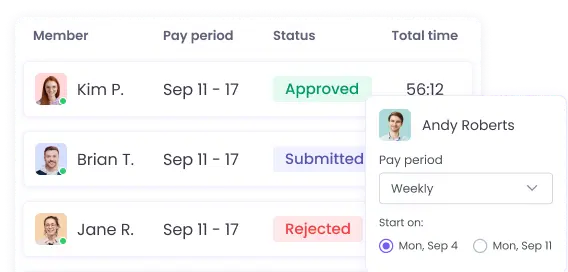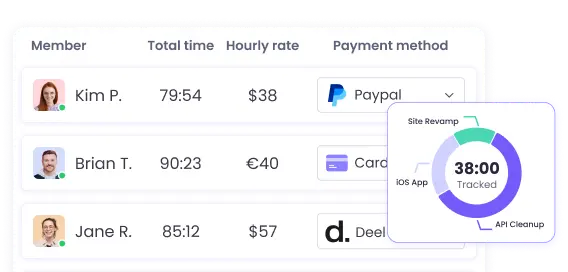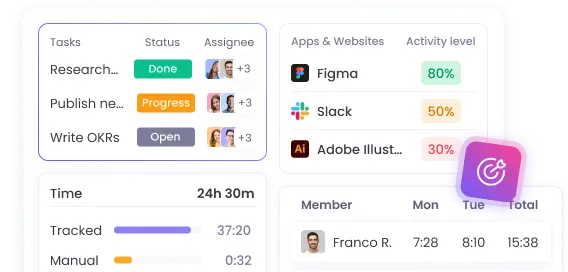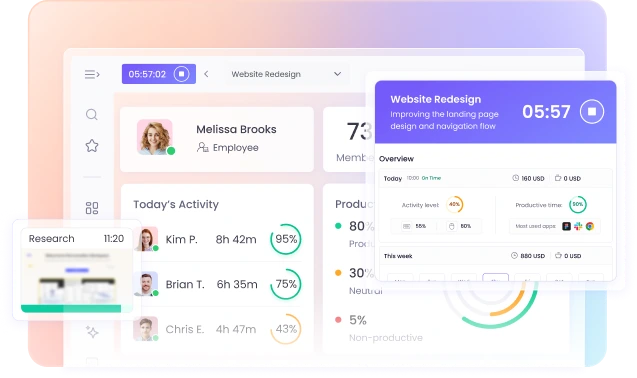Employee Time Tracking Solutions
Manage your team and organize work processes efficiently with advanced employee time tracking solutions. Track time, monitor productivity, manage projects, payroll, and more—all on WebWork.
No credit card | Cancel anytime
35,000+ people signed up last month
Trusted and Loved by Companies Worldwide

































Time Tracking
WebWork offers powerful employee time tracking solutions equipped with workforce management features.
Employee Time Tracking Software
Automate time tracking across desktop, mobile, and web with 99.9% accuracy. WebWork captures every minute worked, tracks idle time separately, and syncs across all devices instantly.
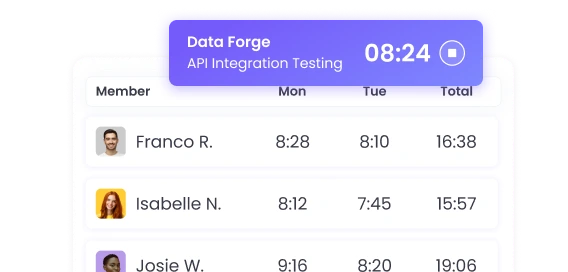
Employee Clock-in Software
Eliminate buddy punching and time theft with automated clock-ins. WebWork automatically tracks late arrivals, early departures, and break durations, requesting explanations when schedules are missed.
Silent Tracking Software
Deploy invisible monitoring on company devices without employee interaction. WebWork's silent mode runs as a protected system service, tracking all activity without employees controlling the tracker. Captures screenshots, monitors apps, and tracks time completely invisibly.
Time Tracker with Screenshots
Get visual proof of work with screenshots, taken up to 10 times per 10 minutes. Screenshots include activity levels, active app/URL, and timestamps, stored securely with multi-layer encryption.
Time Entry Software
Flexible time entry that adapts to any workflow—automatic tracking, manual timers, or bulk time import. Edit past entries, add detailed notes for context, and set approval workflows for manual time requests.
Remote Worker Time Tracker
Track hours, monitor activity, and stay in sync with your distributed team. WebWork gives you transparency by showing real-time availability and activity across time zones. Meanwhile, automated daily standups and AI-powered monitoring keep remote teams connected and accountable.
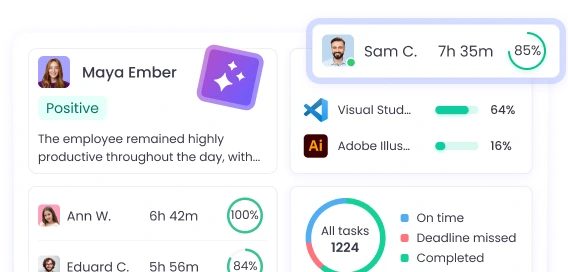
WebWork AI
Experience the most advanced agentic AI-powered time tracker that transforms work management from all angles. WebWork’s intelligent AI assistant analyzes your team's performance, delivers tailored productivity strategies, and autonomously handles monitoring tasks across the entire WebWork platform.
With agentic capabilities built into every feature—from creating tasks to sending team updates—WebWork AI doesn't just track time, it actively manages workflows and takes action to keep your team productive.
Explore WebWork AI
Smart Monitoring Add-On
Enable Smart Monitoring for fully automated, minute-by-minute activity analysis without manual review. The advanced AI add-on silently checks every employee's data throughout the day and automatically surfaces what matters—unusual patterns, productivity drops, or potential issues.
While standard WebWork AI responds to your questions, Smart Monitoring proactively identifies insights you didn't know to ask for, delivering them straight to your inbox before problems escalate.
Explore Smart Monitoring
Featured In Tech and Business
Data Security Is Our Priority
At WebWork, we implement the most secure and robust measures to safeguard your data. We maintain full compliance with international security standards, including GDPR, HIPAA, and CCPA, to protect your information from unauthorized access and breaches.
With partnerships like DigiCert for secure encryption and Cloudflare for advanced network protection, we provide enterprise-grade security, keeping your data safe from cyber threats. We conduct regular penetration testing, 24/7 security monitoring, and use multi-factor authentication through Cisco Duo and Microsoft Entra ID. Your data is encrypted both at rest (AES-256) and in transit (TLS 1.3).
We never sell your information. Any data you provide is used solely for the purposes described in our privacy policy.

Seamless Integration with the Tools You Use
Go to IntegrationsTrusted by Leading Companies Across Industries
From tech startups to established enterprises, businesses choose WebWork as their primary employee time tracking solution.