Employee Payment Software to Track Time & Pay Your Team Automatically
Track hours, approve work, and send payments—all in one automated employee payment software. Pay remote employees effortlessly in the same place where you track time and eliminate manual work, errors, and tool-switching.
No credit card | Cancel anytime
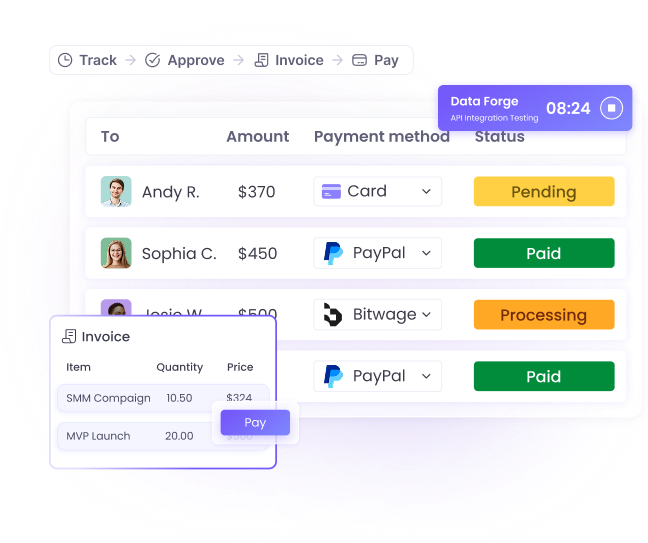
Time Tracking Meets Automated Payments
WebWork combines time tracking and payroll so you don’t have to juggle multiple tools. Track hours for hourly employees or assign fixed weekly/monthly salaries to your team. Once time is tracked or salaries are scheduled, simply approve them—and WebWork turns them into invoices you can pay with a single click.
Zero Copy-and-Paste
100% Native Automation
One-Click Payouts
Multi-Currency Friendly
Built-In Time Accuracy
How to pay your global team on WebWork?
Hourly or salaried? Fixed or flexible? WebWork adapts to all.
Track time
Approve Timesheets
Click Pay!
Track work hours
Team members track time through desktop, mobile, or web. Meanwhile, if they use the Desktop App, it monitors productivity with screenshots, activity level, and app usage.
Approve timesheets
You review and approve timesheets and WebWork turns them into payable invoices. Flexible salaries and invoices created by members are also turned into invoices.
Click Pay
You select the payment method if it is not set already and click Pay.
Payment sent!
Set Salary
Click Pay!
Assign weekly or monthly salaries
For roles that don’t require time tracking, assign a fixed salary schedule—weekly or monthly.
Invoices are generated automatically
WebWork auto-generates salary-based invoices on schedule, with no manual input needed.
Click Pay
You pay directly through WebWork or sync/export to platforms like Deel, Remote, or Payoneer.
Payment sent!
WebWork tracks and shows you the payment status or lets you use Mark as Paid if you are using external payment systems. That’s it. No switching tabs. No exports. Only a click of a button.
Payment & Payroll Integration Partners
Official integrations with the world’s most trusted payroll and payment platforms. WebWork partners with industry leaders in global payroll and payouts so you can track time, calculate pay, and send salaries without leaving the platform. From direct one-click payments to export-ready reports and syncs, WebWork fits right into your finance stack.
Direct payment gateways
PayPal
Pay approved invoices directly through PayPal in a single click. No redirects or extra steps.
Stripe
Pay your team using credit or debit cards via Stripe integration. Send fast, secure payments from one platform.
Bitwage
Send international payments in fiat or crypto, ideal for global teams who prefer flexibility in how they’re paid.
Xero
Automatically sync invoices and payment records with your Xero account for seamless payroll reconciliation.
Payroll & compliance platforms
Payoneer WFM
Pay international teams with ease and full compliance, through Payoneer WFM.
Deel
Streamline global team payments by automatically sending timesheets to Deel.
Remote
Manage team payments and legal compliance internationally with Remote.
Wise
Make low-cost global transfers with accurate payroll exports.
Gusto
Export detailed payroll data to Gusto for simplified U.S.-based salary and benefit management.
From Logged Time to Paid Team
Teams worldwide trust WebWork for seamless paydays
WebWork’s built‑in one‑click payouts make our payroll process so much faster. Plus our team loves seeing real‑time payment status.
Priya Nair, Head of HR
WebWork turned payroll from a half‑day headache into a quick task. Our global engineers get paid on time, every time, and we finally ditched three separate tools.
Maya Lopez, VP Finance
Switching to WebWork saved us time and eliminated manual spreadsheets. Approving hours and sending multi‑currency payments now takes less than ten minutes.
Daniel Reed, CFO
We used to juggle a time tracker, an invoicing tool and a payroll platform. Since using WebWork where we have all tools in one place, we have saved $800 a month in licences and two days of ops work per cycle.
Carlos Menendez, Operations Director
How WebWork Payroll Actually Works
WebWork Payroll adjusts to your team’s payment flow. Here’s how:
Step 1
Your team starts tracking time which WebWork turns into timesheets.
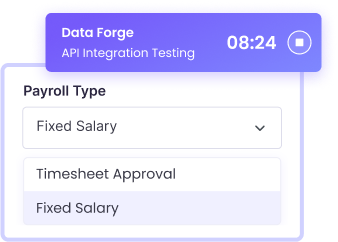
Step 2
Once you approve timesheets (or assign salaries), WebWork generates:
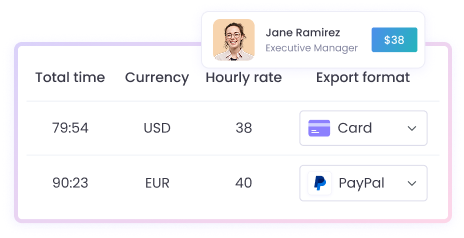
Step 3
Now that invoices and payroll reports are ready, here’s what you do next:
Option 2
Auto-sync with your payroll platform systems like Payoneer WFM, Deel, Remote or Xero.
How to manage payrollOption 3
Export payroll reports for Wise, Payoneer, and Gusto, or any custom system. No reformatting needed.
How to export payroll
Enterprise‑Grade Data Protection for Payroll and Beyond
Every payment you run through WebWork is processed by world‑class gateways. Whether you choose Stripe, PayPal, Bitwage, or Xero, each transaction rides on industry‑standard security protocols and arrives intact.
We align with the world’s leading data‑protection frameworks:
Under the hood, DigiCert‑verified SSL encryption secures every byte in transit, while Cloudflare’s advanced firewall and DDoS protection keep bad actors at bay.
These layered defences guard your payroll transactions, employee records, and workspace data with unwavering integrity, so finance can focus on payouts, not breaches.
Learn More About Security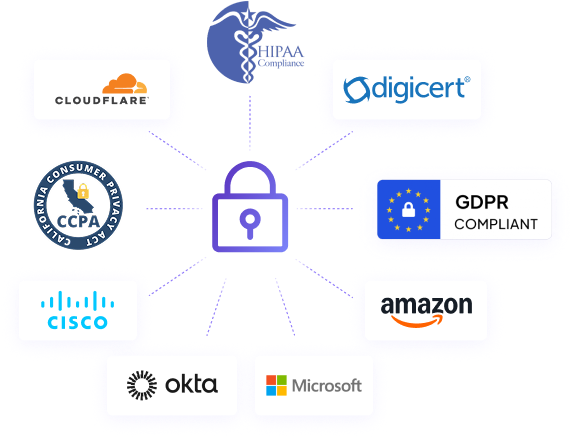
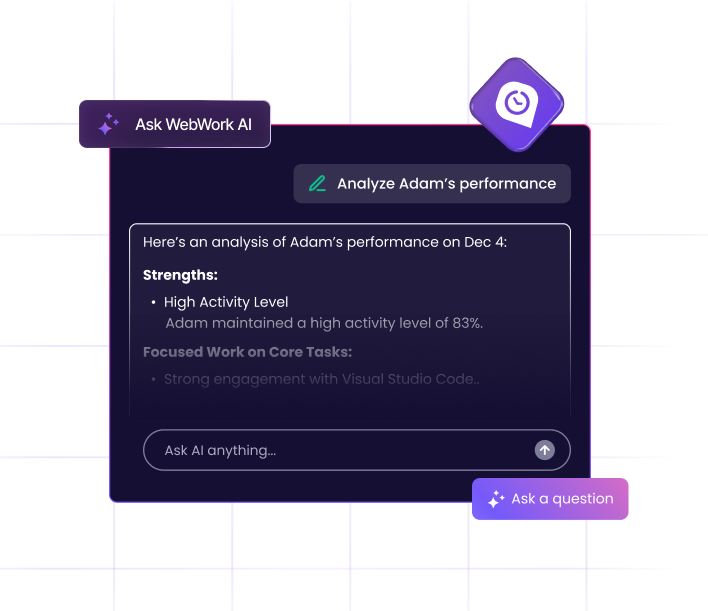
AI‑Powered Payroll & Productivity
Meet WebWork Agentic AI—the smart engine behind effortless time tracking, payroll, and team performance. It watches work in real time, spots bottlenecks, and takes action so you don’t have to. Ask it to create projects, tasks, and stand‑up reminders, congratulate teammates in Slack, or fire off payroll reports while you stay focused on strategy.
Get instant payroll snapshots by teammate, project, or date range
Take hands‑free actions straight from Slack, Team Chat, or inside WebWork
Auto‑create projects, tasks, stand‑ups, and scheduled report emails
Identify inefficiencies and receive smart tips that boost billable hours
Save hours with daily AI‑generated reports and crystal‑clear payroll overviews
Total Control of Time, Work, and Payroll
Track hours, approve work, and make payments with pinpoint accuracy, accompanied with comprehensive featureս for efficient workforce management.
Timesheets & Approvals
Timesheets power every payroll action in WebWork. Once you approve a team member’s hours, WebWork instantly generates a ready‑to‑pay invoice and enables seamless payouts through your connected payment method—no extra steps required.
Go to Timesheets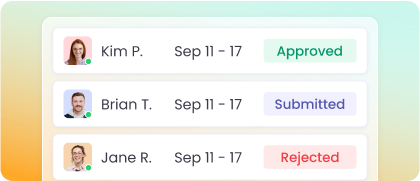
Real-Time Tracking
See what exactly each team member is working on in real time. WebWork shows you their current task, work location, app or website they are on, activity description, and status. You no longer have to make guesses about remote employees’ work process.
Go to Real-Time Tracking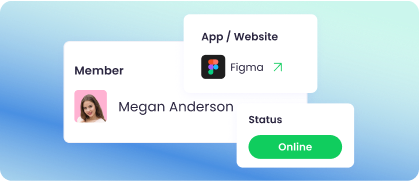
Invoices
WebWork turns approved hours and fixed salaries into invoices automatically—so you can pay in one click. Team members can also create and send their own invoices directly through WebWork or share them externally if preferred.
Go to Invoices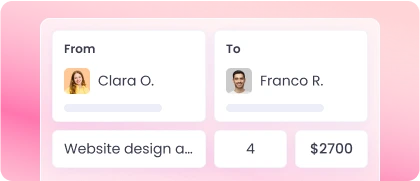
Project Budgeting
Set project time and budget estimates and ensure you don’t go over budget. Whenever a project reaches its estimated budget limit, you get notified. WebWork AI sends you automated email notifications whenever a project overruns its budget.
Go to Project Budgeting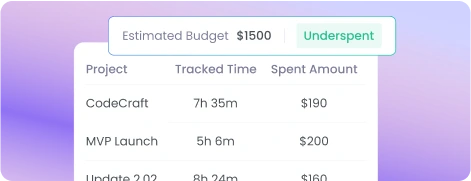
Why Choose WebWork for Payroll?
Loved by remote teams.
All-in-one
Time tracking + payments = no more juggling tools
Global-ready
Multi-currency, remote-first, fixed & hourly pay
AI-powered
Automation that reduces payroll work to minutes
Secure & compliant
GDPR, HIPAA, CCPA, and SSL by default
Get Expert Help Setting Up Payroll & Payments
Need a hand getting started? Our specialists will walk you through setting up payroll, time tracking, and payments—all tailored to your team’s structure. Book a free 1‑on‑1 demo and see how WebWork simplifies every step, from tracking hours to sending payouts.
Connect WebWork with the Tools You Already Use
Enhance your workflow by integrating WebWork with your favourite apps—from finance and payment systems to task and code management. Keep everything in sync for smoother, more efficient operations.
See Integrations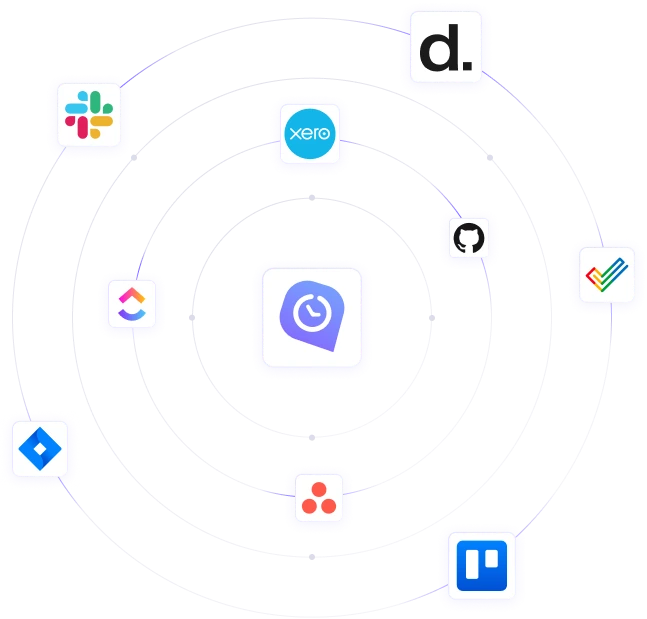
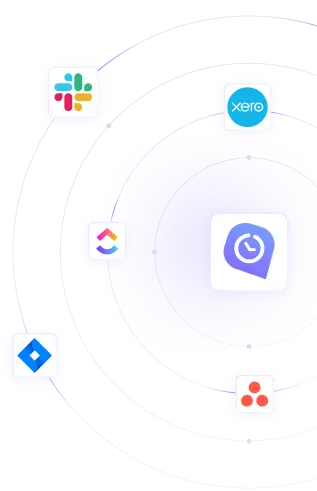
How does WebWork handle payroll from time tracking to payment?
WebWork connects time tracking and payroll into one smooth workflow. Team members track time, managers approve timesheets, and WebWork instantly turns them into invoices. You can then send payments directly through integrated gateways like PayPal, Card (Stripe), Remote, Bitwage, and Xero—no exports, no spreadsheets, no switching tools.
What payment gateways and platforms does WebWork support?
WebWork integrates with popular gateways and payroll platforms including PayPal, Stripe, Wise, Bitwage, Xero, Payoneer WFM, Deel, Remote, and Gusto. These integrations allow you to send direct payments and manage compliance without leaving the WebWork dashboard.
How can I pay remote international employees through WebWork?
You can pay remote international employees through WebWork by tracking their hours, approving timesheets, and sending payments directly via integrated gateways like PayPal, Wise, Bitwage, and Payoneer. Once timesheets are approved, WebWork automatically generates invoices and enables one-click payouts.
Does WebWork support fixed salaries and hourly rates?
Yes. You can assign team members either an hourly rate or a fixed monthly salary. WebWork tracks time for hourly workers and auto-generates invoices. For salaried team members, you can skip time tracking and schedule recurring payments or approvals.
Can I export payroll reports for accounting or tax purposes?
Yes. WebWork provides detailed payroll reports you can export as CSV, PDF or XLSX files.
Can I automate recurring payroll with WebWork?
Yes. For salaried employees or recurring projects, you can automate invoice generation and set up preferred payment methods. With time tracking, approvals, and payments all connected, payroll can run almost entirely on autopilot.
On which pricing plans are payments available?
Payments and payroll are included in Plus and Premium plans. However, you can get them on Pro as well as an add-on at $1.5 per user/mo.