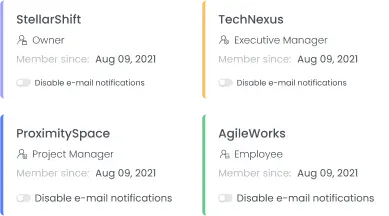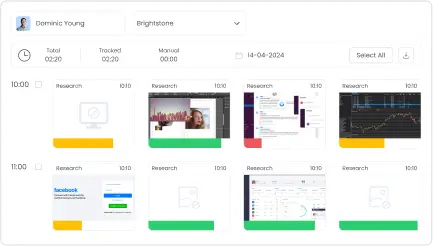Project Budget Tracking Software That Maximizes Profits
Track project budgets by setting an estimate and tracking the actual costs on our project budget tracking software. Make sure your team stays within the budget and deadline by tracking how each project’s budget is spent.
Start 14-Day Free TrialNo credit card Cancel anytime
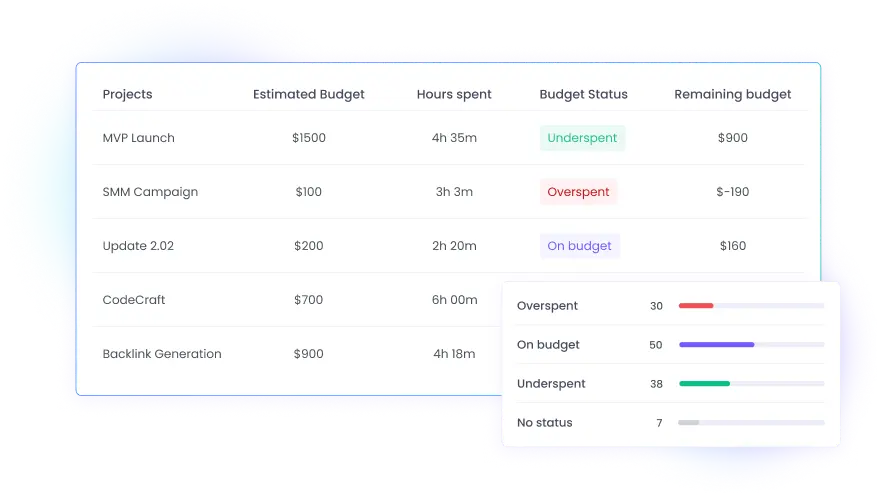
What is project budgeting and why do I need it?
Smart project budgeting combines your strategic goals with financial efficiency. With the right project budget tracker that guarantees robust budget management, you can achieve project objectives with precision and confidence. Imagine being able to spot financial problems before they happen, adjust your strategies on the go, and share financial statuses effortlessly with stakeholders.
This proactive approach ensures not just the completion, but the success of your projects, making project budgeting an essential component of project management.
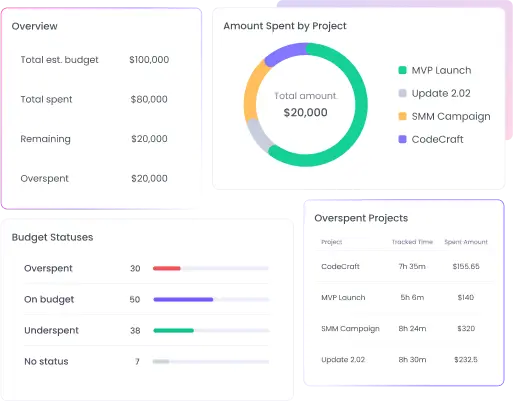
Project Budget Tracking in Different Levels of Details
Whether you need each project budget spent by tasks and members or want to see an overview of all project budgets, we have got you covered.
Datagrid
Get a list view of all projects with their estimated budgets and actual spent amounts. See how much time was tracked on each, whether they are within or over budget, and how much remains.
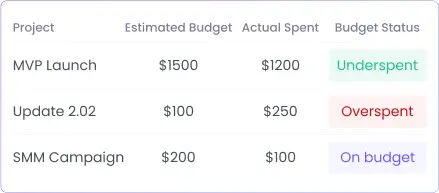
Project Overview
Select a project and view its budget expenditure in detail. See the amount and percentage of how much was spent by each task and member. This detailed view gives you a complete idea of the time spent on this project and its costs.

Summary
See the big picture of all your projects and their budgets. The Summary view shows you the total budget of all your projects, how much is spent by each, how much is remaining, and how much is overspent. A section for budget status shows you how many projects are within budget and which are overspent.
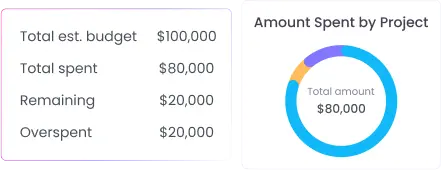
How to manage project budget with our project budget tracker?
We have made project budget tracking easy for all sizes and types of projects. Here’s how you can manage project tracking and budgeting efficiently on our time tracker:
Create and set up your workspace
Sign up, create your workspace, and set it up. Invite your team and assign them hourly rates.
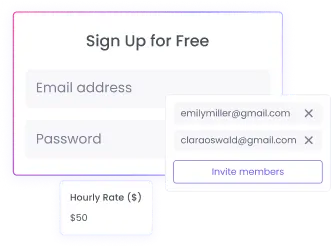
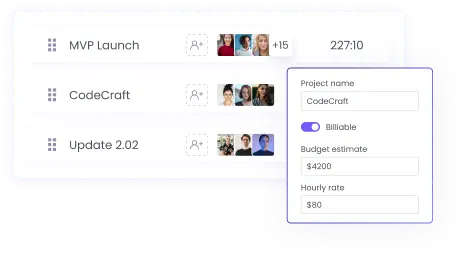
Create billable projects
To track project budget, first, you need to set a budget estimate for each project and an hourly rate. Enable the billable toggle and assign the project to members.
Keep track of project budgets
As your workspace members start tracking time on billable projects, you will see how the budget of each is spent by tasks, members, and tracked time.
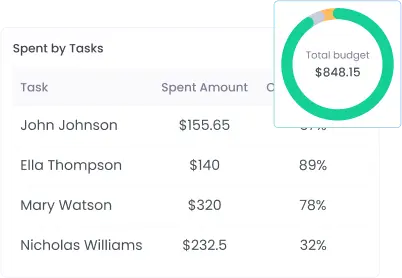

Create Charts with a Click
Our project budget tracking software allows you to visualize and simplify the presentation of financial information with charts of all types. Charts show you and project stakeholders budget trends at a glance. This way you can understand budget and resource allocations and expenditures without needing to delve into detailed spreadsheets.
-
Visual data is easier to grasp
-
Identify trends and make informed decisions
-
Enhance audit and review processes
Ready Charts with Project Budgeting Data
The ready charts provide you with a detailed view of how time and resources are allocated across projects. With pie and bar charts, you can instantly visualize which projects consume the most time and budget. These insights help you assess whether teams are staying within allocated budgets and timelines, so you can manage scope, reduce overspending, and improve future planning with data-backed clarity.

Share the Budget Report with People Outside of Your Workspace
Our project budget tracking software lets you export and share the project budget reports easily and with anyone. Exporting turns the budget report into a CSV or XLS file that you can share with anyone.
However, you can also copy the link to the report and share it with people outside of your workspace. The link will show them the report in the same view as it is in your workspace for a clearer understanding.
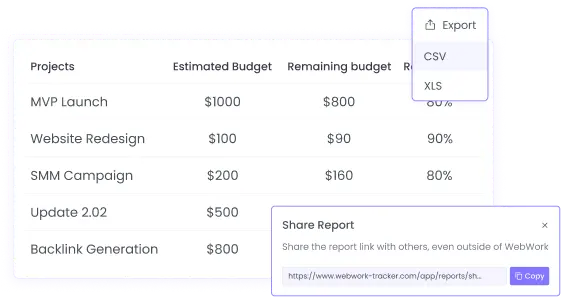
Explore More Features for Enhanced Project Tracking
Discover and experience more features of the leading project budget tracking software.
Timesheets
Track worked hours correctly to ensure the budget is tracked accurately as well. Get automated timesheet reports or log worked hours manually.
Go to Timesheets
Project and Task Management
Create and manage large projects with ease. Break down projects into tasks and subtasks and track their progress. Assign them to members, add due dates, and track project performance.
Go to Project and Task Management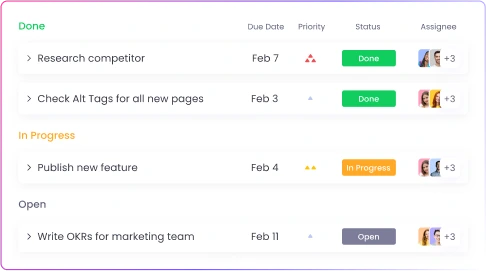
What kind of reports can I generate related to project budgeting?
You get three types of reports about project budgeting:
- Datagrid report with a list of all projects and their budgets spent and remaining
- Project Overview report with detailed budget spending of each project
- Summary report with all projects in your workspace with total budgets, their statuses, tracked time, overspent projects, and more.
You can export these reports as CSV or XLS or share the link even with people outside of your workspace.
What integrations do you offer?
We offer integration with more than ten tools, including Xero, Deel, and Bitwage.
Is it possible to adjust budgets mid-project?
Yes. Whenever you change project rates, the tracker will calculate the spent budget according to the new rate. You can change the estimate anytime as well.