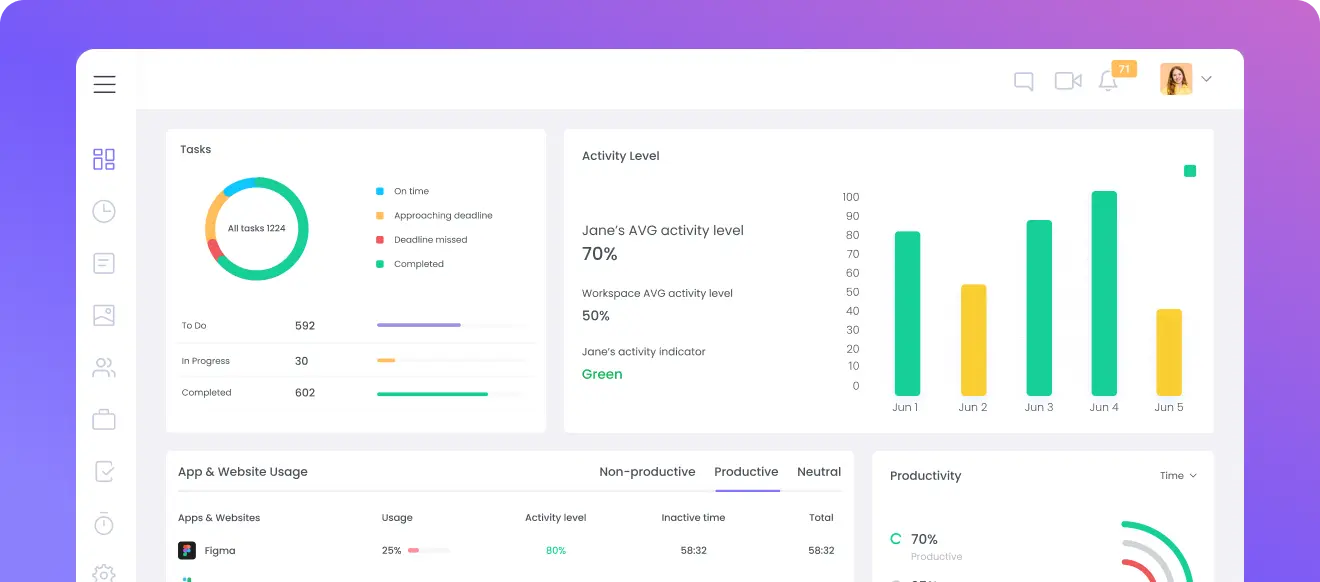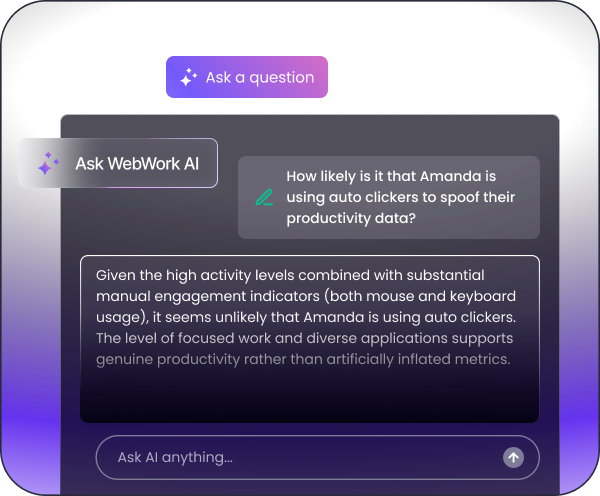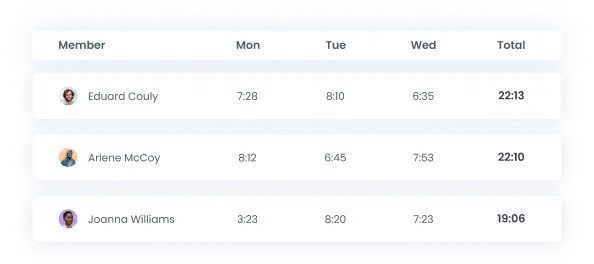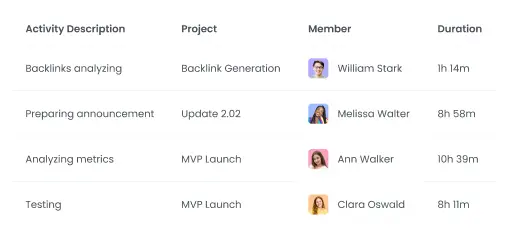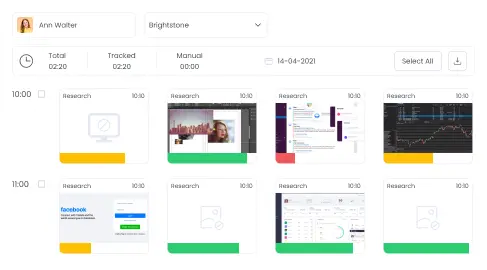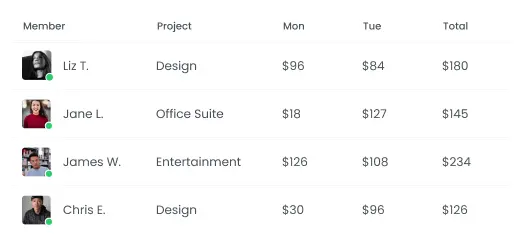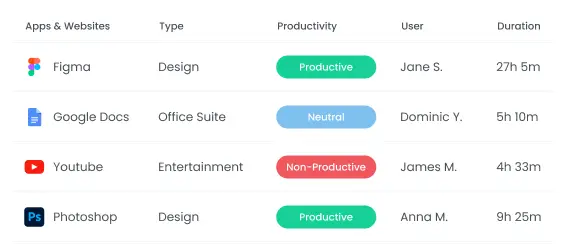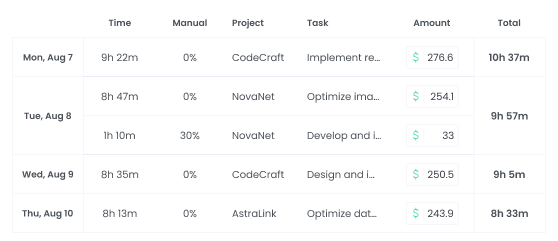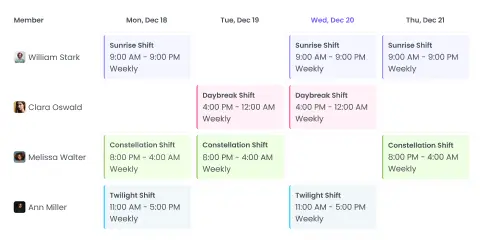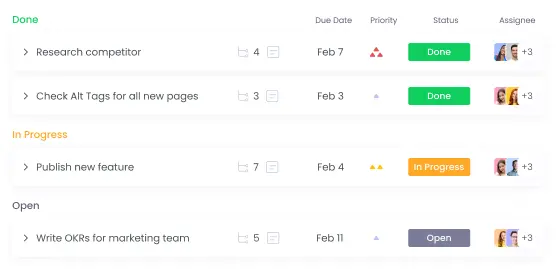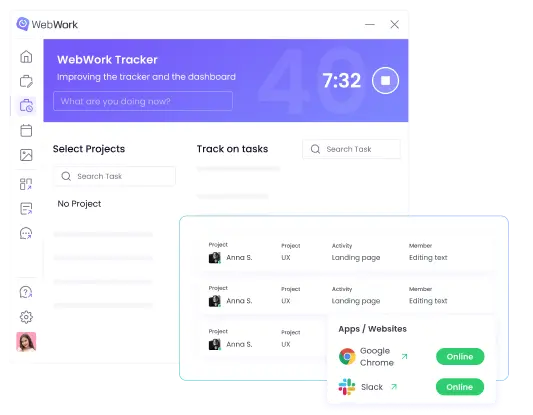The ClickUp Alternative of the Future, Available Today
Go beyond task management with the best ClickUp alternative. WebWork’s agentic AI uncovers hidden data like tracker spoofing, emerging bottlenecks, and declining performance—then delivers intelligent summaries and predictions that help you act fast.
Explore WebWork AI