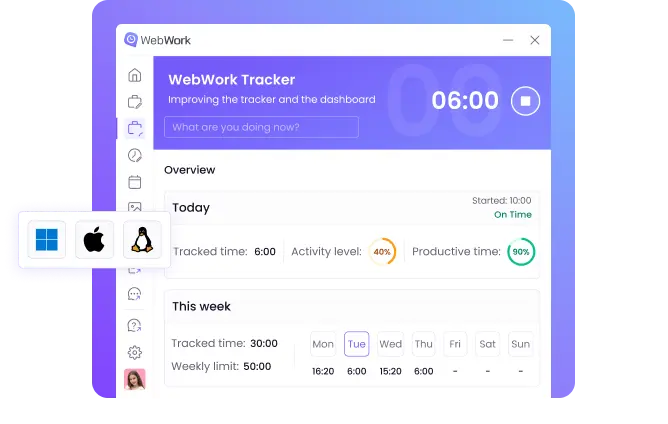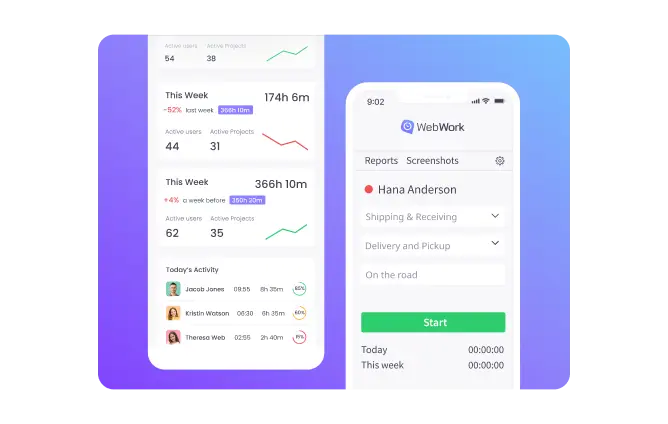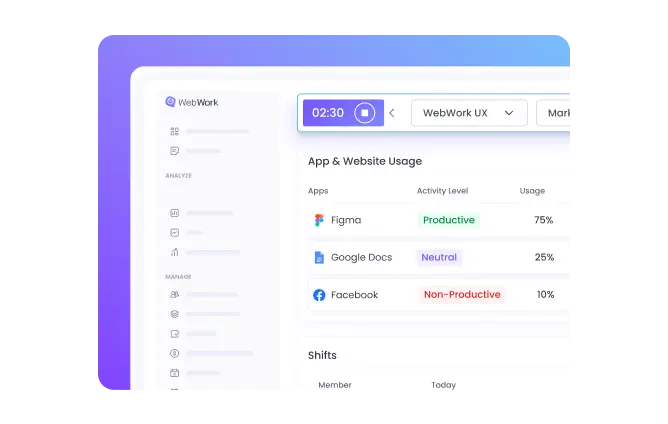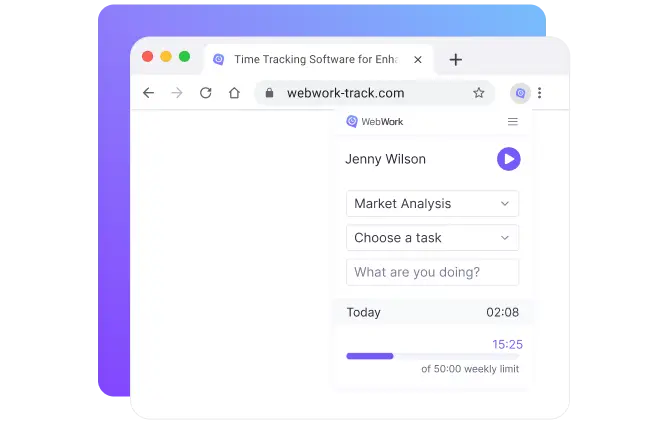An Award-Winning Leader in Employee Monitoring
WebWork Time Tracker featured in the 2026 Capterra Shortlist for Employee Monitoring
Track time on projects and tasks with the best employee project and task management software for teams—WebWork. Manage your staff’s work and help them perform their best with our online project and task management system.
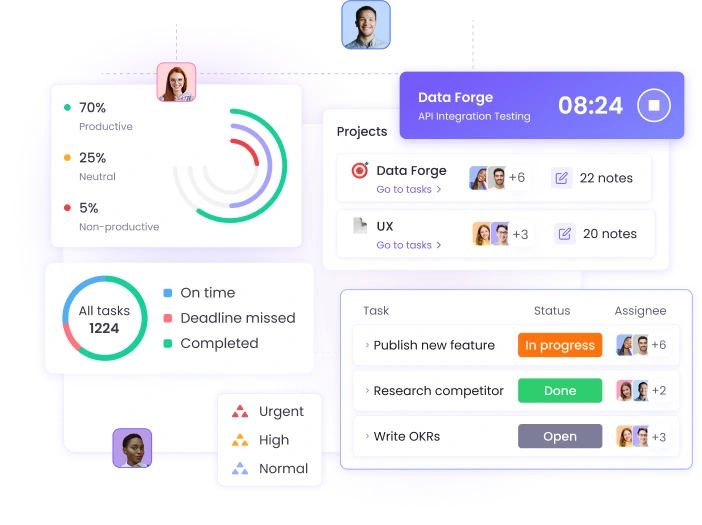
Make your long-term goals more attainable than ever with the best project and task management tool. Create projects in WebWork and add key details like start and end dates to stay organized.
Manage your projects in WebWork and stay organized by adding key details to the project and task management software. These include start and end dates, time and budget estimates, and hourly rates.
Add workspace members to your projects as assignees or managers and help them organize their tasks. Add project viewers to help your clients remain informed of the progress of their projects.
Track your team’s time on different projects and ensure they’re being prioritized correctly. Monitor the payroll spending for each project and ensure they remain within their budgets with Project Budgeting.
WebWork AI acts like your autonomous assistant in creating, managing, and monitoring projects and tasks. It sets up projects, assigns tasks and standups, and analyzes team performance to instantly spot bottlenecks. Without manual oversight, it sends you automated updates, instant summaries, and tailored recommendations, ensuring each project meets deadlines effortlessly.
Explore WebWork AI
Organize your team’s day-to-day work with the best project and task management platform for businesses. Add key details like due dates, priority levels, and assignees to help your staff prioritize their tasks.
Track how long your staff take to complete their tasks to help them perform their best at all times. Identify tasks that take too long and eliminate performance bottlenecks holding your staff back.
AEnhance your team’s organization with custom task statuses. Create statuses in one of four categories: open, active, done, and closed. Customize your statuses either for an individual project or across your workspace.
Enable your staff to manage their work the way that works best for them with different view and filter options. The employee project and task management software offers two task views: list and board.
Manage your team’s larger tasks with subtasks and help your staff perform well even on daunting assignments. Add as many subtasks as you need and set different statuses to stay organized.
Take full advantage of our employee project and task management software with additional WebWork features.
Get detailed reports with tracked task time for each of your employees through WebWork’s Task Report. Schedule the report to get insights into your staff’s task progress through email.
Go to ReportsDiscuss work on WebWork Chat and turn a message into a task directly in your conversation. Enable your staff to collaborate more effectively in the same place they track time.
Go to Team ChatWebWork is the go-to employee project and task management software for teams in all industries all across the globe. No matter what your staff work on or where they do it from—WebWork is the best productivity tool for them.

WebWork Time Tracker featured in the 2026 Capterra Shortlist for Employee Monitoring
Manage more than just projects and tasks with the best employee project and task management software. Monitor your team’s work processes and ensure they’re performing their best with WebWork.
Get automated timesheets with the tracked time and earned amounts of each employee. Set up timesheet approvals to review them before using your staff’s timesheets for payroll, client billing, and more.
Go to Employee Timesheet SoftwareMonitor the work process of each employee with screenshots, activity level tracking, and app & web usage monitoring. Get complete visibility into the work process of each employee and increase their productivity.
Go to Employee Monitoring SoftwareWebWork’s payroll, billable hours, and invoices make your payment process accurate and easy. Set hourly rates for projects, workspace members, or contracts and manage your company’s finances with ease.
Go to PayrollConnect your favorite tools with your WebWork workspace to import and sync data, and much more. Select from tools for task management, code management, communication, finance, and more to integrate with your workspace.
Go to Integrations
35,000+ people signed up last month


































Efficient and insightful time tracking software for remote team management
Overall, my experience with WebWork Time Tracker has been positive. It has greatly helped in managing remote workflows and understanding team productivity trends. Despite the learning curve, it offers valuable features that have streamlined time-tracking and reporting processes, making it easier to manage projects and ensure efficiency.
Computer and network security
Information technology and services
11-50 employees
Much better than the competitors
Overall, much better than the competitors in the same price range with many more useful features. Accurate time tracking, and great analytics and insights to track performance and productivity. I like the occasional reminders too.
Jan M., Digital Marketing Manager
Staffing and recruiting
51-200 employees
Efficient time tracking software
My overall experience with WebWork Time Tracker was mostly positive. It helped me stay organized and track my time more effectively. The automatic time tracking and detailed reports were very useful for managing my work. However, I did encounter some occasional bugs, which were frustrating at times. But overall, it was a helpful tool for improving productivity.
Eula Christine Telen, Senior Linkbuilder
Media Production
51-200 employees
Best for time tracking and tasks
Webwork is the best app for time tracking and employee task management. This is fully loaded with multiple features like attendance monitoring, activity tracking, employee shift managment, and reports.
Raunak M., Director
Marketing and Advertising
51-1000 employees
Efficient and insightful time tracking software for remote team management
Overall, my experience with WebWork Time Tracker has been positive. It has greatly helped in managing remote workflows and understanding team productivity trends. Despite the learning curve, it offers valuable features that have streamlined time-tracking and reporting processes, making it easier to manage projects and ensure efficiency.
Computer and network security
Information technology and services
11-50 employees
Much better than the competitors
Overall, much better than the competitors in the same price range with many more useful features. Accurate time tracking, and great analytics and insights to track performance and productivity. I like the occasional reminders too.
Jan M., Digital Marketing Manager
Staffing and recruiting
51-200 employees
Efficient time tracking software
My overall experience with WebWork Time Tracker was mostly positive. It helped me stay organized and track my time more effectively. The automatic time tracking and detailed reports were very useful for managing my work. However, I did encounter some occasional bugs, which were frustrating at times. But overall, it was a helpful tool for improving productivity.
Eula Christine Telen, Senior Linkbuilder
Media Production
51-200 employees
Best for time tracking and tasks
Webwork is the best app for time tracking and employee task management. This is fully loaded with multiple features like attendance monitoring, activity tracking, employee shift managment, and reports.
Raunak M., Director
Marketing and Advertising
51-1000 employees
WebWork Time Tracker is available on a wide variety of devices across different platforms and operating systems. This makes it the best project and task management tool for your team—regardless of how they work.
Manage projects and tasks and track your team’s app and website usage, activity levels, and much more on the desktop. WebWork supports devices with Windows, macOS, and Linux operating systems.
Go to Desktop Time TrackerLet your staff track time on the go and monitor their GPS location with the mobile time tracker app. WebWork supports Android and iOS smartphones.
Go to Mobile Time TrackerTrack time directly in your browser. You can use features like Task Management, Invoicing, and much more in your WebWork Dashboard.
Go to Web Time TrackerTrack time directly in Google Chrome with our extension time tracker.
Go to Chrome Extension Time TrackerHigh-quality project and task management software like WebWork will help your staff stay organized. While this is important for teams of all sizes, it can be especially vital for smaller ones—where managing resources effectively can make the difference between success and failure.
By tracking how long each task takes with the employee project and task management software, you can identify ones that take too long. You’ll then be able to detect and eliminate performance bottlenecks more easily—increasing your staff’s productivity.
Employee project and task management apps are an invaluable tool for helping your team stay organized. In turn, staying organized is one of the most effective ways of ensuring your staff can perform their best and avoid wasting time where possible.
Yes, WebWork stores all of your data using industry-standard encryption algorithms. We’re also fully GDPR-compliant, further ensuring data safety. Check out our GDPR Compliance page to learn more.
Yes, simply set budget estimates and hourly rates for your projects, members, or individual contracts. WebWork’s Project Budgeting feature will help you monitor and keep projects within budget.
Yes. You can see how much time each task takes by each employee in Reports>Tasks.
Yes, WebWork offers various time tracking integrations from which you can import projects and tasks.