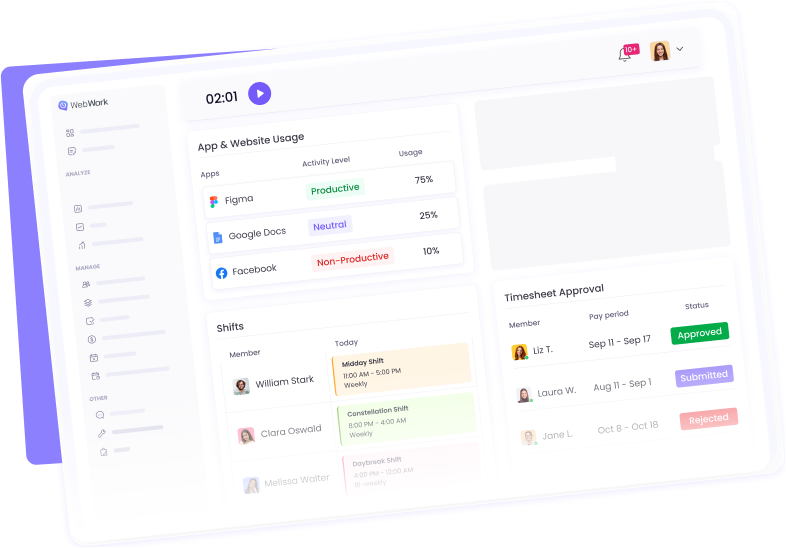General
Frequently asked questions about time tracking, time tracking tools, timesheets, and team time management with WebWork in general.
What is WebWork?
WebWork is AI-Powered Time Tracking, Smart Monitoring, and Workforce Management—from clock-in to payroll, fully automated. It is a professional service built for teams of all sizes, combining powerful tracking with productivity insights and workforce automation. With WebWork, you can:
- Track work hours automatically with AI-powered accuracy.
- Monitor productivity through screenshots, app and website usage, and activity levels.
- Support employee well-being with break tracking, leave management, work-life balance tools, and burnout risk detection.
- Streamline operations with timesheets, payroll, invoicing, and project and task management.
- Gain full visibility with advanced reporting and analytics.
By uniting all these tools in one platform, WebWork enables businesses to boost efficiency, reduce waste, and manage their teams seamlessly.
What is a time tracker?
A time tracker is a tool that records work hours and shows how time is spent across tasks, projects, and activities. While basic trackers only measure start and stop times, a professional time tracker like WebWork goes further—it combines automated tracking with AI-powered insights, smart monitoring, and workforce management. With a time tracker, businesses can ensure accurate timesheets, improve accountability, detect inefficiencies, and connect work hours directly to payroll and reporting.
Is time tracking effective?
Tracking your employees’ time is one of the most effective strategies for improving their performance. By taking advantage of time tracking, you can see where your staff spend their time. This will help you detect and eliminate distractions, as well as allocate your team’s work hours more effectively.
Can I hide WebWork from my staff?
No, WebWork cannot be hidden and is not spyware. It is a professional workforce management tool intended for use on company-owned devices, where employees are expected to use it as part of their work environment. For smoother operation, WebWork also offers a Silent Time Tracker, which runs in the background without interrupting the user’s workflow. The Silent Tracker remains visible in system processes and is designed for seamless, distraction-free time tracking on company computers.
What industries is WebWork most suited to?
WebWork is widely used across industries where accurate time tracking, productivity monitoring, and workforce management are critical. It is especially valuable for software development, digital marketing, design, education, healthcare, e-commerce, logistics, outsourcing, and BPO companies. Whether teams are fully remote, hybrid, or in-office, WebWork provides the tools to manage projects, monitor performance, and connect work hours directly to payroll with ease.
Can WebWork track my team’s breaks?
Yes. WebWork automatically detects idle time and prompts employees to confirm whether it should be logged as a break. Employees can also start and end breaks manually by clicking the break icon in their tracker. Learn more on our Break Tracking page.
Can I view my team’s tracked time in a timesheet?
Yes, WebWork displays your team’s tracked hours in individual timesheets for each workspace member. To view these timesheets, go to Timesheets > View & Edit Timesheets.
Can I approve a timesheet before using it to pay my staff?
Yes, if you’re a Plus or Premium subscriber of WebWork, you can enable timesheet approvals to review employee timesheets before using them to make or receive payments. Learn more about Timesheets and Approvals.
What reports does WebWork offer?
WebWork provides more than 15 detailed reports, each fully customizable and equipped with data visualization through multiple chart types to help you analyze performance effectively.
- Tracked hours
- Timeline
- Timesheet
- Attendance
- Activity level
- App and website usage
- Tasks
- Breaks
- Finance
- Project budgeting
- Expense tracking
- Daily activity
- Shift scheduling
- GPS tracking
- Productivity insights
- Work-life balance
- Burnout risk
- Leave and time off
Can I schedule WebWork reports to be sent to my email?
Yes, if you’re a Plus or Premium member, you can schedule most reports and receive them periodically by email. Look for the Schedule report button in each report.
How can I share WebWork reports?
You can share WebWork reports as a link for people outside of your workspace if you are on the Plus or Premium plans. On the Pro plan, you can only export the reports in CSV, XLSX, and PDF formats.