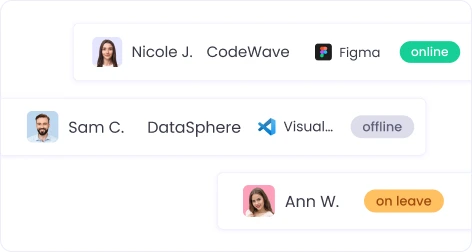Remote Employee Monitoring Software
Empower remote teams with transparency, accountability, and trust across the whole workflow—from clock in to payroll.
Track work, monitor productivity, and understand how your remote employees spend their time, without micromanaging. WebWork’s remote
employee monitoring software helps you lead confidently across time zones and work setups.
No credit card | Cancel anytime
Talk to Sales
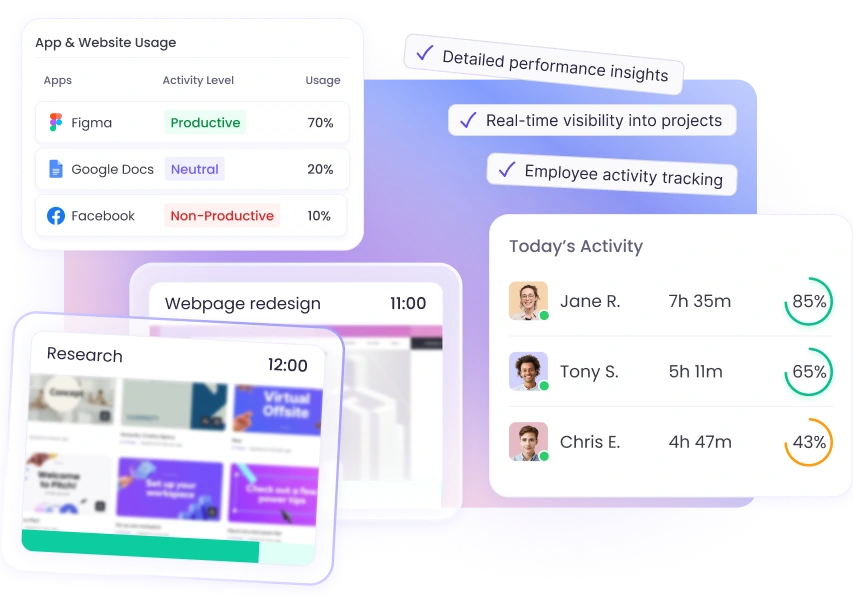
Monitor Teams with Confidence and Clarity
Managing remote teams shouldn’t mean losing sight of productivity. That is why WebWork gives real-time visibility into projects, enables you to track employee activity, and automate workflows while maintaining transparency and trust across your organization.
See what your team is working on in real time. WebWork captures activity levels, app and website usage, and optional screenshots, giving you a live overview of progress without disrupting workflows.
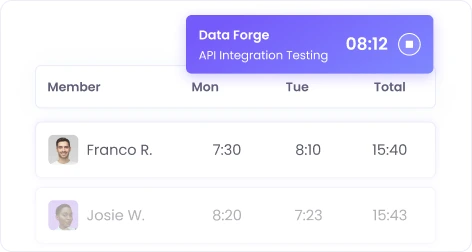
Automated Time Tracking
Eliminate manual errors and time theft with fully automated time tracking. WebWork records every productive minute across projects and tasks, ensuring accurate billing and effortless payroll.
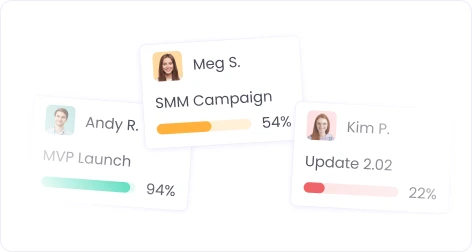
Employee Activity Monitoring
Monitor employee productivity ethically and efficiently with customizable settings—from visible to silent tracking modes—balancing transparency and privacy.
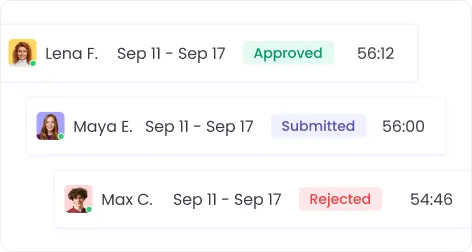
Timesheets and Payroll
Turn tracked time into payable hours instantly. WebWork automatically generates timesheets, processes payroll, and enables one-click payments through integrations with Deel, PayPal, Wise, and other leading providers.
Fully Configurable and Privacy-Friendly Monitoring
WebWork’s privacy-first architecture ensures that remote employee monitoring feels like collaboration, not surveillance. You can define how much visibility you need, set role-based permissions, and customize how data is captured and displayed—all while staying compliant with global standards like GDPR , CCPA , and HIPAA .
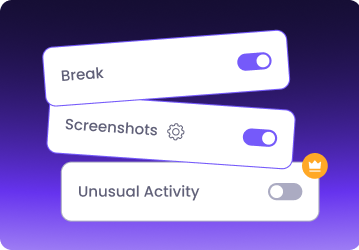
Customizable monitoring settings
Decide what’s monitored and what’s not. Enable or disable screenshots, activity tracking, or app usage logs according to your team’s comfort and your organization’s policies.
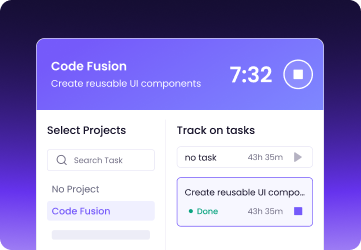
Silent and visible modes
Choose between visible or silent tracking modes depending on device ownership and trust level. Whether your team uses company-managed or personal devices, WebWork adapts seamlessly.

Data ownership and secure access
All tracked data, from activity levels to project hours, is encrypted, tokenized, and stored securely. Only authorized member roles can view or manage it, giving you both accountability and peace of mind.
35,000+ people signed up last month
Trusted and Loved by Companies Worldwide

































From Monitoring to Payroll — One Continuous Workflow
On WebWork, every captured insight, from time and activity to productivity levels, flows into a unified system that automates analysis, reporting, and even payroll. What begins as simple visibility turns into a full-scale management solution that drives accuracy, accountability, and efficiency across your entire organization.
Trusted and Loved by Companies Worldwide

Reports and Charts
Get real-time monitoring data in the form of reports and charts. WebWork reports and charts reveal how time is spent, which tasks take the longest, and where productivity peaks or drops. Feel free to customize the reports and the charts according to the information you want to see and how.
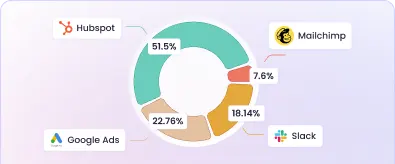
Timesheets and Timesheet Approvals
Once time and activity are tracked, WebWork turns them into automated timesheets ready for review. You can approve or reject timesheets in one click, while employees gain full visibility into their logged hours. This automation eliminates manual reporting and ensures all hours align with actual monitored activity—making payroll and client billing accurate and transparent.

Payroll and Payments
WebWork takes you from monitoring to payment without switching tools. Approved timesheets instantly convert into invoices or payroll-ready records. You can pay your team directly through WebWork via integrated gateways like PayPal, Payoneer, Bitwage, and Remote. Whether your team is local or global, payroll becomes seamless, error-free, and based entirely on verified work data.
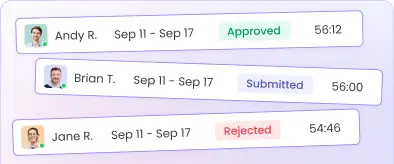
Task Management
Built-in Task Management connects directly with time tracking and monitoring, giving you a clear picture of how tasks progress, how much time they take, and who’s working on what. Assign tasks, set priorities, and track performance without leaving WebWork.
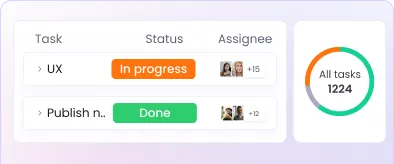
WebWork AI: Intelligent Insights and Autonomous Actions
Understand performance patterns, detect burnout, and automate routine management tasks with WebWork AI. It takes tracking to another level with guidance, analysis, and autonomous actions.
Featured in Top Tech and Business Sources
Advanced Security and Global Compliance
At WebWork, we are committed to protecting your data at every step. WebWork is fully compliant with GDPR, CCPA , and HIPAA , and we never sell or share your data. Everything you provide is used solely to deliver a secure, transparent, and reliable experience for your team.

Book a Demo and Get Ongoing Support from Our Team
Book a free demo and our experts guide you through every step—from setup and onboarding to full deployment across your team. But our support doesn’t end there. Whether you need help customizing settings, training new members, or optimizing your workspace, our team is always here to assist whenever you need us.

Real Teams, Real Results of Employee Monitoring
Wonderful time tracker
With WebWork we finally have one clear view: every offshore teammate’s screenshots, their real-time activity score, and timesheets that line up perfectly with each project. What used to be guesswork is now hard data and we’re paying nearly half what we spent before.
Exactly what our team needs
WebWork gives us a clear view of what our team is working on. It’s reliable, easy to use, and saves us hours every month on reporting and client billing.
Powerful Monitoring, Accessible
to Every Team
WebWork brings advanced remote employee monitoring and team management tools to organizations of all sizes, without the high cost or complexity. Designed to scale effortlessly, it supports startups, agencies, and growing companies as they expand their remote operations.
Scales with your growing team
Access professional monitoring and productivity features starting at just $3.99 per user, making it easy to equip your entire team without overspending. Perfect for SMBs and distributed teams.
Perfect for async operations
Monitor work across time zones, schedules, and continents. Whether your team works in real time or asynchronously, WebWork keeps everyone connected through transparent tracking, shared reports, and detailed activity insights.
Effortless mass deployment and setup
Deploy WebWork across your company in minutes with MDM/EMM systems, MSI installation packages, or remote deployment options, ensuring a quick and seamless start for every team member.
Used Across All Industries That Rely on Monitoring
WebWork’s remote employee monitoring and time tracking tools are designed to fit the unique needs of every industry, delivering accuracy, accountability, and performance insights across every project and role.
Software Development
Track development time, monitor coding activity, and ensure accurate client billing with visual proof of progress.
Explore Developer Time Tracking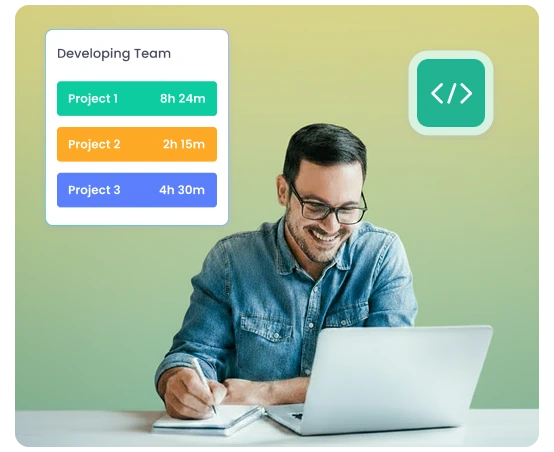
Staffing Companies
Ensure accountability and transparency across all contractor and client relationships. WebWork enables staffing firms to monitor work hours, verify performance through activity tracking and optional screenshots.
Explore Staff Time Tracking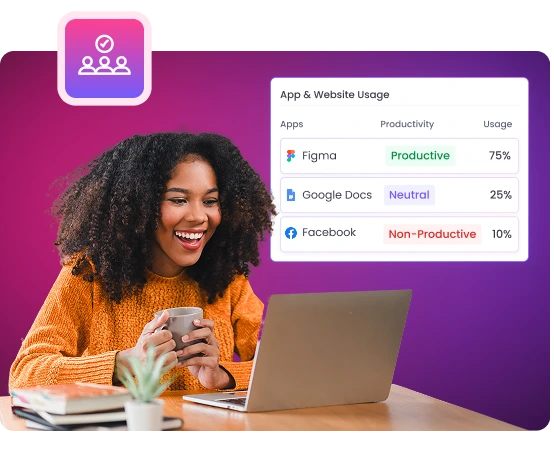
Marketing and Design Agencies
WebWork gives agencies full visibility into how time and resources are spent on client projects. Use automated reports, screenshots, and activity tracking to simplify client reporting.
Explore Marketing Time Tracking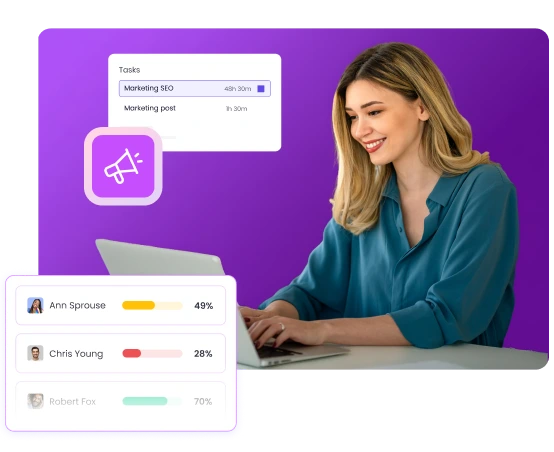
Customer Support & BPO
Maintain consistent performance across large, distributed teams. WebWork’s activity tracking, app monitoring, and time analytics help BPOs and support centers ensure high-quality service.
Explore BPO Time Tracking
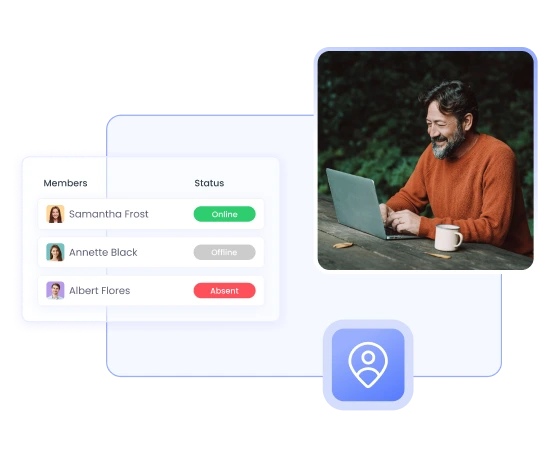

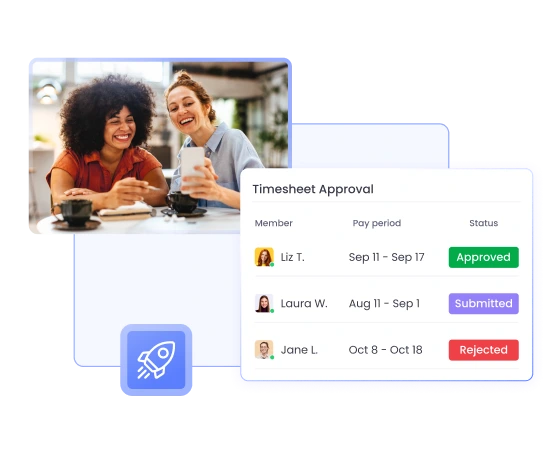
Remote Employee Monitoring for Your OS
WebWork remote employee tracking software is available as a Desktop App for Windows, Mac, and Linux. Install the visible app on personal devices and the silent tracker on company devices for fair remote work monitoring. For mere time tracking use the web, Chrome extension, or mobile time trackers.
Desktop
Mobile
Web
Extension
What is remote employee monitoring software?
Remote employee monitoring software is a tool that allows you to track how employees working remotely spend their time. It records activity levels, app and website usage, and optionally screenshots or task progress to help managers ensure accountability, productivity, and accurate reporting across remote teams.
How can I monitor remote employees without micromanaging them?
WebWork makes it easy to monitor remote employees respectfully through transparent settings and real-time insights. Instead of constant check-ins, you can view dashboards that show time tracked, activity levels, and task progress, keeping teams accountable without interrupting their work.
Is WebWork suitable for monitoring both remote and hybrid teams?
Yes. WebWork is a flexible remote work monitoring software designed for all work environments—fully remote, hybrid, or in-office. It adapts to your setup, providing the same level of visibility and reporting accuracy regardless of where your employees work from.
How does WebWork track remote employees’ activity?
WebWork’s remote employee tracking software automatically records time, app and website usage, and activity levels based on mouse and keyboard interactions. It can also capture optional screenshots (including video and blurred screenshots) for proof of work, depending on your privacy preferences.
Does this remote work tracker record the screen?Is remote work monitoring legal?
Yes, when implemented transparently and with employee consent. WebWork complies with GDPR, CCPA, and HIPAA, ensuring that all remote work monitoring is ethical, privacy-friendly, and fully aligned with data protection laws.
Can I use WebWork to manage remote teams and projects?
Absolutely. WebWork isn’t just software to monitor remote workers, it’s a complete workforce management platform. You can create tasks, assign projects, track time, review reports, and process payroll—all in one place.
How does WebWork support async and global teams?
WebWork is perfect for asynchronous operations. It tracks time and activity automatically, so you can review progress anytime, while remote workers log in and complete tasks on their own schedule. This makes it ideal for global teams working across multiple time zones.
What insights does WebWork provide beyond time tracking?
Beyond remote employee time tracking, WebWork delivers insights through visual reports, productivity analytics, and AI-driven summaries. You can see where time is spent, identify productivity trends, and make informed decisions to improve performance and efficiency.
Can WebWork handle payroll and payments for remote workers?
Yes. WebWork connects remote work tracking directly to timesheets and payroll. Once time is approved, you can process payments via integrations with PayPal, Payoneer, Wise, or Deel—making it a complete remote workforce management solution.
Why should I choose WebWork over other remote work monitoring tools?
WebWork stands out as an all-in-one remote work tracker that combines time tracking, activity monitoring, task management, reports, and payroll in a single platform. It’s affordable, easy to deploy, customizable for privacy, and designed for teams of any size—from startups to global enterprises.
Voted Top Time Tracking Software of 2026
Transform Remote Employee Monitoring with WebWork
No credit card | Cancel anytime