Download Time Tracker Apps
Download WebWork Time Tracker Apps for all major platforms. Start tracking on one and continue on another because all time tracker apps are synced.
Desktop Time Tracking App
Download WebWork time tracking software for desktop and track time straight on your device without the distraction of browser tabs.
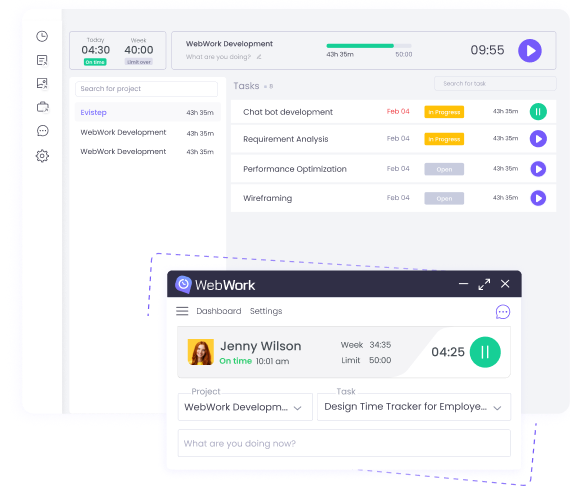

Mobile Time Tracking App
Download time tracking app for mobile and track time and employee geolocation on the move.
Browser Extension Time Tracker
Track time on any website with our Chrome Extension Time Tracker. Open the extension, select the project and task, and start tracking time with a single click.
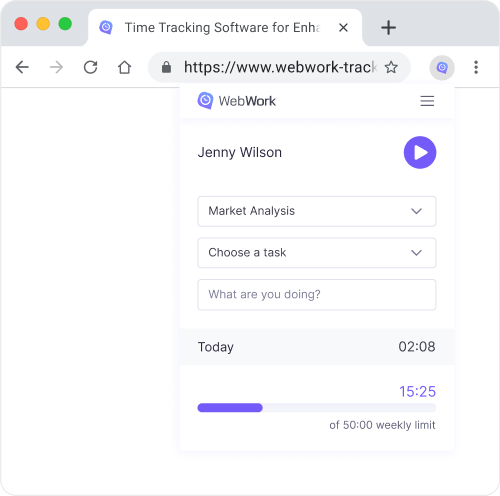
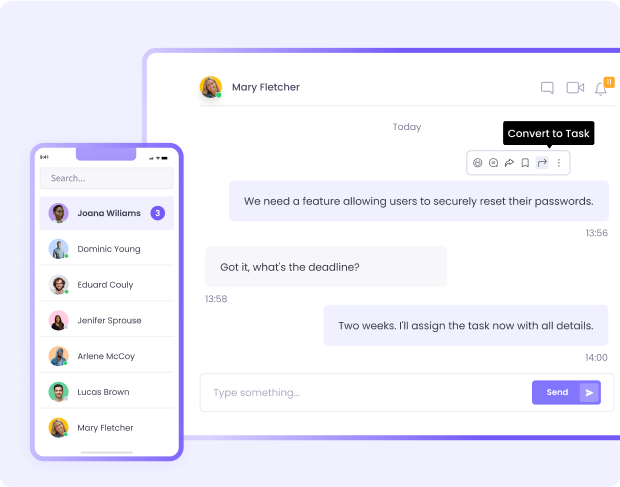
Chat App
Communicate and collaborate with the whole team in the built-in Chat of WebWork or download the Chat App separately. The app is available both for desktop and mobile.
37M+
Hours Tracked
1,5M+
Tasks Completed
160+
Countries
71K+
Projects Succeeded
Does WebWork have a web time tracker as well?
Yes. You can use WebWork on the web as well. Simply sign in on the browser and use the web time tracker. Or use our Chrome Extension Time Tracker.
Do I get the same functionalities on all apps?
Only the Desktop App includes all features, including screenshots and activity tracking. Other trackers such as web and extension offer only time tracking, while the mobile allows both time and employee geolocation tracking.
Does the feature of screenshots work on the web time tracker?
Only the Desktop App can take screenshots. Your workspace members need to install and track time on the Desktop App for it to take screenshots of their screen. However, you as the Workspace Owner, do not have to use the Desktop App to view the screenshots.
What operating systems does WebWork support?
Tracking time on desktop is available on Windows, Mac, and Linux, while tracking time on mobile is available on Android and iOS.
Got more questions?
Contact our support