Smart AI Employee Monitoring Software
You shouldn’t have to check every screenshot or guess who’s being productive. WebWork’s Smart Monitoring is an advanced AI employee monitoring software add-on that gives you immediate, actionable insights into employee performance. Powered by artificial intelligence, it analyzes activity patterns, flags potential issues, and helps you make faster and smarter decisions.
Start 14-Day Free TrialNo credit card | Cancel anytime
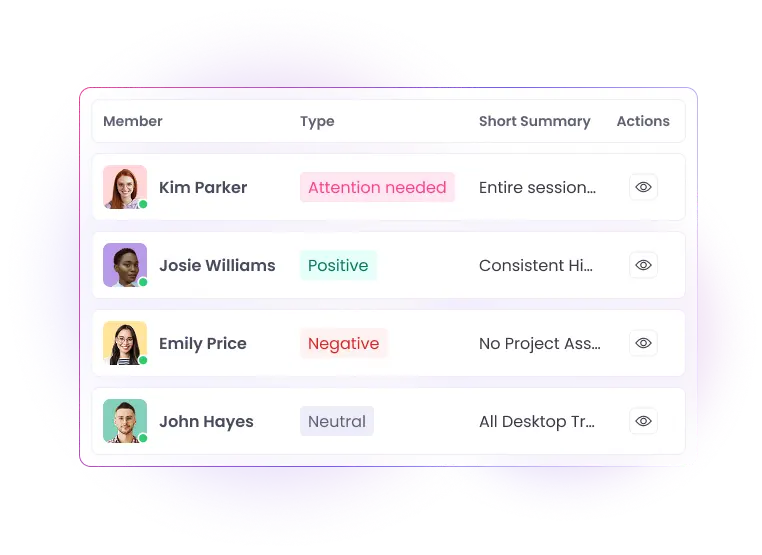
What Is Smart AI Employee Monitoring?
Smart employee monitoring feature is a powerful add-on that uses AI to analyze employee activity data and detect patterns that may require managerial attention. Rather than simply logging time or capturing screenshots, Smart Monitoring interprets behavioral trends, automatically highlighting when and why performance needs review.
How does smart AI employee monitoring work?
You no longer need to monitor every click or scroll through endless reports. WebWork’s AI learns activity patterns and flags when something’s off — before it becomes a problem. It works by automatically analyzing team member activity and translating it into performance insights that are easy to interpret and act on. Here’s how it works, step by step:
AI Analyzes User Activity Data
No need to scroll through logs or screenshots. Our AI reads activity signals like idle time, app usage, and engagement to find hidden patterns. It alerts you only when behavior indicates risk or disengagement.
Performance Is Categorized into 5 Types
Based on the AI analysis, each member’s performance is automatically labeled with one of the following categories: Positive Neutral Attention Needed Negative Irregular Activity Risk These categories give you instant clarity on who is performing well, who may need help, and where risks are developing.
Summaries and Details Are Generated
Two views are provided to help you understand performance quickly: Short Summary: A one-line phrase summarizing the user’s overall performance. Detailed View: Clicking the eye icon reveals the exact factors influencing the AI’s evaluation. This two-level insight ensures that you get both fast clarity and deeper context when needed.
Select to Be Notified
You can configure which types of performance insights you’d like to receive as emails or notifications from the Configuration tab.
Why You’ll Never Go Back to Manual Monitoring
Managing people shouldn’t mean hovering over them. With Smart Monitoring, you get peace of mind and your team gets space to work. No more micromanagement or second-guessing Stay informed without interrupting trust Get alerts only when needed — no noise, no guesswork Prevent disengagement before it spreads
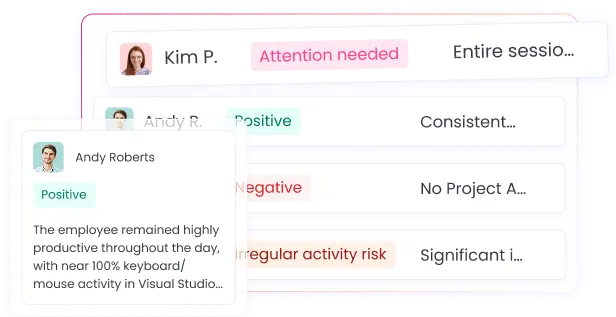
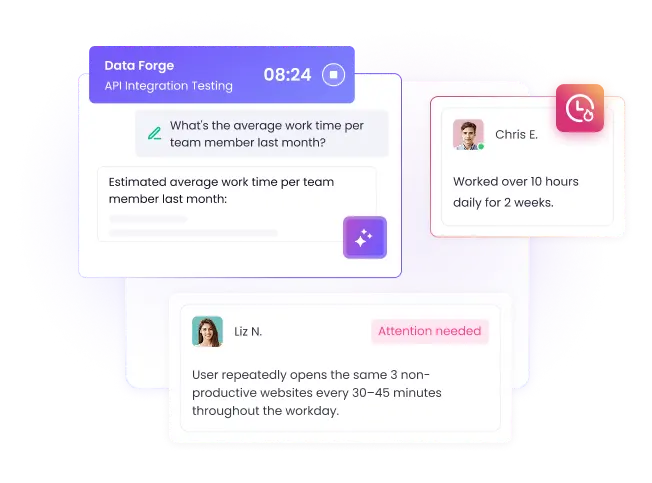
Why AI-Driven Employee Monitoring Is the Future
Unlike manual tools, WebWork Tracker’s AI-based employee monitoring adapts to working patterns and flags behavior changes as they occur. This AI-driven employee monitoring approach removes guesswork, prevents burnout, and promotes a culture of transparency and growth. The result? Managers get clarity. Teams get guidance. Businesses get results.
Why AI Monitoring Is More Private Than Manual Oversight
Traditional employee monitoring often means someone manually reviewing screenshots or activity logs. That’s invasive. With Smart Monitoring, you don’t need anyone watching. WebWork’s AI analyzes data without judgment, highlights only what’s important, and protects employee dignity by removing the need for constant human oversight. Fewer human eyes on data — AI flags concerns without managers watching every move Configurable screenshot modes — blur, disable, or keep them private unless performance dips Transparent rules, not personal bias — AI evaluates behavior using consistent standards Notification-based oversight — only get alerted when something actually needs attention
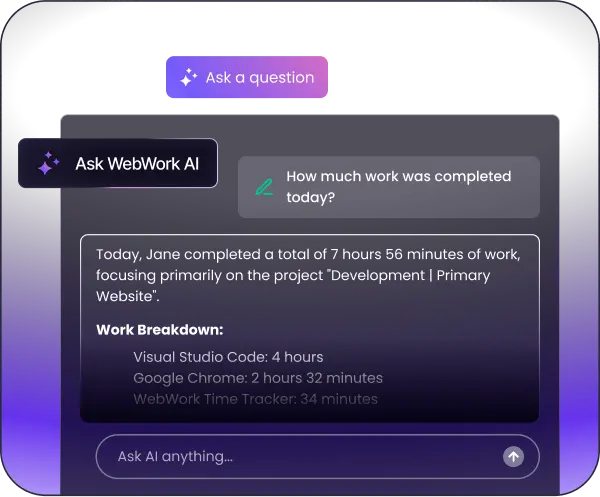
Smart Monitoring Success Stories: AI-Powered Employee Oversight
WebWork Tracker’s AI employee monitoring software is trusted by businesses across industries to uncover meaningful performance insights, enhance accountability, and streamline remote team management. Here's how real companies are using AI-powered employee monitoring to solve everyday challenges:
Metaviz: Scaling Oversight Without Micromanagement

As the team expanded, it became impossible to monitor everyone’s activity at a micro level. We needed a tool that could show us exactly which applications were being used and whether time was spent productively.
Zain Ali, Full Stack Engineer at Metaviz
IGENIEUX: Connecting Timekeeping with Real Productivity
We wanted to make sure our people weren’t just clocking in—but actually working. We needed a tool that would connect timekeeping with real productivity.
Karen Mae Beniabon, HR Officer at IGENIEUX

MID Construction: Transparent Reporting Across Offshore Teams

With WebWork we finally have one clear view: every offshore teammate’s screenshots, their real‑time activity score, and timesheets that line up perfectly with each project. What used to be guesswork is now hard data and we’re paying nearly half what we spent before.
Smart Monitoring vs. Traditional Monitoring Tools
Traditional systems often rely on surface-level data and manual oversight, leaving room for inefficiencies, blind spots, and guesswork. WebWork’s Smart Monitoring changes the game by introducing the power of AI in employee monitoring, automating analysis, improving accuracy, and delivering insights that matter.
Feature
Traditional Tools
WebWork Smart Monitoring
Detection Method
Manual Review
AI-powered classification
Insight Depth
Surface-level data
Categorized behavioral insights
Efficiency
Time-consuming
Automated, real-time
Alerts
Generic
Customized & configurable
Powerful Features That Enhance Smart Monitoring
Enhance your oversight with these features designed to give you even deeper visibility and control over team productivity.
Real-Time Monitoring
Know what your team is working on right now. View live apps, websites, and tasks without delays.
Explore Real-Time Monitoring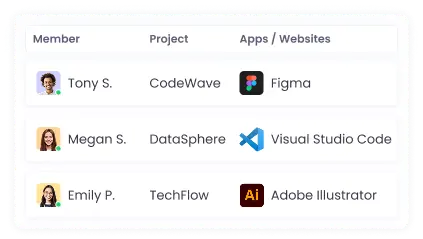
Screenshots (optional)
Enable screen captures at your preferred frequency. Choose blurred, full, or none — balancing visibility with privacy.
Explore Screenshots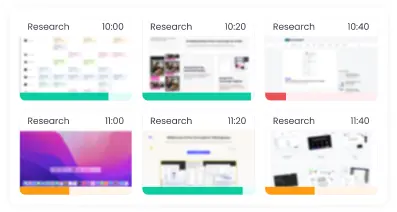
Activity Level Tracking
See how engaged your team really is. WebWork translates keystrokes and clicks into easy-to-read activity scores.
Explore Activity Tracking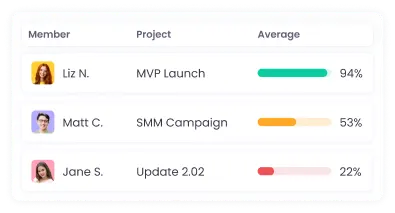
App & Website Tracking
Spot productivity trends with detailed reports on every app and website. See what’s helping — and what’s distracting.
Explore App & Website Tracking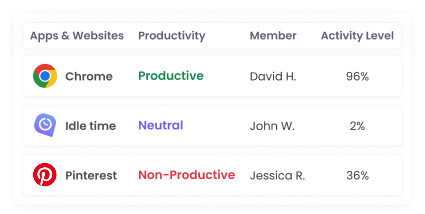
What is Smart Monitoring in WebWork Tracker?
Smart Monitoring is an AI-powered add-on that analyzes employee behavior and categorizes performance into actionable insights such as Positive, Neutral, Attention Needed, Negative, and Irregular Activity Risk.
How does AI employee monitoring work in WebWork?
WebWork uses artificial intelligence to track work behavior, including activity levels, idle time, and app usage, then automatically classifies performance to help managers identify productivity trends without manual analysis.
What are the benefits of using AI in employee monitoring?
AI-based employee monitoring saves time, improves accuracy, highlights unproductive behavior early, and offers real-time insights that help businesses make informed decisions about performance and team management.
Is Smart Monitoring available on all WebWork plans?
No, Smart Monitoring is available as an optional add-on for just $2.50 per member/month, which can be enabled alongside any existing WebWork subscription.
Can I receive alerts from Smart Monitoring?
Yes. You can configure WebWork to send email alerts or in-app notifications based on specific Smart Monitoring performance categories like “Attention Needed” or “Irregular Activity Risk.”
What performance categories does Smart Monitoring use?
Smart Monitoring automatically labels team performance as:
- Positive
- Neutral
- Attention Needed
- Negative
- Irregular Activity Risk
How is Smart Monitoring different from traditional monitoring tools?
Unlike traditional systems that rely on manual review, WebWork’s Smart Monitoring uses AI to analyze behavior and provide categorized insights automatically, saving time and improving decision-making.
Will Smart Monitoring invade employee privacy?
No. Smart Monitoring focuses on productivity metrics and not personal data. WebWork allows configurable screenshot settings and transparent use policies to maintain trust and compliance.
Does Smart Monitoring track work in real time?
Yes. While Smart Monitoring focuses on performance patterns, it works alongside WebWork’s Real-Time Monitoring feature, so you can see activity as it happens and receive AI-generated summaries over time.
How do I enable Smart Monitoring in my WebWork account?
Go to Settings > Features > Add-ons and enable Smart Monitoring at $2.50 per user/month. It will be added to Monitoring in the sidebar.
Does AI monitoring mean constant surveillance?
No. It’s actually the opposite. AI monitoring reduces the need for constant review by managers. It flags performance patterns automatically, so human oversight happens only when needed. This ensures more privacy, less micromanagement, and a fairer, data-based process.