The Best Time Tracker for Mac
Download the time tracker for Mac and take your productivity to the next level. Track time in tasks and monitor app and website usage with WebWork.

How to Install the Best Time Tracker for Mac
Download the Mac time tracker, locate it in your downloads, and launch it.

Follow the on-screen instructions to install WebWork.

Seamless macOS Updates with Our MDM-Friendly Link
Using MDM or deployment tools to manage Mac devices in your organization?
Download the latest stable version of WebWork Time Tracker for macOS automatically using the link below:
This persistent URL always points to the newest release, making it easy to keep all your team’s Macs up to date, without manual actions required.
To learn more about Mac permissions, visit our
Time Tracking Across Other Platforms
Besides macOS PCs, WebWork is available on other devices across different platforms and operating systems. This makes the app a perfect fit for your team—regardless of how they work.
Desktop Time Tracker
Track your team’s time—as well as their app and website usage, activity levels, and much more on the desktop. WebWork supports devices running Windows, macOS, and Linux operating systems.
Go to Desktop Time Tracker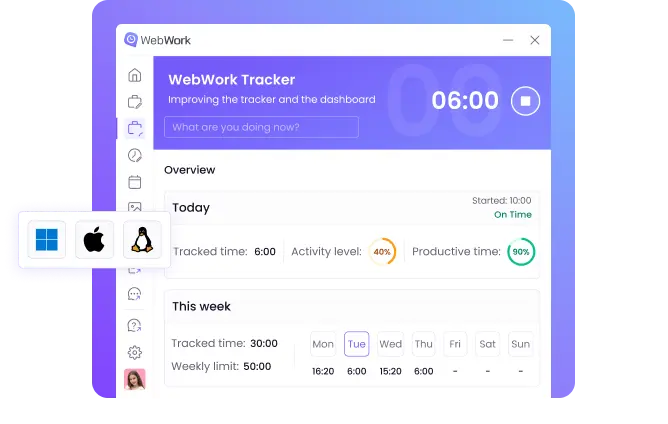
Mobile Time Tracker
Let your staff track time on the go and monitor their GPS location with the mobile time tracker app. WebWork supports Android and iOS mobile phones.
Go to Mobile Time Tracker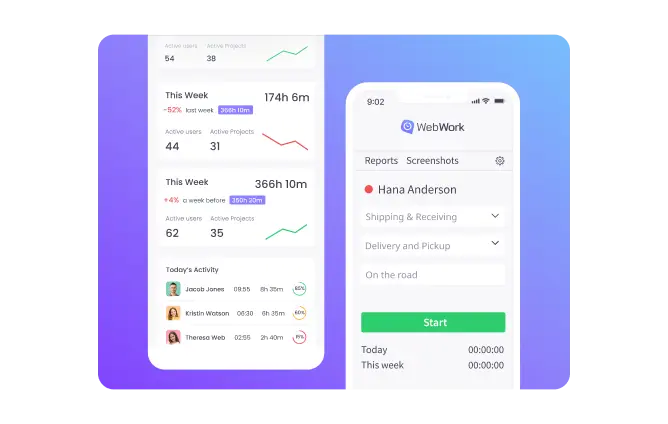
Web Time Tracker
Track time directly in your browser. You can use features like Task Management, Invoicing, and much more in your WebWork Dashboard.
Go to Web Time Tracker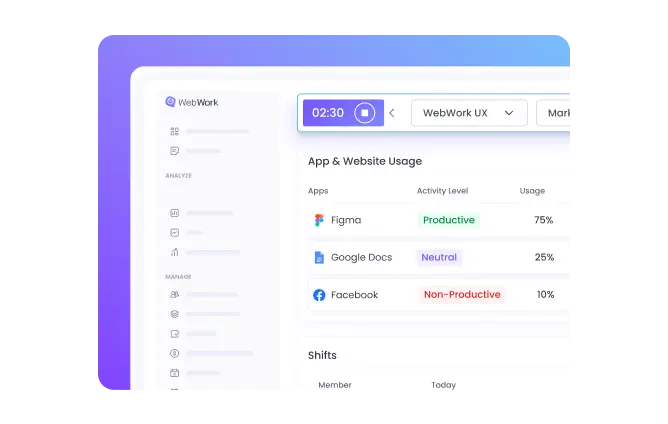
Chrome Extension Time Tracker
Track time directly in Google Chrome with our extension time tracker.
Go to Chrome Extension Time Tracker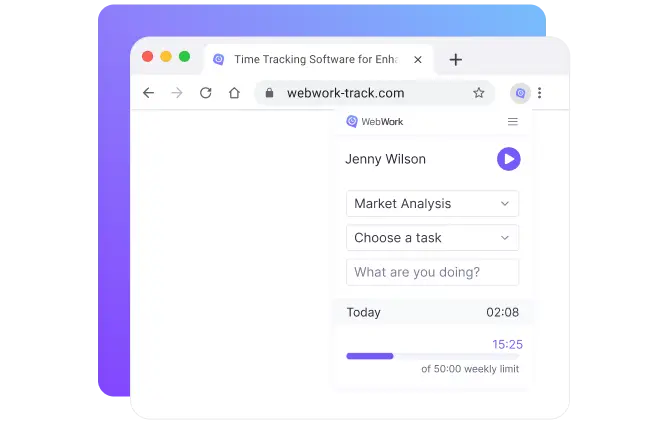
Features of the Best Time Tracker for Mac OS
Track time and do much more with the best Mac time tracking software. Manage projects, tasks, holidays, and much more—both for yourself and your team.
Screenshot Tracking
Get detailed insights into your workflows with periodic screenshots. WebWork can take up to 10 captures in a 10-minute interval. You can even enable blurred screenshots for privacy, and background screenshots to avoid distractions.
Task Management
Manage tasks in your team with ease in the same place you track time. Add key details like assignees, priority levels, and due dates to prioritize work ahead of time.
App and Website Usage
Keep track of what apps and websites you and your team use at work with app and website usage reports. Set different platforms as productive, neutral, or non-productive and get quick insights into productivity levels.
Activity Tracking
Monitor activity levels and get detailed insights into your work processes in different situations. WebWork will record your mouse, keyboard, and scroll wheel usage and report your activity as a percentage.
Our Customers Love WebWork
Tom L., Software Engineering Manager
Perfect time tracker for our Mac-loving team!
I finally found the perfect time tracker for my team, and Mac users that we are! WebWork integrates with macOS seamlessly unlike many other trackers we’ve tried using in the past and delivers stellar results through time tracking in real time, reports, timesheets, and many more valuable functionalities.
Syed M., Founder
A must have for remote employees
Great flexibility. Running a remote agency yet still having full control. Love it and can't stop using it. I have all my employees information in one dashboard
FAQ
The Mac time tracker is capturing my staff’s desktop backgrounds, not their open windows. How do I fix this?
To ensure Screenshot Tracking is working correctly on your team’s Macs, please ensure that they have granted the app all the necessary permissions in settings: Accessibility, Screen Recording, Automation.
Does the WebWork macOS Time Tracker support Apple Silicon Macs?
WebWork’s macOS tracker supports Apple Silicon Macs through Apple’s Rosetta compatibility layer.
Can I use WebWork on the web?
Yes, you can track time and use many other WebWork features on the web.