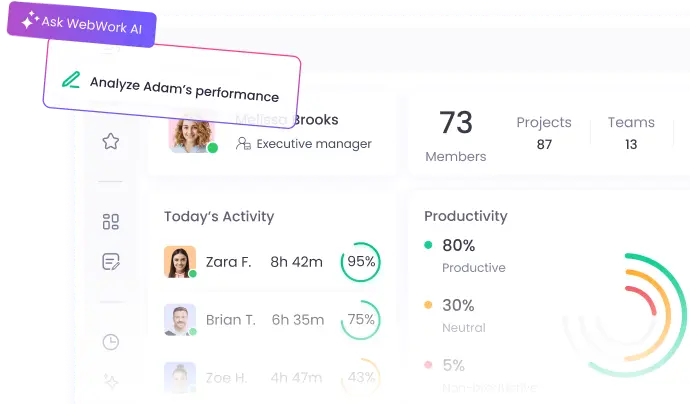The Best RescueTime Alternative
Get advanced time tracking, team monitoring, payroll, and project management in one platform at up to 60% cheaper than RescueTime, with no credit card required to start. WebWork is the best RescueTime alternative as it offers a wider suite of capabilities at a lower price and a free trial without payment details.
Pro$ 3.99 /user/mo.
Professional time tracking for growing teams and remote workers
Solo $ 7.00 /user/mo.
Focus and productivity features for individuals
Team$ 10.00 /user/mo.
Focus features for teams (no timesheet workflows)
Plus $ 6.39 /user/mo.
Complete business management with payroll, approvals, and advanced analytics
Solo+ $ 12.00 /user/mo.
Timesheets + focus features for individuals
Team+$ 16.00 /user/mo.
Timesheets + focus features for teams
Premium $ 7.19 /user/mo.
Enterprise-grade monitoring, AI insights, custom branding, compliance features, priority support, SSO, audit logs, white-labeling, and unusual activity detection
Prices shown are based on annual billing
35,000+ people signed up last month
Trusted and Loved by Companies Worldwide

































RescueTime vs WebWork
- Up to 60% lower pricing for comparable or broader functionality
- Advanced team time tracking with time requests, approvals, and edit logs
- Comprehensive monitoring: activity levels, screenshots, video screenshots, GPS tracking, unusual activity detection
- Built-in project & task management with custom statuses, estimates, budgets, and standups
- Attendance, leave, holiday & shift management included
- Payroll, invoicing & payments integrated into the platform
- Built-in chat, video meetings & AI assistant for collaboration and automation
- Focus Sessions & distraction blocking to support deep work
- Smart timesheet suggestions that learn from historical activity
- Goal-based productivity tracking with daily targets
- Deep calendar integrations with Google & Outlook
- Saved searches & filtering for activity data
- Strong solo-user productivity focus
- Clean, minimal interface focused on individual insights
Trusted and Loved by Companies Worldwide

Why choose WebWork over RescueTime?
While RescueTime centers on individual productivity insights, WebWork is built for teams, managers, and organizations that need visibility, structure, and control across time, projects, and people. Let’s take a detailed look at what sets them apart and what makes WebWork a perfect alternative to RescueTime.
Note that RescueTime offers two groups of features—Focus features for individuals and Timesheets features for teams. WebWork doesn’t separate features and gives teams of all sizes equal value.
Time Tracking
Feature
Winner
Focus Features
Automatic activity tracking
All plans
All plans
Equal
Idle time detection
All plans
All plans
Equal
Logging schedule
All plans
All plans
Equal
Pause Tracking
All plans
All plans
Equal
Web, mobile, desktop app
All plans
All plans
Equal
Windows, Mac, Linux OS support
All plans
Linux not supported
WebWork
Time & saved search filters
Not available
All plans
RescueTime
API & export access
All plans
All plans
Equal
Timesheets Features
Automatic activity tracking
All plans
Solo+ ($12)
Team+ ($16)
WebWork
Autocompletion hints
Not available
Solo+ ($12)
Team+ ($16)
RescueTime
Suggestion review
Not available
Solo+ ($12)
Team+ ($16)
RescueTime
Learns from history
Not available
Solo+ ($12)
Team+ ($16)
RescueTime
Activity visibility options
Not available
Solo+ ($12)
Team+ ($16)
RescueTime
Automatic calendar events
Not available
Solo+ ($12)
Team+ ($16)
RescueTime
Time request
All plans
Not available
WebWork
Timesheet approval
Plus ($6.39+)
Not available
WebWork
Time edit log
Plus ($6.39+)
Not available
WebWork
Background/silent tracking
All plans
Not available
WebWork
Overall, WebWork is more cost-effective for teams needing comprehensive time tracking, timesheet and approval workflows. RescueTime has a considerably higher price but is good at timesheet suggestions.
Personal Productivity
Feature
Winner
Focus Features
Distraction blocking Focus Sessions
Not available
All plans
RescueTime
Timer
All plans
All plans
Equal
Offline activity
All plans
All plans
Equal
Daily highlights
All plans
All plans
Equal
Goals & Alerts
Not available
All plans
RescueTime
Daily target goal
Not available
All plans
RescueTime
Focus zone detection
Not available
All plans
RescueTime
Calendar feed
All plans
All plans
Equal
The assistant
All plans
AI-powered
All plans
Equal
Work-life balance reminders
All plans
Not available
WebWork
Burnout risk
Plus ($6.39)
Not available
WebWork
Office vs remote analysis
All plans
Not available
WebWork
Both offer solid personal productivity features. RescueTime provides distraction-blocking focus sessions, goals and alerts, daily target goals, and focus zone detection, which WebWork lacks. In contrast, WebWork offers work-life balance reminders, burnout risk detection, and office vs. remote analysis.
Personal Reports
Feature
Winner
Focus Features
Searchable keywords
Not available
All plans
RescueTime
Detailed activity report
All plans
All plans
Equal
Productivity report
All plans
All plans
Equal
Category report
All plans
All plans
Equal
Highlight report
All plans
All plans
Equal
Unlimited report history
All plans
All plans
Equal
Work-life balance report
All plans
Not available
WebWork
External sharable links
Plus ($6.39)
Not available
WebWork
Schedule report
Plus ($6.39)
Not available
WebWork
Realtime dynamic report
All plans
Not available
WebWork
Custom charts
All plans
Not available
WebWork
Guest access
All plans
Not available
WebWork
Both offer a strong set of reporting features. Even at its lower price, WebWork provides options for creating customizable charts and visualizations, sharing reports outside the tool, scheduling reports, and guest access. Overall, WebWork offers more reporting features, which can be particularly useful for teams.
Team Management
Feature
Winner
Focus Features
Key Tools
All plans
Team ($10) or higher
WebWork
Team categories
All plans
Team ($10) or higher
WebWork
Top categories report
All plans
Team ($10) or higher
WebWork
Key tool report
All plans
Team ($10) or higher
WebWork
Daily Pattern report
All plans
not a separate report but you can see that data in several reports
Team ($10) or higher
WebWork
Individual & team reports
All plans
Team ($10) or higher
WebWork
Role-based access control
All plans
Team ($10) or higher
WebWork
Create teams
All plans
Team ($10) or higher
WebWork
Member domain settings
Not available
Team ($10) or higher
RescueTime
Default billing rate
All plans
Team ($10) or higher
WebWork
Timesheets Features
Role-based access control
All plans
Team+ ($16)
WebWork
Create teams
All plans
Team+ ($16)
WebWork
Shared, clients, projects, and tasks
All plans
Team+ ($16)
WebWork
Team weekly calendar view
All plans
Team+ ($16)
WebWork
Individual weekly calendar view
All plans
Team+ ($16)
WebWork
Shift scheduling
Plus ($6.39+)
Not available
WebWork
Attendance reminders and alerts
All plans
Not available
WebWork
Leave management
All plans
Not available
WebWork
Holiday management
All plans
Not available
WebWork
Onboarding status
All plans
Not available
WebWork
Leaderboards
Plus ($6.39+)
Not available
WebWork
Chat
All plans
Not available
WebWork
Video meetings
Plus ($6.39+) or higher
Not available
WebWork
White label
Premium ($7.19)
Not available
WebWork
Both RescueTime and WebWork provide member and team management capabilities, but WebWork offers a broader set of features across all plans, including member and team management, attendance management with shift scheduling, and leave and holiday management, all at a considerably lower price. Additionally, WebWork includes communication tools and video meeting support.
Project Management
Feature
Winner
Timesheets Features
Timeline
All plans
Solo+ ($12)
Team+ ($16)
WebWork
Client, project and task tracking
All plans
Solo+ ($12)
Team+ ($16)
WebWork
Project goals
Not available
Solo+ ($12)
Team+ ($16)
RescueTime
Offline activity
All plans
Solo+ ($12)
Team+ ($16)
WebWork
Target summary
All plans
Solo+ ($12)
Team+ ($16)
WebWork
Project group
All plans
Not available
WebWork
Tasks
All plans
Solo+ ($12)
Team+ ($16)
WebWork
Advanced task management
All plans
Not available
WebWork
Custom statuses for tasks
All plans
Not available
WebWork
Time estimates for projects
All plans
Not available
WebWork
Budget estimation
All plans
Not available
WebWork
Budgeting for projects
Plus ($6.39+)
Not available
WebWork
Custom fields
Plus ($6.39+)
Not available
WebWork
Standups
All plans
Not available
WebWork
Both RescueTime and WebWork provide basic project tracking features, but WebWork offers a much broader set of project management tools across all plans.
Monitoring
Feature
Winner
Websites and apps usage tracking
All plans
All plans
Equal
Activity level monitoring
All plans
Not available
WebWork
Screenshots capturing
All plans
Not available
WebWork
Video screenshots
Plus ($6.39)
Not available
WebWork
Smart work mode categorization
Plus ($6.39)
Not available
WebWork
Benchmarks
Plus ($6.39)
Not available
WebWork
Unusual activity detection
Premium ($7.19)
Not available
WebWork
GPS tracking
All plans
Not available
WebWork
WebWork offers a far more comprehensive monitoring feature set. It includes activity level monitoring, screenshots, video screenshots, benchmarks, unusual activity detection, and GPS tracking, which RescueTime lacks. For team monitoring and in-depth analysis, WebWork is the better choice.
Security & Admin
Feature
Winner
Focus & Timesheets features
2-factor authentication
All plans
All plans
Equal
Single sign-on (SSO)
Premium ($7.19)
All plans
RescueTime offers in lower tier, but WebWork still provides it at a much lower price for teams
Data archive
All plans
All plans
Equal
Privacy controls
All plans
All plans
Equal
Audit log
Plus ($6.39+)
Not available
WebWork
Both offer core security features. RescueTime provides SSO across all plans, while WebWork includes it only in the highest plan, yet WebWork remains much more affordable for teams. WebWork also offers an audit log to track important changes made in the workspace.
Billing, Profitability, Revenue Reports
Feature
Winner
Timesheets Features
Billable rates
All plans
Solo+ ($12)
Team+ ($16)
WebWork
Time Rounding
coming soon
Solo+ ($12)
Team+ ($16)
WebWork
Global currency
All plans
Solo+ ($12)
Team+ ($16)
WebWork
Finalized time
Plus ($6.39+)
Solo+ ($12)
Team+ ($16)
Equal
CSV, excel, raw exports
All plans
Solo+ ($12)
Team+ ($16)
WebWork
CSV Imports
All plans
Solo+ ($12)
Team+ ($16)
WebWork
Expenses
Plus ($6.39+)
Not available
WebWork
Invoicing
All plans
Not available
WebWork
Payable invoices
Plus ($6.39+)
Not available
WebWork
Historic rates
Plus ($6.39+)
Not available
WebWork
Payroll
Plus ($6.39+)
Not available
WebWork
Payroll report
Plus ($6.39+)
Not available
WebWork
Payment
Plus ($6.39+)
Not available
WebWork
RescueTime restricts most billing features to higher-tier Solo+ or Team+ plans. WebWork, on the other hand, provides broader billing and revenue management capabilities even in lower-tier plans. WebWork also allows you to make payments directly within the system, making it a perfect RescueTime alternative for teams managing client billing and financial tracking.
Integrations
Feature
Winner
Focus & Timesheets features
Gmail/Outlook integration
Not available
All plans
RescueTime
Asana
All plans
All plans
Equal
Slack
All plans
All plans
Equal
Github
All plans
All plans
Equal
Spotify
Not available
All plans
RescueTime
Exist.io
Not available
All plans
RescueTime
Beeminder
Not available
All plans
RescueTime
Deel
All plans
Not available
WebWork
Remote
All plans
Not available
WebWork
Xero
All plans
Not available
WebWork
Quickbooks
All plans
Not available
WebWork
Clickup
All plans
Not available
WebWork
Jira
All plans
Not available
WebWork
PayPal
Plus ($6.39+)
Not available
WebWork
Bitwage
Plus ($6.39+)
Not available
WebWork
Both offer integrations with different sets of tools. WebWork supports payroll and accounting tools that RescueTime lacks, while RescueTime integrates with Gmail/Outlook and Spotify, which WebWork does not.
Comparing Add-Ons and Extra Features
WebWork Add-Ons
$2.50 per user/mo
AI-driven daily insights, categorized activity summaries, and optional productivity alerts.
Not available on RescueTime
$1.50 per user/mo
Complete payroll and payout automation with built-in payment processing.
Not available on RescueTime
$1.00 per user/mo
Full workspace branding with custom logo, colors, and domain (also included in higher tiers).
Not available on RescueTime
RescueTime does not offer any additional features or add-ons.
Want an unbiased opinion? Let’s ask AI
Let popular AI tools do the comparison. Ask ChatGPT, Claude, or Perplexity and get an independent perspective on how WebWork is better than RescueTime.
How to switch from RescueTime to WebWork?
Sign up on WebWork

Export your projects and members from RescueTime in .csv format

Import the .csv file to WebWork

Our team is there to assist you with the switch if you need help. Contact us here.
RescueTime helps individuals understand how they spend time
WebWork helps organizations manage how work actually gets done

Built-In Payroll & Payments — Turn Tracked Time Into Paid Work
WebWork goes beyond tracking hours by closing the loop between time, money, and payouts. While RescueTime offers no payroll or payment functionality, WebWork enables teams to calculate pay, generate invoices, and process payments directly from tracked time, without exporting data to external tools.
Instead of stitching together time tracking, spreadsheets, invoicing tools, and payment platforms, WebWork provides a single system of record—from hours worked to money paid.
AI Intelligence Built Into WebWork
WebWork’s AI actively helps teams analyze work patterns, automate actions, and make better decisions across time tracking, reporting, and team management.
What WebWork AI Can Do
- Detect unusual activity patterns and flag potential issues automatically
- Create projects and tasks automatically based on prompts
- Answer questions about tracked time (per user, project, task, or date range)
- Monitor key events and notify managers when thresholds are crossed
- Summarize daily and weekly activity into clear, manager-ready reports
- Identify productivity trends across individuals and teams
- Highlight workload imbalance and potential burnout risks
- Generate insights from attendance and work-life balance data

Unlimited time tracking across users, projects, and tasks
Unlimited projects, clients, and tasks
Unlimited attendance, leave, and holiday records
Unlimited growth—no forced plan jumps for basic team needs
One platform that replaces multiple tools
Scale Without Limits — WebWork Grows With Your Team
As your team scales from a handful of employees to hundreds, WebWork continues to provide full visibility, control, and performance tracking across time, projects, attendance, and payroll, without breaking existing workflows or introducing new complexity.
RescueTime vs WebWork: When to choose which?
RescueTime is best for:
When you want to improve personal productivity with features like app/website blocking, focus sessions, and distraction minimization.
When you need goal‑based tracking, including daily targets.
When smart timesheet suggestions and learning from historical activity help reduce manual entry.
When you need solo time tracking without advanced team and project management features.
When you need calendar integration syncing scheduled meetings.
WebWork is best for:
For organizations needing integrated payroll, invoicing, and payment processing directly within the platform.
When you want an affordable tool with advanced features across time tracking, monitoring, project management, and reporting without paying premium pricing.
When you require advanced team monitoring such as activity level tracking, screenshots, GPS tracking, and unusual activity detection.
If your team needs structured timesheet workflows including time requests, approvals, and detailed edit logs.
When you need built-in leave, holiday, and shift management to track employee time off, schedule shifts, and manage attendance for end-to-end team workload management.
For teams that want rich reporting and sharing capabilities, such as customizable charts, real-time dynamic reports, scheduled reports, external sharing links, and guest access.
When you need full project and task management with custom statuses, priorities, comments, time and budget estimates, custom fields.
If cross-platform support (Windows, Mac, Linux) is important without plan restrictions.
When you need unobtrusive background or silent time tracking that runs on company‑owned devices without requiring user interaction.
When monitoring work-life balance or burnout risk is a priority for workforce wellbeing.