All In One Video Meetings Software
Discuss tasks and objectives with our all-in-one video meetings software directly on WebWork. Begin video conferencing immediately or set up scheduled online meetings in the same place you track time. With our video meetings software, your team can collaborate more effectively.
No credit card Cancel anytime

Collaborate Remotely with Video Conferencing for Teams
Do you need to discuss project details with your remote team members? Speed up the process of collaboration using team video conferencing. Replace slow chat conversations with a brief online meeting and grow your business at speed.
Start Free Trial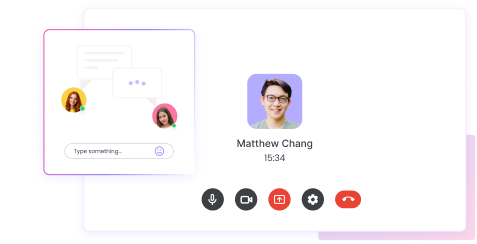
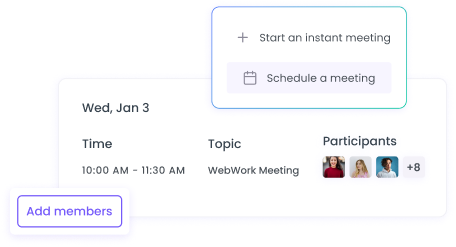
Start Video Conferencing Immediately or Schedule It
Using our all-in-one video meetings software, you’ll be able to start video conferencing right away or prepare calls ahead of time. Having both options can help your team collaborate in varying situations.
To start video conferencing immediately, begin the meeting and invite workspace members.
To schedule a meeting, you must set the start date, duration, invitees, and other required details in advance.
Set Up Recurring Meetings
You can set up scheduled meetings to repeat at a set frequency. The video meetings software allows meetings to be recurring either on a daily, weekly, or monthly basis. This enables the feature to be used for lots of use cases, such as to periodically update your team’s long-term targets.
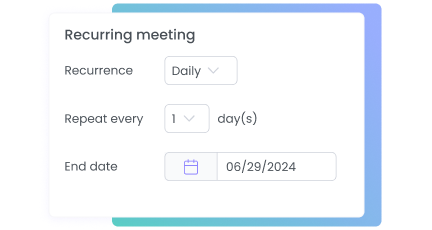
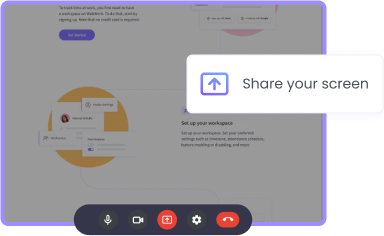
All In One Video Meetings Software with Screen Sharing
Ensure team members know what you’re referencing with screen sharing. Video meetings for teams can also be much more effective if team members can share their progress through screen sharing.
Get StartedOne-on-One Meetings with Personal Rooms
Each workspace member has their own personal room on our all-in-one video meetings software. You and workspace members can start a meeting from this page and invite participants. Personal rooms are distinct for each member and allow inviting participants directly from WebWork or through an invitation link.

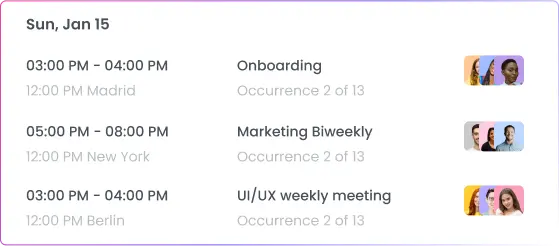
Easily Keep Track of Upcoming Meetings
WebWork allows you and your team members to be up-to-date on their upcoming conferences. The video meetings software shows all scheduled calls in your workspace’s dashboard. When these conferences begin, your team can join effortlessly with just one click.
Video Conferencing with Built-In Team Chat
If your workspace members can’t join a meeting, they can still collaborate with their coworkers via chat. With WebWork, workspace members send messages directly in the time tracker using the Team Chat feature. Create dedicated channels for different purposes: projects, teams, idea exchanges, and avoid having to pay extra for a dedicated communication solution for your business.
Explore Team Chat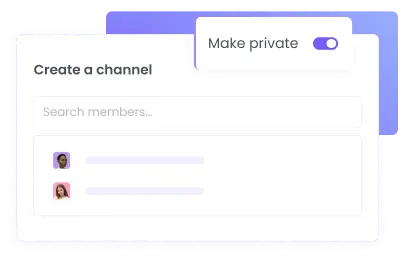
Extra Features of All In One Video Meetings Software
Elevate your collaboration efforts with our all-in-one video meetings software.
Task Management
Apart from team video call conferencing software, WebWork also offers a task management solution. Create, assign, and set deadlines for your team’s tasks directly in the time tracker. This will help staff improve their productivity, enabling your business to speed up its growth.
Explore Task Management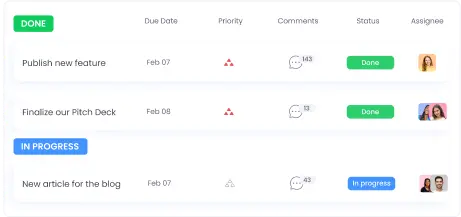
Billable Hours
Simplify staff payroll for your company’s hourly workers with billable hours. Mark your workspace members’ time as billable and set an hourly rate. Following this, as team members track time, WebWork will calculate their earned amounts and display this data in a report. You’ll then be able to use tracked time and earned amounts to generate invoices automatically.
Explore Billable Hours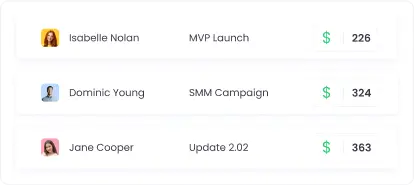
Activity Level Tracking
Ensure your team members are being productive at work with activity level tracking. WebWork monitors the activity of team members by tracking their mouse, keyboard, and scroll wheel usage. The software then compiles this data into detailed reports that you and your management team can use to maintain high productivity levels in the long run.
Explore Activity Tracking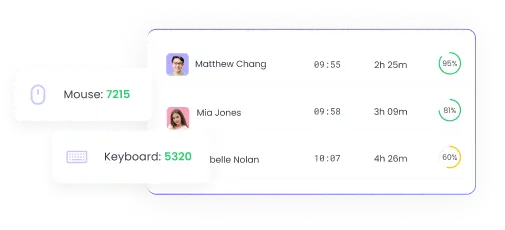
FAQ
Who can start video meetings within my WebWork workspace?
Anyone in your workspace can start a video meeting and invite their coworkers. You only need to enable the Video Meetings feature in the workspace settings.
Can people outside of my WebWork workspace join a video meeting?
People outside of your workspace can join video meetings if you invite them as Project Viewers first. Following this, you can invite them to any meeting you host, including scheduled ones.
Who can end a video meeting?
Only the person who started the video meeting can end it for everyone. Others can only leave the meeting themselves.