Employee Payroll Tracker for Effortless Payment Management
Manage the whole payroll process in one place—from hour calculation to automated payments.
Track employee hours, simplify payroll, and send automated payments. WebWork’s all-in-one financial management software makes payroll and payment management easier than ever.
No credit card | Cancel anytime


































Trusted and Loved by Companies Worldwide

Pay All Your Team Members in One Place
With Payoneer WFM, PayPal, Stripe (or simply a bank card), Bitwage, Deel, Remote, and Xero
Managing team payments has never been easier. Choose from multiple payment methods, such as Payoneer WFM, PayPal, Stripe (bank card), Remote, Bitwage, and Xero and pay directly within WebWork. Everything happens inside one platform—securely, instantly, and with full transparency.
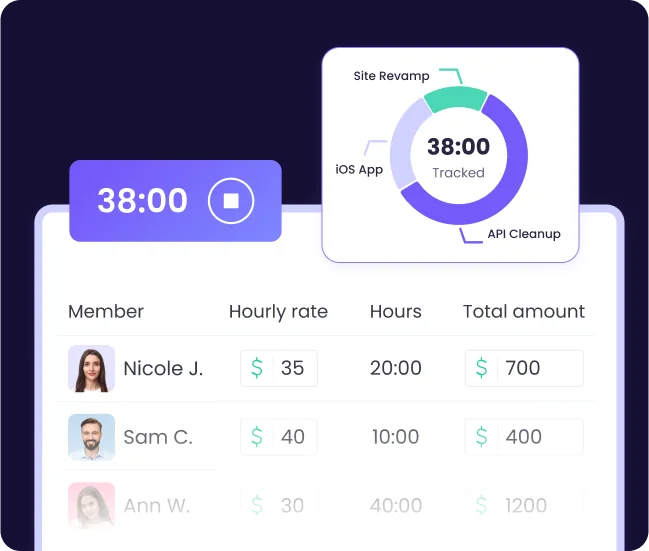
Get Fully Automated Payroll Calculation
WebWork automates every step of your payroll workflow—from tracking work hours to sending payments—so you can skip the manual work and eliminate costly errors.
Exporting is optional and only needed when you're using external systems like Payoneer or Wise.
How to send direct payments on WebWork?
No need to switch between platforms. WebWork allows you to pay your team directly through integrated gateways like PayPal, Stripe, and Bitwage. Once payroll is calculated, you can process payments from inside the platform, securely and instantly.

Automate payroll with Deel and other platforms
If you prefer to use external payroll systems, you can easily do that on WebWork. Integrate with Deel, Remote, and Xero to save time and avoid manual calculations. WebWork will send employee timesheets to Deel automatically, so you will:
WebWork’s integration with Deel’s global payroll allows you to pay your international team in their currency and streamline the process.

Pay your team on WebWork with PayPal, card, and more
Pay all invoices in your workspace with a single click. Whether the invoice comes from an approved timesheet, a fixed salary, or is manually created by a team member, WebWork makes payments seamless.
You can set your default system or switch anytime between PayPal, Stripe (card), Bitwage, or Xero, whichever works best for your workflow.
How to manage payroll on WebWork?
WebWork lets you manage payroll and payments in three ways: automated payments, having timesheets sent to payroll systems, and exporting payroll. You can fully customize how your team is paid, based on timesheet approvals or fixed salaries.
Pay automatically via payment systems
Assign payment methods like PayPal, Stripe (card), Bitwage, or Xero to each team member. Once timesheets or fixed salaries are approved, WebWork will automatically create invoices and enable you to process payments in one click—right inside the platform.
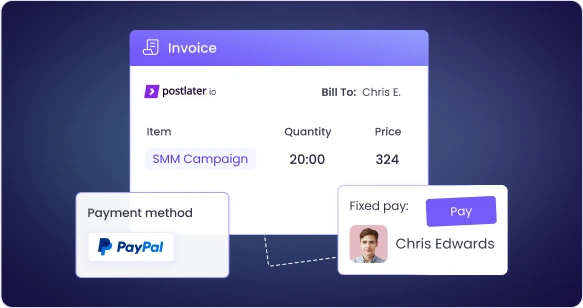
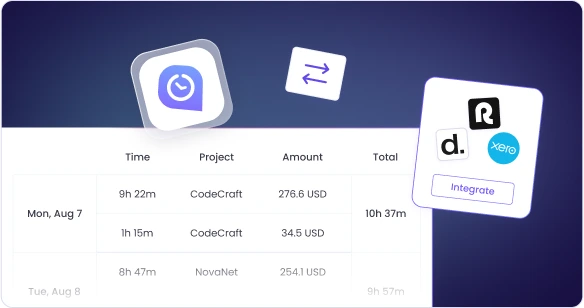
Connect with payroll systems and send timesheets
Prefer using Deel or Xero for your payroll? WebWork can integrate with these systems to automate data handoffs. Once connected, employee timesheets are sent directly to the platform of your choice—saving you time and eliminating manual data entry.
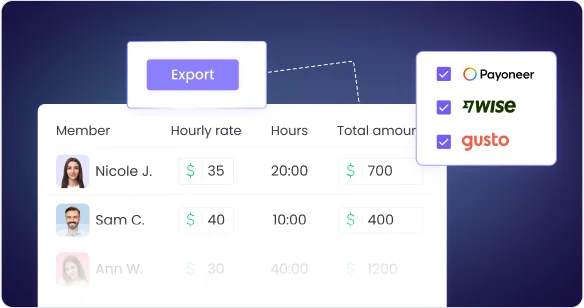
Export payroll for payment gateways
If you’re using platforms like Wise, Payoneer, or Gusto, you can export payroll reports from WebWork in just a few clicks. Reports are structured to match common formats used by popular payment tools.
Payment & Payroll Integration Partners
WebWork partners with leading payroll and payment providers—so you can track time, calculate pay, and send payments using the platforms you already trust.
Direct Payment Gateways
PayPal
Pay approved invoices directly through PayPal in a single click. No redirects or extra steps.
Stripe
Pay your team using credit or debit cards via Stripe integration. Send fast, secure payments from one platform.
Bitwage
Send international payments in fiat or crypto, ideal for global teams who prefer flexibility in how they’re paid.
Xero
Automatically sync invoices and payment records with your Xero account for seamless payroll reconciliation.
Payroll & Compliance Platforms
Payoneer WFM
Pay international teams with ease and full compliance, through Payoneer WFM.
Deel
Streamline global team payments by automatically sending timesheets to Deel.
Remote
Manage team payments and legal compliance internationally with Remote.
Wise
Make low-cost global transfers with accurate payroll exports.
Gusto
Export detailed payroll data to Gusto for simplified U.S.-based salary and benefit management.
Fixed Salary Management Made Simple
Paying salaried employees shouldn’t be complicated. With WebWork, you assign fixed daily, weekly, or monthly salaries to your team members and let the system handle the rest. WebWork will automatically create an invoice at the set frequency. Then you can pay these invoices with a single click.
It’s all built into WebWork—no extra software or spreadsheets required.

Comprehensive Data Protection for Payroll and Beyond
All payments made through WebWork are processed using trusted providers and encrypted end-to-end. We do not store your payment credentials. Whether paying through Stripe, PayPal, Bitwage, or Xero, your transactions are protected by industry-standard security protocols.
We adhere to major data protection frameworks, including:
GDPR: Ensuring compliance with the European Union’s General Data Protection Regulation.
CCPA: Respecting the privacy rights of users under the California Consumer Privacy Act.
HIPAA: Aligning with key principles that safeguard health-related and sensitive personal data.
To further strengthen our infrastructure, we use DigiCert-certified SSL encryption for secure data transmission and partner with Cloudflare to protect against threats like DDoS attacks and unauthorized access.
These layered security measures ensure that your payroll transactions, employee information, and workspace data are all handled with the highest level of integrity and protection.
Learn More About Security
Experience AI-Powered Payroll & Productivity
Meet WebWork Agentic AI—the smart way to manage time tracking, payroll, and team productivity. It monitors team activity, identifies inefficiencies, and takes intelligent action to optimize your workflows. You can even ask it to create tasks, trigger standups, notify your team, or send automated reports.
Get instant payroll breakdowns by employee, task, or timeframe
Take action on your behalf—right from Slack, Team Chat, or WebWork
Create projects, tasks, standups, and get automated report emails
Identify inefficiencies and receive smart suggestions to optimize workflows
Save hours with automated daily reports and clear payroll overviews

Featured in Top Tech and Business Sources
Features for Complete Control Over Work, Time & Pay
Enhance employee payment and time management with the features you need most.

Timesheets and Approvals
Timesheets are at the core of WebWork’s payroll and payment automation. Once a timesheet is approved, WebWork automatically generates invoices and enables direct payments via your preferred method.

Invoice Creation
Streamline employee payments through invoice creation. Employees can create invoices on their own and share them. Moreover, the feature of payable invoices can enable them to make their invoices payable with a click.

Activity Tracking
See which employees are working actively and who might be having obstacles through activity level tracking. WebWork measures employee activity based on the number of keystrokes, mouse clicks, and scrolls.

App & Web Usage Tracking
Identify employee productivity based on app and web usage during work. The time tracker measures their productivity level depending on what platforms they visit during work and generates productivity reports.
Integrations and Add-Ons for Efficient Management
Choose from a wide selection of apps and tools to integrate with your workspace. Apps for task management, code management, communication, finance, and more are available for you to connect with your workspace.
See All Integrations
Lead a High-Performing Team with Smart Solutions
You get a complete solution for management, monitoring, payroll tracking, and communication.
Employee Attendance Tracking Software
Track employee attendance automatically and see when exactly they start and finish work. You get attendance reports with tracked work hours along with reasons for starting work late or finishing early.

Remote Employee Monitoring Software
Be in the know of your remote employees’ work process to ensure accountability and proof of work. Tools like activity tracking, screenshots, and real-time tracking give you a complete picture of each of your remote employees’ work.

Employee Productivity Monitoring Software
Measure the productivity level of each employee and ensure they do not burn out because of work. WebWork Time Tracker measures employee productivity by tracking app and web usage and generates reports for you.


Project and Task Management Software
Assign projects and tasks to your employees while tracking how much time they take. Set time and budget estimates for each task to efficiently manage costs and resources. As employees start tracking time, you get reports with time spent on each project and task.
Book a Free Demo with Our Specialists
Need help setting up payroll and payments for your team? Our customer success specialists are here to guide you every step of the way. Book a personalized demo and see how WebWork can simplify payroll, payments, and time tracking, no matter your team size.
Book a DemoCan I pay employees directly through WebWork?
Yes. WebWork allows you to send payments directly from the platform through PayPal, Stripe, Bitwage, or Xero. For direct payments, there is no need to export files or switch apps.
How do direct payments work on WebWork?
Once timesheets, fixed salaries, or invoices are ready, you can click 'Pay' and WebWork will send the payment via your selected payment gateway (PayPal, Stripe, Bitware, or Xero).
Which payment/payroll systems are integrated with WebWork?
WebWork supports direct payments through PayPal, Stripe (card), Bitwage, Xero, Deel, or Remote. You can also export reports for use with Wise, Payoneer, Gusto, and PayPal.
Can I use WebWork with my preferred payroll system like Payoneer WFM, Deel, Remote?
Yes. You can use WebWork with your preferred payroll systems, including Payoneer WFM, Deel, and Remote. You can track time, generate payroll, and either send timesheets to these platforms or pay directly via WebWork’s built-in gateways.
What makes WebWork different from other payroll trackers?
Unlike most tools, WebWork combines time tracking, payroll, fixed salaries, activity monitoring, invoice creation, and AI-powered insights in one platform.
Does WebWork support recurring salary payments?
Yes. You can schedule weekly, bi-weekly, or monthly salary payments for fixed salary employees. WebWork automates the process and keeps records.
Can I use WebWork to manage both hourly and salaried employees?
Yes. WebWork supports both hourly payroll based on tracked time and fixed salary contracts. You can even combine both in one workspace.
Can employees create invoices inside WebWork?
Yes. Employees can generate invoices based on approved time or fixed salaries. These can be shared and paid directly through WebWork.
Can I export payroll reports from WebWork?
Yes. You can export payroll reports in a CSV format for platforms like Wise, PayPal, Payoneer, and Gusto.