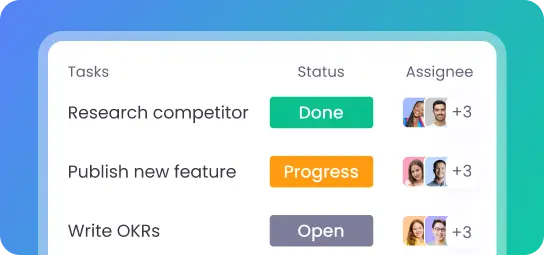Prioritize tasks correctly with time tracking
Track time on your projects and tasks and ensure your team prioritize them correctly. Ensure important tasks get completed first and help your team avoid the time crunch with Zoho time tracking in WebWork.