Streamlined management
Manage not only your tasks and projects but also a whole host of other aspects of your company. Streamline your management work and spend more time on growing your business with WebWork.
Enhance your team’s productivity with WebWork’s Asana time tracking integration. Track how much time your employees spend in each task to ensure they’re performing their best.
No credit card Cancel anytime
Track time in your tasks to make sure your staff is making progress on them. WebWork’s Asana time tracking integration makes this simple with automatic syncing between the platforms.
Manage not only your tasks and projects but also a whole host of other aspects of your company. Streamline your management work and spend more time on growing your business with WebWork.
Track your staff’s work hours in different tasks and ensure they’re making progress. Identify assignments that are taking too long and identify performance bottlenecks with ease.
Start tracking time on your Asana tasks immediately with WebWork. The Asana time tracking integration enables you to import all members, tasks, and projects into WebWork easily.
~54M
Hours Tracked
~2.8M
Tasks Completed
~320K
Projects Succeeded
165
Countries
Go to Integrations and enable the Asana time tracking integration.
Sign into your Asana account.
Choose your Asana time tracking integration settings and import members, projects, and tasks to get started.
If you’re interested in the technical details of WebWork’s Asana time tracking integration, visit our help center.
Go to Asana Integration Support
WebWork Time Tracker featured in the 2026 Capterra Shortlist for Employee Monitoring
Levi C.
Awesome Tool for Keeping Track of Time and Work!
One of my favorite features is the screenshots-it makes it easy to show our progress. The invoicing tool is also a huge time-saver for billing. Plus, it connects well with other tools we already use, like Trello and Asana, so everything fits together perfectly.
Florencia S.
Great experience, keep going!
The desktop app is simple to use, the design considers accessibility for those of us with low vision. My company decided to give it a try to WebWork since Jibble does not measure productivity and Hubstaff has some issues with privacy
Yes, in the Asana integration settings, you can choose exactly which data you’d like to import into WebWork before doing so.
To turn on auto-sync, go to Integrations > Asana time tracking integration > Auto-Sync, and enable the feature in the Projects and Tasks dropdowns. Check out our Asana integration help center article for further details.
If you’ve enabled auto-sync, all your data except projects will be synced between the two platforms in real time. Projects will sync from Asana to WebWork within two hours.