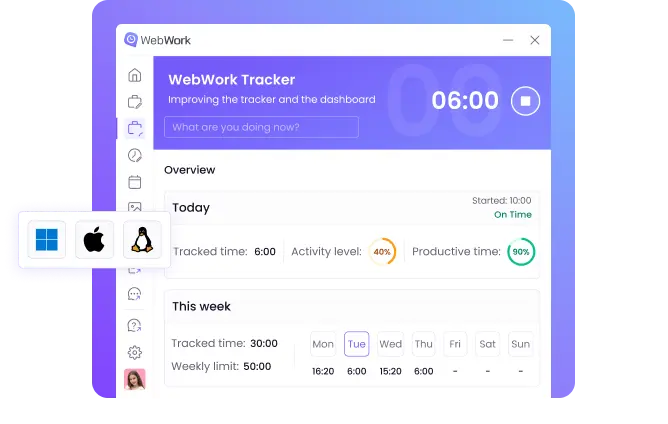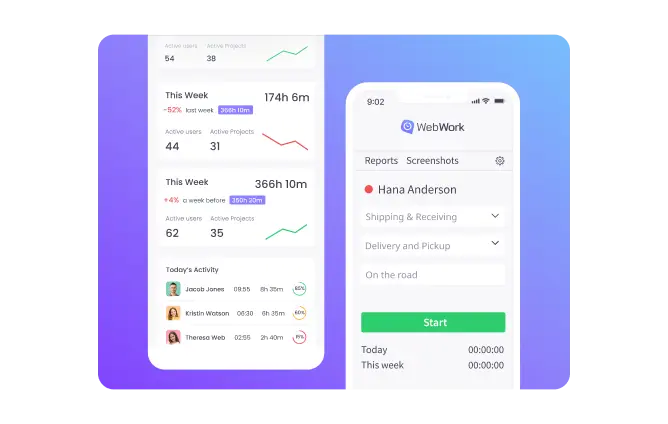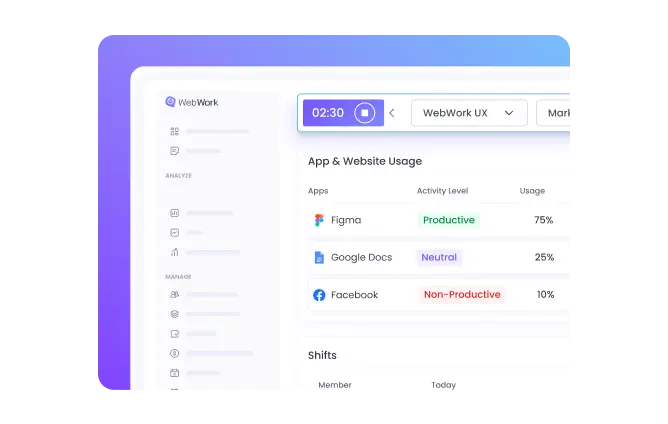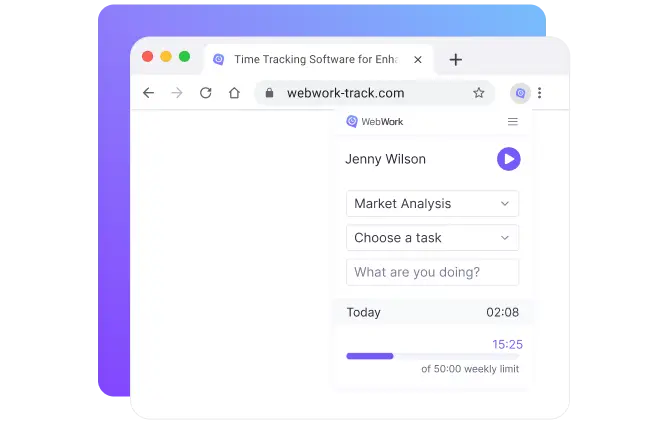An Award-Winning Leader in Employee Monitoring
WebWork Time Tracker featured in the 2026 Capterra Shortlist for Employee Monitoring
Make sure your staff clock in and clock out on time with WebWork's automated time tracking system. Protect your business from time theft, eliminate buddy punching, and ensure accurate work hours with our comprehensive attendance solution. Managing employee punctuality has never been simpler—or more precise.
No credit card | Cancel anytime
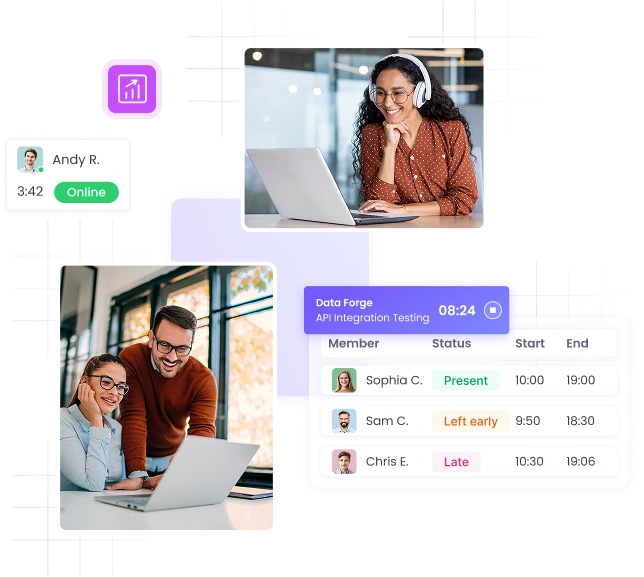
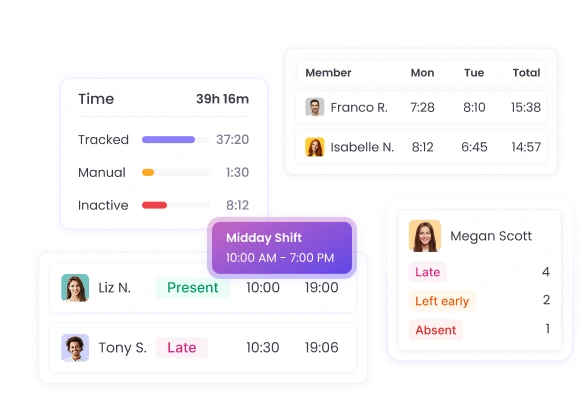
Make sure your staff are always on time and never leave early with WebWork, the best employee clock in software. You can even track exactly how much your team members spend working to ensure high professional engagement levels.
Take your team’s productivity to the next level with WebWork AI, the first AI time tracking tool on the market. Get insights you can’t find anywhere else with data-driven predictions on spoofing tactics, performance bottlenecks, and more.
Explore WebWork AI

WebWork Time Tracker featured in the 2026 Capterra Shortlist for Employee Monitoring
High-quality employee clock in software will provide your business with lots of benefits—protection from time theft, reliable shift scheduling, accurate payroll, and much more.
Make sure your staff spend their work hours effectively with WebWork’s Attendance Tracking. Besides monitoring when your employees clock in and clock out, the app will report how much time they spend at work—allowing you to avoid issues like time theft in your business.
The best employee clock in software allows you to create as many shifts as you need. Schedule shifts for an international team, to operate 24/7, or offer a better work-life balance to your team.
~54M
Hours Tracked
~2.8M
Tasks Completed
~320K
Projects Succeeded
165
Countries
WebWork allows you to track lots of key productivity details in your team. With features like Activity Level Tracking, Task Management, and Project Budgeting, WebWork offers much more than just an employee clock in system.
Make sure your team members are working with Activity Level Tracking. The WebWork Desktop Tracker calculates activity levels using mouse, keyboard, and scroll wheel activity. You can also set up activity ranges to get a quick glimpse into this activity data.
Go to Activity Level TrackingWebWork’s Task Management will help your team stay organized and productive. Add key details like assignees, deadlines, and priority levels to prioritize tasks correctly. This will enable your team to complete their assignments more effectively and quickly.
Go to Task ManagementMake sure your company’s projects remain within their budgets with Project Budgeting. Simply set budget estimates and have your staff track time with the employee clock in software. WebWork will calculate how much of your budget you’ve used and how much remains.
Go to Project BudgetingKeep track of all of your firm’s expenses in a centralized place. Add key details like values, dates, and even purchase receipts. WebWork will enable you to track expenses with accuracy to make sure you’re spending your business resources effectively.
Go to Expense TrackingWebWork Time Tracker is available on a wide variety of devices across different platforms and operating systems. This makes the employee clock in software a perfect fit for your team—regardless of how they work.
Track your team’s clock in and clock out times—as well as their app and website usage, activity levels, and much more on the desktop. WebWork supports devices running Windows, macOS, and Linux operating systems.
Go to Desktop Time TrackerLet your staff track time on the go and monitor their GPS location with the mobile time tracker app. WebWork supports Android and iOS smartphones.
Go to Mobile Time TrackerTrack time directly in your browser. You can use features like Task Management, Invoicing, and much more in your WebWork Dashboard.
Go to Web Time TrackerTrack time directly in Google Chrome with our extension time tracker.
Go to Chrome Extension Time TrackerTrack your team's work hours with confidence knowing that protecting your data is WebWork's #1 priority. We store all information using industry-standard encryption, ensuring nobody can gain unauthorized access to your sensitive employee data.
WebWork maintains strict compliance with GDPR for European data protection, CCPA for California privacy requirements, and HIPAA standards for healthcare organizations. We handle all workforce data following these rigorous privacy regulations, giving you peace of mind that your attendance tracking meets legal requirements across different jurisdictions.
Go to WebWork Security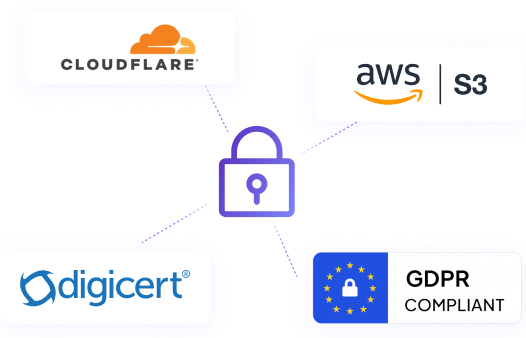
Every industry has unique workforce challenges. WebWork's flexible time tracking adapts to your specific needs—whether you're managing remote developers, field service teams, or retail staff across multiple locations.
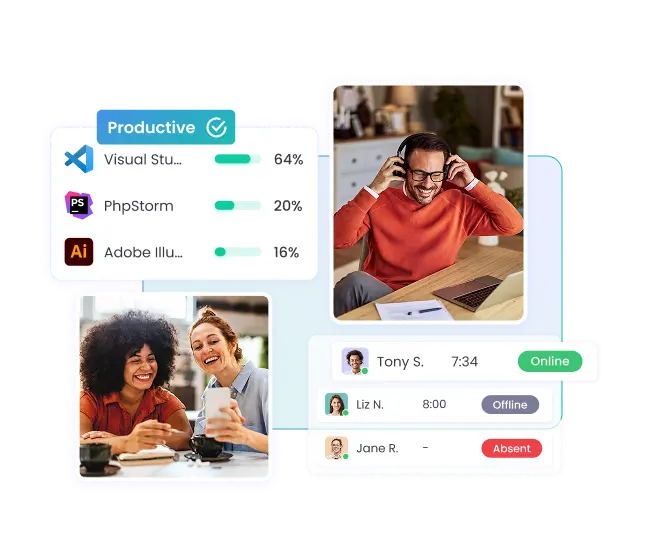
No matter where your staff work from—at home, in an office, or a mix of both—WebWork is the perfect time clock software for them. Work-from-home teams across the globe use the tracker to boost productivity, improve accountability, and drive growth.
Go to Work from Home Time Tracking- Roman Raihanul, Founder & CEO of W3Experts
"WebWork has everything I need—screenshots and accurate time tracking. The best thing about it is its user-friendly interface and stable operation."
- Waqar Safdar, Purchasing Director
“WebWork Tracker streamlines our workflow, saves time, and provides all the tools I need to efficiently manage my team.“
Employee clock in software is a digital system that tracks when employees start and end their work shifts. WebWork automatically records clock in and out times, calculates total hours worked, monitors attendance, and integrates with payroll systems to ensure accurate payment.
WebWork prevents buddy punching through multiple verification methods including unique user logins, IP restrictions, device authorization.
Yes, when you allow it in your workspace settings. WebWork has mobile apps for Android and iOS, and you control whether employees can use them. You can enable GPS tracking, restrict to certain devices, or require office-only clock in—whatever fits your business needs.
Most businesses have WebWork running in under 10 minutes. Simply create your account, invite team members via email, and they can start tracking time immediately. No training required for basic time tracking.
Yes, WebWork integrates with popular payroll systems including Deel, Gusto, Payoneer, and Wise. Make direct bank-card payments through Stripe, PayPal and Bitwage, or connect with Xero for accounting. Automatic syncing eliminates manual data entry errors.
Unlike punch cards, WebWork provides real-time digital tracking, automatic calculations, cannot be lost or damaged, prevents time theft, generates instant reports, and stores unlimited historical data. Plus, it works for remote and field employees, not just office workers.
Absolutely. WebWork is designed for modern distributed teams. Track remote employees' work hours, monitor activity levels, manage tasks, and maintain accountability regardless of location. Perfect for hybrid and fully remote workforces.
Generate comprehensive reports including attendance summaries, timesheet reports, overtime analysis, project hours, productivity metrics, and payroll reports. Export or schedule automatic delivery to stakeholders. All reports can be customized for your specific needs.