AI-Powered Productivity Tracker
Supercharge time tracking with an AI assistant that delivers in-depth performance insights, tailored report summaries, addresses your questions, and offers actionable solutions.
No credit card | Cancel anytime
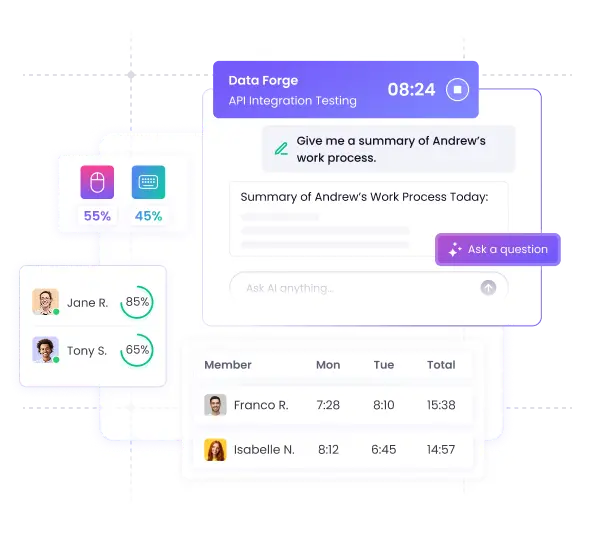
Why WebWork AI Is the Ultimate Productivity Tracker
Our productivity tracker stands out through its intelligent AI capabilities that go beyond basic time recording. Along with time tracking and productivity monitoring, WebWork offers smart solutions such as:
Advanced AI performance analysis
WebWork's AI doesn't just collect data, it interprets it. By analyzing work patterns across your organization, our productivity time tracker identifies opportunities for improved focus and efficiency that human analysis might miss. The AI assistant can answer specific questions about performance, helping managers make informed decisions without spending hours analyzing reports.
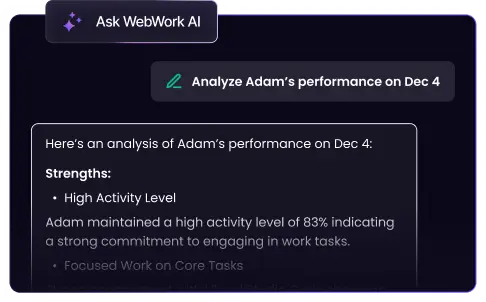
Report summaries
While most time trackers provide reports, you still need to sift through them manually and draw conclusions on your own. WebWork AI, on the other hand, summarizes the key findings in plain language. Our productivity tracking app enables you to focus on strategic decisions rather than data interpretation, saving valuable management time and mental effort.
Smart irregularity detection
The WebWork AI system automatically flags unusual patterns in productivity data, helping you identify potential issues before they become problems. These can be unexpected drops in productive time or unusual work patterns which our system detects and then suggests personalized solutions.
Actionable recommendations
After analyzing data, WebWork AI can turn it into strategies that you can put to use instantly. These are specific steps that can improve productivity based on your team's unique work patterns. Such targeted guidance helps teams focus their improvement efforts where they'll have the greatest impact.
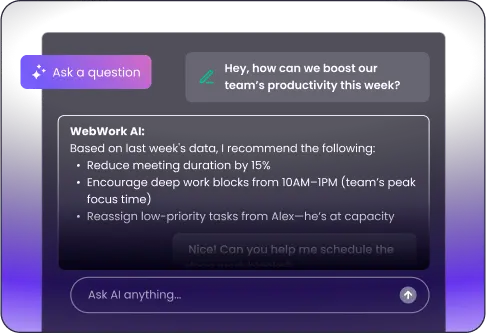
How WebWork AI Transforms Team Productivity
WebWork AI doesn't just monitor time. It transforms your team's performance in four key areas:
Data-driven management
Make informed decisions based on actual productivity metrics rather than gut feelings. WebWork productivity tracker software provides the concrete data you need to optimize workflows and improve team focus.
Enhanced accountability
Create a culture of responsible time management where team members take ownership of their focus and productivity. Clear metrics and transparent reporting foster an environment of mutual trust and accountability.
Improved work-life balance
Help your team members maintain focus during work hours to enjoy their personal time fully. By identifying inefficiencies and distractions, WebWork helps create clearer boundaries between work and personal life.
Optimized resource allocation
Understand exactly where your team's time and focus are being spent, allowing for better project planning and resource allocation. Stop overloading your high performers and identify areas where additional support is needed.
Smart AI Monitoring Watches Productivity for You
Stop wasting time guessing who's productive and who's not. WebWork's Smart Monitoring uses AI to automatically analyze your team's work patterns and instantly categorize performance into five clear levels—from Positive to Irregular Activity Risk. No more scrolling through screenshots or manual reviews.
The system learns your team's behavior, flags issues before they become problems, and sends alerts only when you actually need them. The result? Managers get crystal-clear insights without micromanaging, employees work with dignity and freedom, and businesses see real productivity gains.
Explore Smart Monitoring
24/7 Global Customer Support
4.8 Average Support Rating
99.9% Uptime in the Last 90 Days
Advanced Security and Data Privacy
Wondering how exactly WebWork AI does it?
Here is a real output example from WebWork AI giving you a detailed analysis of an employee’s productivity.
Oliver's Productivity Analysis Report
- Overview
-
Date of Analysis: August 18, 2025
-
Total Tracked Time: 6 hours and 45 minutes (or 405 minutes)
-
Total Active Time: 5 hours and 30 minutes (or 330 minutes)
-
Productive Minutes: 360 minutes (approximately 89% of tracked time)
-
Non-Productive Minutes: 15 minutes (4% of tracked time)
-
Inactive Time: 1 hour and 15 minutes (or 75 minutes)
-
Activity Level: 82%
- Engagement Metrics
-
Mouse Actions: 3,800
-
Keyboard Actions: 7,200
-
Scroll Actions: 1,000
WebWork AI—Your Autonomous Assistant
Analyzes performance and suggests solutions
Creates tasks, projects, and standup reminders
Sends you automated emails
Sends task and other updates to Slack and WebWork Chats
Updates member or project info
Answers all your questions about workspace and members

Key Features for Complete Productivity Tracking
WebWork combines powerful functionality with intuitive design to deliver a complete productivity solution. These core features work seamlessly with our AI capabilities to transform how your team works:
Real-Time Monitoring
Track employee activity as it happens. See their presence status, the task and project they are working on, what platform they are currently on, and more.
Daily Activity Monitoring
Get a detailed look into each employee’s activities for every
single day. Mouse, keyboard, platform usage, and
screenshots for every minute. Feel free to view the tracked data not just by minutes, but also by tracking session and duration, and even charts.
Attendance Tracking
Monitor when employees start and end their workday with automated attendance tracking. No need for manual clock-ins as the time tracker does it on your behalf once you start working. You get accurate records for compliance and payroll processing without disrupting your team's focus.
Shift Scheduling
Create and manage employee schedules with our intuitive calendar interface. By setting unique properties for each shift you will ensure proper coverage for all shifts while respecting work-hour limitations.
Payroll
From automated payroll reports to instant global payments. Get a detailed payroll report with tracked time and earned amounts and pay your team members directly on WebWork with PayPal, card, Bitware, or Xero.
Timesheets & Approvals
Generate comprehensive timesheets automatically from tracked time data. If you want to review timesheets manually, you can enable approvals. That way employees will submit their timesheets and you can approve them manually.
What is WebWork's AI-powered productivity tracker software?
WebWork is an advanced productivity tracker software that combines time tracking with AI analysis to help teams focus on what matters. Our system monitors productivity, analyzes performance data, and provides actionable insights to improve team efficiency.
How does the AI feature in your productivity tracking app work?
Our productivity tracking app uses agentic AI to analyze work patterns, detect irregularities, and generate personalized recommendations. The AI assistant can answer specific questions about performance data and create custom report summaries to help managers maintain focus on strategic decisions.
Can your productivity timer track offline work?
Yes, WebWork's productivity timer can track offline. You need to start the tracker when there is an internet connection. When the connection is interrupted, the tracker will continue tracking and will sync the data once the internet is back.
How does WebWork's automated productivity tracking protect employee privacy?
Our automated productivity tracking solution is designed with privacy in mind. The system focuses on productivity metrics rather than invasive monitoring, and you can customize exactly what data is collected to respect team privacy while still gathering valuable insights. Learn more about how we manage your data privacy and security here.
What integrations does WebWork productivity tracker app support?
WebWork integrates with popular tools for project management, finances, coding, communication, and more. See all integrations here.
How difficult is it to implement WebWork's time tracker and productivity tracker?
Getting started with WebWork time and productivity tracker is remarkably simple. Most teams are up and running within a day, with minimal training required. For personalized onboarding, you can book a demo here.
What reports are available in WebWork's productivity tracker software?
You get reports on tracked time, payroll, real-time tracking, timesheets, activity tracking, app & web usage, employee productivity, project progress, attendance, tasks, breaks, and more. You can customize the reports, view the data you need, and export them in various formats.
Does WebWork offer a free trial of its productivity time tracker?
Yes. You can start using the productivity tracker with a 14-day free trial. After that, the Pro plan starts at as low as $3.99 per user/mo if billed annually. You can select from Pro, Plus, and Premium plans depending on your business needs and financial means.