Employee Screen Monitoring Software
Boost accountability and gain full visibility into your team's workflow with powerful screen monitoring features. See what each employee is working on in real time—screens, apps, and activity—whether they’re remote, hybrid, or in-office. WebWork helps you track work as it happens, improve productivity, and build a transparent workplace without micromanagement.
No credit card | Cancel anytime
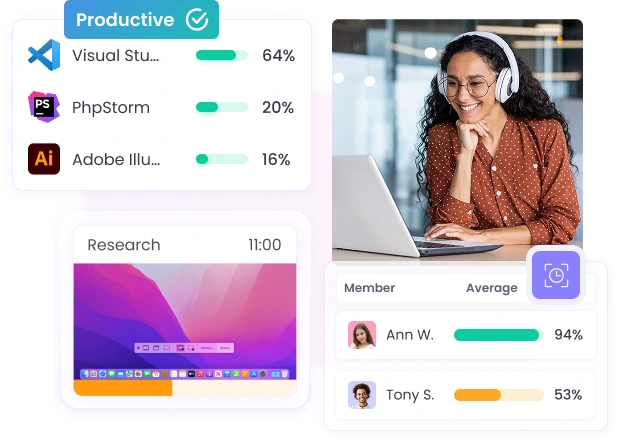
Why Use Screen Monitoring Software?
If you're managing a remote, hybrid, or in-office team, you will only benefit from a screen monitoring software. By tracking more than time, it gives you the clarity and control needed to drive results. When you get deep insights into how employees spend their workday, you become more confident when making decisions. This leads to building a more accountable and efficient team.
Improve productivity and focus
With employee screen monitoring, you gain real-time insights into app and website usage, helping you identify time-wasting behaviors and encourage more focused work habits.
Ensure accountability and transparency
A screen monitoring system makes it easy to track what’s happening, without constant check-ins. Employees know their work is visible, which fosters a sense of responsibility while allowing managers to trust, not micromanage.
Prevent time theft and idle time
Automatically detect idle time and flag inconsistencies in time logs. Whether intentional or unintentional, lost time adds up and screen monitoring software helps reduce it with minimal effort.
Provide proof of work for clients and stakeholders
For agencies, freelancers, or teams working on billable projects, employee screen monitoring software delivers indisputable proof of work. Screenshots, activity logs, and time reports back up every invoice and performance review.
Key Features of WebWork Screen Monitoring Software
Our employee screen monitoring software is designed to give you complete visibility into your team’s workflow without adding complexity to your operations.
Here are the key features that make WebWork one of the best screenshot monitoring system options available.
Screenshot Modes
Get multiple screenshot modes for complete visibility over your team’s work process. Use the screenshot enabled mode for employee screen monitoring and the blurred mode monitoring while maintaining privacy. To prevent the screenshots from distracting focus, use the silent mode.
Go to ScreenshotsReal-Time Monitoring
Have instant visibility into employee activity by monitoring their work in real time. See what they are working on right now, what app or website they are on, their status, and more on real-time reports. It allows you to monitor work as it happens, thus ensuring accountability and transparency.
Go to Real-Time MonitoringApp and Website Tracking
WebWork goes beyond employee screen monitoring. It also tracks the apps and websites your team members visit during work hours so you stay aware of how they spend work time. The tracker records URLs and gives you a detailed report.
Go to App & Web TrackingActivity Tracking
To know how engaged your employees are in work, use the activity level report. It shows you how actively each employee works by recording the frequency of their mouse and keyboard usage.
Go to Activity TrackingWho Uses Employee Screen Monitoring Software
From tech companies to creative teams, organizations across industries use screen monitoring software to keep work on track. An advanced employee screen monitoring software like WebWork helps you boost productivity, improve accountability, and manage projects more effectively.
Software & Web Developers
Development teams rely on screen monitoring software to gain real-time visibility into coding sessions, project milestones, and collaboration workflows. By tracking app usage, website visits, and screen activity, you can ensure that your tech team stays focused, meets deadlines, and delivers quality software on time.
Explore Developer Time TrackingMarketing Agencies
Screen monitoring software allows marketing teams to monitor task progress across multiple projects and campaigns. It does that by ensuring that billable hours are accurately tracked so clients are billed accurately as well. Screen monitoring is the best way to provide proof of work to clients while optimizing internal processes.
Explore Marketing Time TrackingE-Commerce & Retail
Retail and e-commerce businesses manage their distributed teams efficiently with the help of real-time activity tracking and productivity reports. Employee desktop monitoring software allows you to ensure that your teams maintain high service standards, regardless of where they are working from.
Explore Retail Time TrackingDesigners & Design Agencies
Screen monitoring software helps design agencies and freelancers track time spent on design tools, client projects, and revisions. By capturing screen activity, agencies can validate billable hours and improve project management, all without disrupting the creative process.
Explore Design Time TrackingSecure Monitoring for Your Peace of Mind
At WebWork, we understand that employee screen monitoring software might seem paradoxical in the context of user privacy. That is why we have the highest security standards in place. To balance visibility with respect, our screen monitoring software offers privacy-first features like automatic screenshot blurring, which hides sensitive or personal information while still capturing work progress.
WebWork is also fully GDPR, HIPAA, and CCPA compliant, ensuring your employee data is handled with the highest standards of privacy, security, and regulatory compliance at every stage of collection, storage, and processing.
With WebWork, you can monitor work smarter, stay compliant, and build a culture of accountability your team can trust.
Learn More About Security with WebWork
How does employee screen monitoring software work?
Screen monitoring software works by automatically capturing screenshots, tracking apps and websites used, and recording keyboard and mouse activity. WebWork compiles this into detailed timesheets and productivity reports so managers can see how work hours are spent, identify bottlenecks, and improve workflows.
Is employee screen monitoring legal?
Yes, employee monitoring is legal when done transparently and in compliance with data protection laws. WebWork is fully GDPR, HIPAA, and CCPA compliant, and gives companies flexible options like visible or blurred screenshots, so monitoring can be configured to match workplace policies and privacy expectations.
Who should use employee monitoring software?
Employee monitoring tools are useful for any team that wants better visibility into daily workflows. They are especially valuable for remote and hybrid teams, software development companies, marketing agencies, customer support teams, and e-commerce operations where productivity, accountability, and accurate reporting are critical.
Can employees see when their screens are being monitored?
Yes. In WebWork’s visible mode, employees always know when monitoring is active. Companies can also use blurred screenshots to protect sensitive information, or silent mode on company-owned devices if required. Monitoring settings are fully configurable.
What makes WebWork the best monitoring software for remote teams?
WebWork combines real-time tracking, configurable privacy options, and AI-powered productivity insights into one platform. Unlike basic trackers, WebWork links screen data directly to timesheets, payroll, and client billing, making it ideal for distributed teams that need both accountability and efficiency.