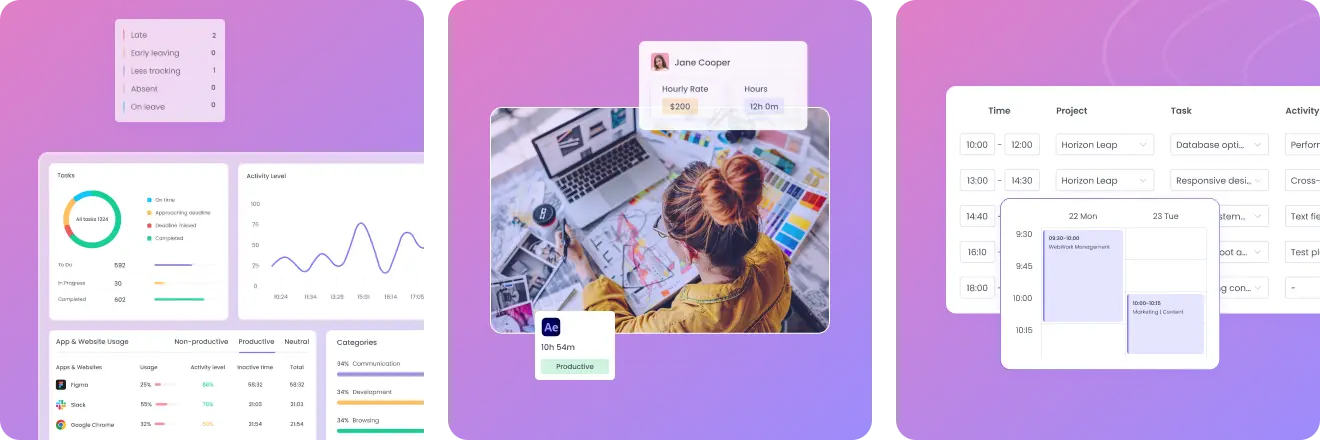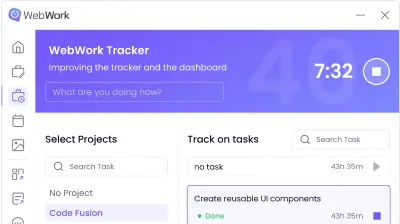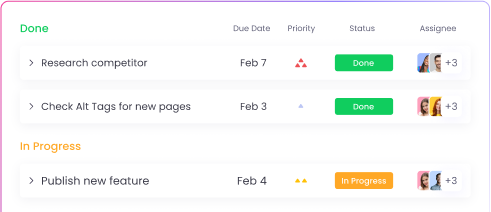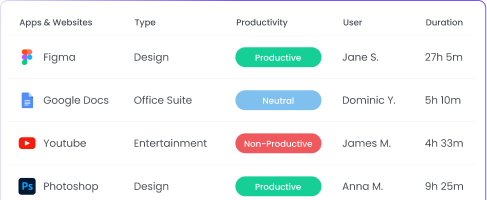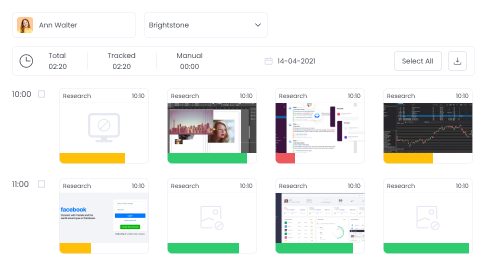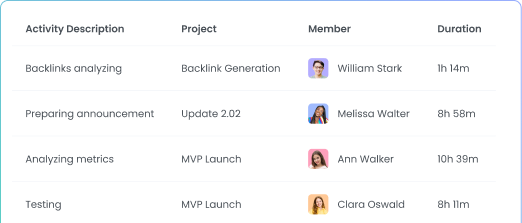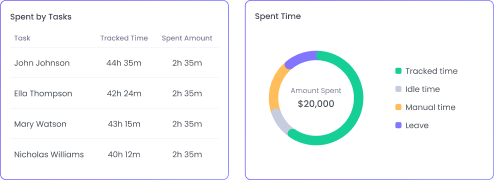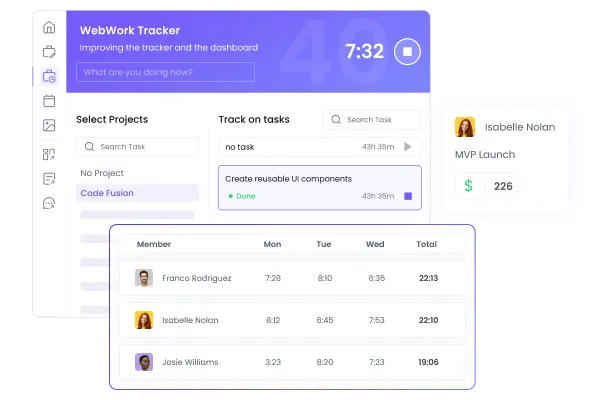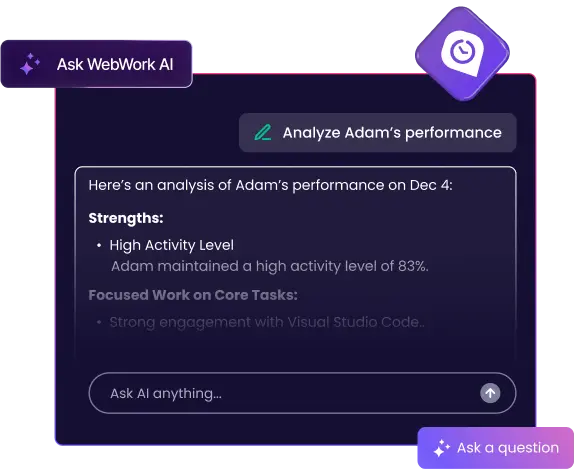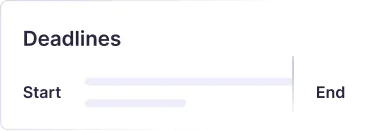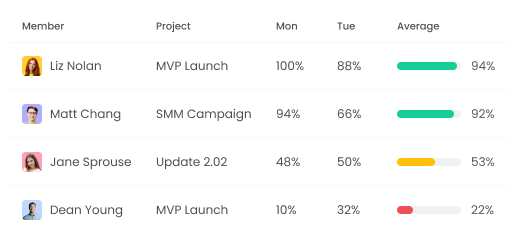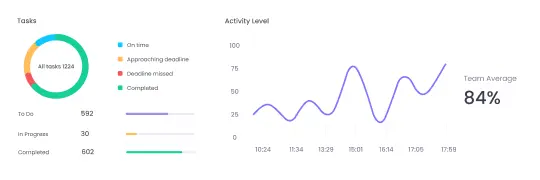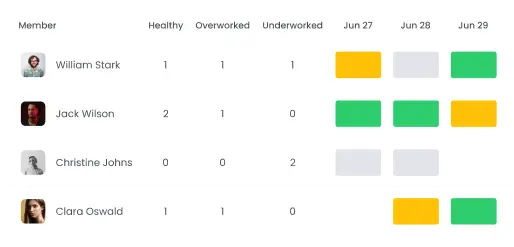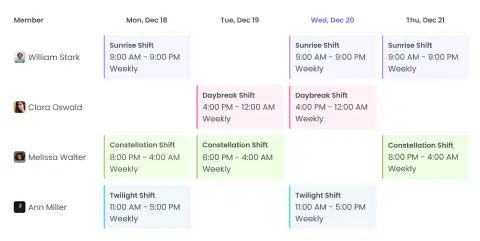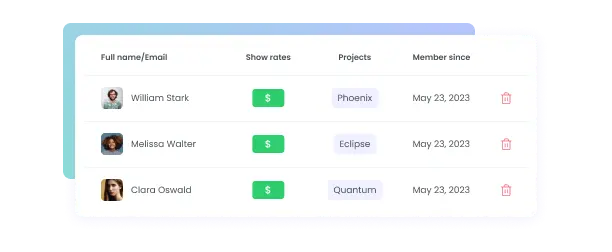AI-Powered Design Efficiency
WebWork AI is here to revolutionize design time tracking. It analyzes performance to offer real-time actionable insights, ensuring projects stay on track. Get real-time personalized suggestions on how to improve productivity, detect performance irregularities and burnout risks, custom report summaries, and more.
Explore WebWork AI