Find the Right Time Tracker for Your Business
Not every team needs the same kind of time tracker—and some may not need one at all. If you are wondering whether you need a time tracker, let’s understand which type fits your workflow and which WebWork Time Tracker mode fits your business needs best.
Our experts can help you find the right time tracker for your team for free.

Do I even need a time tracker?
For most organizations, a time tracker quickly proves its value—because it’s not only about recording hours, it’s about making work transparent and connecting time to outcomes.
Time tracking is especially important when:
You pay employees by the hour
Accurate work logs ensure staff are fairly compensated and payroll is error-free.
You bill clients for hours worked
Tracked hours can be exported into invoices with proof of work (screenshots, activity logs).
You need compliance and accountability
Whether for labor law requirements, enterprise audits, or regulated industries.
You want visibility into productivity
See not just how long people work, but where time goes: apps, websites, tasks, idle vs active hours.
In short, if time is tied to money, compliance, or performance, a time tracker becomes essential.
What Modern Time Tracking Measures
Time Distribution
Monitor how your team allocates hours across projects, clients, and departments.
Work Patterns
Analyze your team's productivity rhythms, peak performance hours, and natural workflow cycles.
Apps & Websites
Track which applications and websites your employees access during work hours.
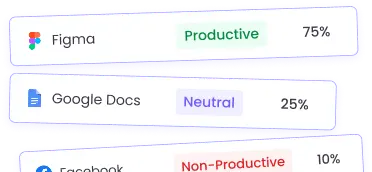
Activity Levels
Measure actual work engagement through keyboard activity, mouse usage, and application interaction.
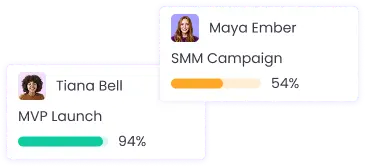
Remote Work Monitoring
Track productivity and engagement for distributed teams and work-from-home employees
Team Insights
Access comprehensive analytics on team performance, collaboration effectiveness, and workload distribution.
Compliance Tracking
Ensure adherence to labor regulations, break requirements, and industry-specific time tracking mandates.
What kind of time tracker do I need?
Before asking what time tracker you need, think about what data you need.
- If you only need to measure hours worked, a basic timer might be enough.
- If you also need to see how work hours are spent—on apps, websites, or tasks—you’ll want a contextual time tracker.
- If you need oversight for compliance or security, you may need a monitoring time tracker.
The choice depends on what you’ll do with the data: run payroll, bill clients, generate reports, or ensure accountability.
Most modern time trackers like WebWork cover all these three categories. However, some still specialize in one area.
Clock-based trackers
Simple timers and timesheets that only log total hours worked. Examples are Clockify and Toggl Track.
Employee monitoring time trackers
Built for compliance and oversight, with behavior analytics, risk detection, and monitoring tools. Examples are Teramind, ActivTrak, and Veriato.
Contextual trackers
Add visibility into how hours are spent with screenshots, app & website usage, and activity levels. Examples are WebWork, Hubstaff, and Paymo.
Need more options?
Looking for alternatives or want to see how different trackers compare in pricing, features, and patterns? Check out our curated guide about Best Time Tracking Apps for Teams.It explores different time trackers and defines how WebWork stacks up alongside Clockify, Toggl, Hubstaff, and more.
How much do time trackers cost?
Free Plans
Tools like Clockify, Toggl Track (up to 5 users), and Jibble offer free plans with basic timers and timesheets. These limited packages are good for freelancers or very small teams who only need simple hour logging.
Basic or Starter Tiers
Most platforms charge $7-$12 per user/month for basic features. For example, Toggl Starter ($9), Hubstaff Starter ($7), Time Doctor Basic ($7) typically include limited screenshots, basic reporting, and minimal integrations.
Enterprise Monitoring Suites
Software such as Teramind, ActivTrak, or Veriato are priced higher (often $25+ or by quote) and focus on compliance, insider threat detection, and advanced security monitoring.
Professional Features
While most tools charge quite high starting from $10 per user/month for pro features (Toggl Premium at $18, Time Doctor Premium at $20, Hubstaff Team at $12), WebWork Pro Package starts at just $3.99, delivering screenshots, app & website tracking, productivity monitoring, and project management at a fraction of the cost.
At the same time, WebWork’s most inclusive tier with advanced enterprise features like SSO, AI Unusual activity detection, HIPAA compliance, and White Labeling starts from just $7.19 per user/mo.
WebWork Pro package starts at just $3.99 per user/month, offering what most trackers offer at 4x the cost—screenshots, app & website tracking, productivity monitoring, and project management—features that many competitors reserve for higher-priced tiers.
Which time tracker is best for you?
Freelancers & solo users
Straightforward trackers like Clockify or Toggl Track are great for individuals who just need to log hours, generate basic reports, or create invoices for clients.
Teams, SMBs & agencies
When you need more than hours—like productivity tracking, screenshots, app & website usage, payroll, and team reporting—WebWork is the stronger choice. It’s designed to keep distributed teams accountable and efficient.
Large organizations and enterprises
Large organizations often need advanced capabilities such as silent tracking, SSO, white labeling, and compliance with standards like GDPR and HIPAA. Here too WebWork handles teams of up to thousands smoothly, making it a strong choice for enterprises that want full visibility and automation.
For very large, global rollouts with tens of thousands of users, some organizations also consider alternatives like Hubstaff—but for most enterprise teams, WebWork combines scalability, compliance, and ease of use in one professional platform.
Organizations with strict compliance & security needs
If your organization requires more than screenshots, app usage, or activity levels, advanced monitoring platforms are available. Tools like Teramind, ActivTrak, or Veriato provide system-level oversight—including file access logs, keystroke analysis, email/chat monitoring, and insider threat detection.
If your goal is deep forensic monitoring and insider risk management, these platforms may be the right fit.
If you mainly need productivity insights, accountability, and built-in payroll system, WebWork gives you everything you need at a fraction of the cost.
Which WebWork Time Tracker mode is right for you?
WebWork offers multiple ways to track time, so you can choose the mode that best fits your business and team workflow.
Visible Tracker
Best for transparency and collaboration—employees see the tracker running and stay aligned on work. Can be set to manual start and stop or automated tracking depending on your team’s needs.
Silent Tracker
Ideal for company-owned devices when you need distraction-free tracking without employee control or compliance without pop-ups.
Manual Timesheets
Perfect for cases where automatic tracking isn’t possible and your team can log hours flexibly, such as for meetings, calls, or field work.
Time tracking with or without monitoring features?
Every team has their own approach to accountability and privacy. That’s why WebWork makes monitoring features fully configurable:
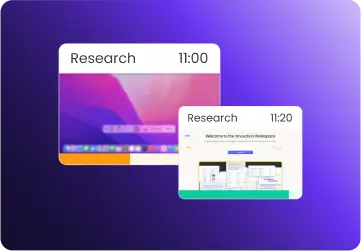
Screenshots
Choose to enable periodic screenshots for accountability, client reporting, and productivity verification. For privacy-sensitive teams, you can blur screenshots or turn them off entirely.
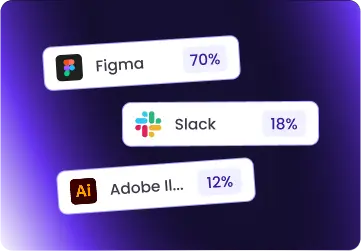
App & Website Tracking
Decide whether to log which apps and websites employees use during work hours. Useful for productivity analysis, but optional for trust-based teams.

Employee Activity Tracking
For full transparency and peace of mind, use activity monitoring to track employee activity such as the frequency of keyboard and mouse usage during work.
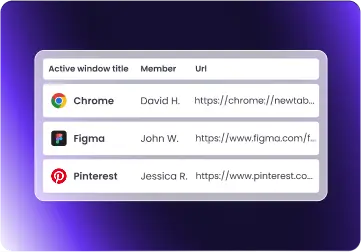
Website URLs and Titles
Enable detailed tracking of application titles or website URLs if you need proof of work. Disable them if activity levels alone are enough.
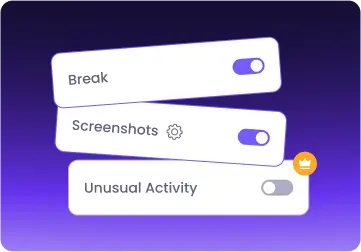
Customizable Settings
WebWork lets you combine or disable features to match your team culture—ranging from trust-based setups with minimal monitoring to full transparency for compliance or client reporting.
Why track time?
Time tracking isn’t one-size-fits-all. Different businesses use it for different goals, such as:
Productivity insights
Understand how work hours are spent, detect distractions, and boost efficiency.
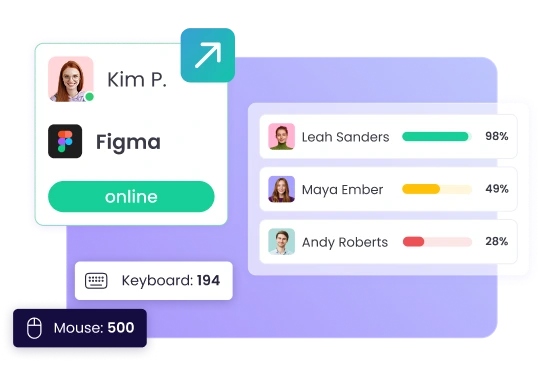
Monitoring & compliance
Ensure accountability and meet legal or client requirements with transparent records.
Payroll & invoicing
Turn tracked hours into accurate timesheets, automated payroll, and professional client invoices.
Workforce analytics & AI optimization
Use WebWork AI to analyze patterns, balance workloads, prevent burnout, and optimize performance across teams.
WebWork Was First to Bring Agentic AI to Time Tracking
WebWork was the first to bring Agentic AI to time tracking, turning it from passive logging into an active workforce assistant. Instead of just recording hours, WebWork AI summarizes reports, flags risks like burnout or unusual activity, and suggests ways to boost productivity and balance workloads. It transforms raw timesheets into actionable insights for smarter projects, payroll, and performance.
Explore WebWork AI
Time Tracking Use Cases for Different Industries
Different industries rely on time tracking for different reasons—whether it’s ensuring compliance in healthcare, managing projects in software development, or improving accountability in education and remote teams. The right tracker can boost productivity, streamline workflows, and connect time data directly to payroll.
Explore IndustriesHow do I find the right time tracker for my business?
Start by defining what data you need. If you only need to log hours, a simple clock-based tracker may be enough. If you also want to know how those hours are spent, choose a contextual tracker. For payroll, compliance, or workforce analytics, an all-in-one solution like WebWork is best.
Do small teams need time tracking software?
Not always. Very small teams with fixed salaries and low accountability needs may not need a tracker. But if you bill clients, pay hourly, or manage remote staff, time tracking quickly becomes essential.
What’s the difference between time tracking and employee monitoring?
Time tracking records work hours and connects them to tasks, payroll, or billing. Employee monitoring goes further—adding screenshots, app usage, activity tracking, and compliance features. WebWork lets you configure monitoring features depending on your team’s needs.
Which is the most cost-effective time tracker?
Free tools like Clockify or Toggl Track are cost-effective for freelancers. For teams, WebWork delivers the best value—starting at $3.99/user with features competitors charge $15–$20 for, such as screenshots, productivity insights, payroll, and project management.
How do I choose a time tracker my team will actually use without resistance?
To find the right time tracker for your team make sure it is intuitive and clearly beneficial to employees. Look for user-friendly interfaces that require minimal training, and choose solutions that help your team with project estimates, workload balance, and accurate billing. WebWork's simple design and employee-focused features make adoption easier. When introducing any tracker, focus on team benefits rather than surveillance aspects.
What if the time tracker reveals my team's productivity isn't meeting expectations?
The right time tracking solution provides data to improve, not punish. Look for patterns in the data: Are project estimates unrealistic? Are there process inefficiencies or frequent interruptions? Choose a tracker that helps you identify workflow bottlenecks and optimize team performance. WebWork AI is an ideal solution for this case as it guides you towards better resource allocation, realistic deadline setting, and process improvements rather than individual monitoring.