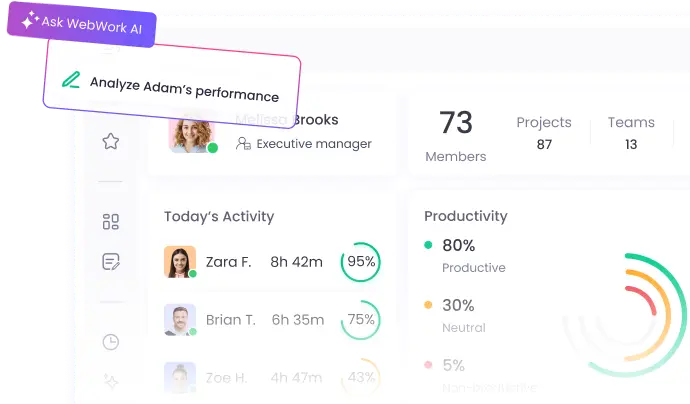The Best Toggl Alternative
Unlike Toggl, which offers merely manual time entry and lightweight tracking, WebWork automates time tracking along with monitoring activity, apps, websites, and screenshots, giving you a complete Toggl alternative, starting at just $3.99/user/month.
Pro $ 3.99 /user/mo.
Professional time tracking for growing teams and remote workers.
Free
Key productivity insights for individuals or teams of up to 5.
Starter $ 9 /user/mo.
Accurate billing and team-level productivity for small teams.
Plus $ 6.39 /user/mo.
Complete business management with payroll and advanced analytics.
Premium $ 18 /user/mo.
Precise data on productivity, billing, profitability with advanced reporting.
Premium $ 7.19 /user/mo.
Enterprise-grade features with custom branding and compliance.
Enterprise Custom price.
Expert onboarding, dedicated support, and custom solutions for large organizations.
Prices shown are based on annual billing
35,000+ people signed up last month
Trusted and Loved by Companies Worldwide

































Toggl Track vs WebWork?
Trusted and Loved by Companies Worldwide

Why choose WebWork over Toggl Track?
From activity monitoring and AI insights to payroll, attendance, and built-in communication, WebWork delivers a complete productivity ecosystem at up to 65% lower cost, making it the best alternative to Toggl. Below is a detailed comparison across key categories to help you see why WebWork is the more advanced and affordable Toggl alternative.
Time Tracking
Feature
Difference
Web, mobile, desktop apps, and browser extension
All plans
All plans
Equal
Linux desktop app
All plans
Not available
WebWork
Real-time, manual, and duration-only tracking
All plans
All plans
Equal
Tracking in calendar, list, and timesheet views
All plans
All plans
Equal
In short:
If you need basic timekeeping only and your team is under 5 people, Toggl’s free plan can be a good fit. If you need more than time tracking, like employee monitoring through a desktop app, WebWork is the right choice. If you need only basic timekeeping but have 5 or more team members, WebWork is the better value.
Automated Time Tracking
Feature
Difference
Desktop activity tracking
All plans
All plans
WebWork
Activity level tracking
All plans
Not available
WebWork
App and website tracking
All plans
All plans
Equal
URL tracking
Plus ($6.39) or higher
Not available
WebWork
Screenshots
All plans
Not available
WebWork
Auto track calendar events
Not available
All plans
Toggl
Auto track selected pages via browser extension
Not available
All plans
Toggl
Automated tracking with keywords
Not available
All plans
Toggl
Idle time detection
All plans
All plans
WebWork
Silent/background tracking
All plans
Not available
WebWork
Break tracking
All plans
Limited
WebWork
The systems are fundamentally different. Toggl automates timekeeping and is great if you only need to know how many hours were tracked. WebWork automates work activity (active vs inactive time, activity level, optional screenshots, silent tracking, structured breaks), which gives you the context behind the hours. In short, if you only need total tracked hours, Toggl is enough. If you want to understand how that time was spent, WebWork gives you the full picture.
Productivity
Feature
Difference
Personal time tracking goals
Not available
All plans
toggl
Pomodoro timer
Not available
All plans
toggl
Personal time tracking reminders
All plans
All plans
Equal
Productivity insights
All plans
Not available
WebWork
Work-life balance reminders
All plans
Not available
WebWork
Work-life balance report
All plans
Not available
WebWork
Categorized work time
All plans
Not available
WebWork
Meeting time analysis
All plans
Not available
WebWork
Benchmarks & comparative metrics
All plans
Not available
WebWork
Toggl helps users track time and stay consistent with tools like goals and Pomodoro timers. But it can’t measure productivity as it only knows how much time was logged. WebWork, on the other hand, interprets time. It measures activity, identifies meetings, detects overwork, and builds benchmarks. In short, Toggl is great for personal timekeeping, while WebWork is built for understanding real productivity across teams.
Team Collaboration
Feature
Difference
Shared time entries
All plans
All plans
Equal
Favorite time entries
Not available
Starter ($9) or higher
toggl
Team time tracking goals
Not available
Starter ($9) or higher
toggl
Team chat
All plans
Not available
WebWork
Video meetings
Plus ($6.39) or higher
Not available
WebWork
Standups and announcements
All plans
Not available
WebWork
Onboarding status tracking
All plans
Not available
WebWork
Toggl’s collaboration features are minimal, mainly limited to viewing shared time data and team goals. WebWork, however, positions itself as an all-in-one time tracking and collaboration platform, combining time tracking with built-in chat, video meetings, standups, announcements, and onboarding tools.
Billing, Invoicing, Profitability, Revenue Reports
Feature
Difference
Create invoices
All plans
All plans
Equal
Payable invoices
Plus ($6.39) or higher
Not available
WebWork
Billable rates
Plus ($6.39) or higher
Starter ($9) or higher
WebWork
Time rounding
Not available
Starter ($9) or higher
WebWork
Historical billable rates
Plus ($6.39) or higher
Premium ($18) or higher
WebWork
Labor costs
All plans
Premium ($18) or higher
WebWork
Expense tracking
Plus ($6.39) or higher
Not available
WebWork
Built-in payroll
Plus ($6.39) or higher
Not available
WebWork
Payroll report
Plus ($6.39) or higher
Not available
WebWork
Payouts
Plus ($6.39) or higher
Not available
WebWork
In short, Toggl tracks what to bill, while WebWork goes further with invoices with pay buttons, expenses, payroll, and payouts all in one system.
Reports
Feature
Difference
Summary, Detailed, and Workload reports
All plans
All plans
Equal
Custom reports
All plans
Starter ($9) or higher
Toggl offers flexible filters, butWebWork offers prebuilt and customizable chart reports.
Profitability reports
Not available
Premium ($18) or higher
Toggl
Attendance report
All plans
Not available
WebWork
Activity level report
All plans
Not available
WebWork
App & website usage report
All plans
Not available
WebWork
Finance report
Plus ($6.39) or higher
Not available
WebWork
Leave report
Plus ($6.39) or higher
Not available
WebWork
Both tools provide accurate data, but Toggl reports how much time was tracked, while WebWork reports what happened during that time—attendance, activity, app usage, finance, and leave reports, giving you visibility not only into how much time was logged, but how it was spent.
Report Customizations
Feature
Difference
Add columns to tables
All plans
All plans
Equal
Custom company logo
Plus ($6.39) or higher
Starter ($9) or higher
WebWork
Customizable chart types
All plans
Starter ($9) or higher
WebWork
OR logic in filters
Not available
Starter ($9) or higher
Toggl
Advanced grouping options
Not available
Starter ($9) or higher
Toggl
Up to 3 data grouping levels
Not available
Starter ($9) or higher (Free gets 2 levels)
Toggl
Advanced filtering and conditioning
Not available
Premium ($18) or higher
Toggl
Advanced metric options
Not available
Premium ($18) or higher
Toggl
Combine projects or tasks with same name
Not available
Premium ($18) or higher
Toggl
In short, Toggl Track provides deeper data control, with layered grouping, filters, and metrics designed for detailed analysis, while WebWork focuses on visual customization and simplicity. It allows you to quickly turn any report into a chart, apply branding, and access key insights without complex setup.
Report Sharing & Exploring
Feature
Difference
CSV imports
All plans
All plans
Equal
PDF exports
All plans
All plans
Equal
XLS/CSV export
All plans
Starter ($9) or higher
WebWork
Scheduled reports via email
Plus ($6.39) or higher
Premium ($18) or higher
WebWork
Both platforms handle report sharing well, but WebWork offers broader export access and scheduled email reports at a significantly lower cost — $3.99 user/month.
Project Management
Feature
Difference
Unlimited projects and clients
All plans
All plans
Equal
Tasks
All plans
Starter ($9) or higher
WebWork
Project templates
Not available
Starter ($9) or higher
Toggl
Project time estimates and alerts
All plans
Starter ($9) or higher
WebWork
Recurring projects
Not available
Starter ($9) or higher
Toggl
Fixed fee projects
Not available
Premium ($18) or higher
Toggl
Project forecasts
Not available
Premium ($18) or higher
Toggl
Project grouping
All plans
Not available
WebWork
Toggl adds extra planning utilities, while WebWork provides deeper day-to-day project-task management, with its built-in task management system, complete with statuses, assignees, and tracking — something Toggl lacks entirely.
Team Management
Feature
Difference
User groups
All plans
All plans
Equal
Team access level management
All plans
All plans
Equal
Advanced team access level management
All plans
Premium ($18) or higher
WebWork
Add time for team members
All plans
Premium ($18) or higher
WebWork
Single Sign-On (SSO)
Premium ($11.99) or higher
Premium ($18) or higher
WebWork
Attendance and shift management
Plus ($6.39) or higher
Not available
WebWork
Leave and holiday management
All plans
Not available
WebWork
Role types (e.g., member, manager, admin)
All plans
Premium ($18) or higher
WebWork
Project Viewer (free)
All plans
Not available
WebWork
Toggl handles basic team organization but locks advanced controls and roles behind its Premium plan at $18 user/mo. However, WebWork offers nearly all team management features across all tiers along with free Project Viewer roles.
Data Compliance & Quality
Feature
Difference
Timesheet approvals
Plus ($6.39) or higher
Premium ($18) or higher
WebWork
Team time tracking reminder emails
All plans
Premium ($18) or higher
WebWork
Required fields
All plans
Premium ($18) or higher
WebWork
Lock time entries
Only when the timesheet is submitted or approved
Premium ($18) or higher
Toggl
Time edit log
Plus ($6.39) or higher
Not available
WebWork
Audit log
Plus ($6.39) or higher
Premium ($18) or higher
WebWork
Toggl keeps compliance premium (18$+), while WebWork makes it accessible and transparent for all teams, starting at $6.39.
Integrations
Feature
Difference
Public API
All plans
All plans
Equal
Reports API
All plans
All plans
Equal
Webhooks
All plans
All plans (1–3 depending on tier)
Equal
Outlook & Google Calendar view
Not available
All plans
Toggl
Multiple calendar sync
Not available
Starter ($9) or higher
Toggl
QuickBooks integration
All plans
Starter ($9) or higher
WebWork
Jira sync
All plans
Premium ($18) or higher
WebWork
Salesforce sync
Not available
Premium ($18) or higher
Toggl
Asana sync
All plans
All plans
Equal
Browser extension (100+ tools)
Not available
All plans
Toggl
Other native integrations (Trello, Slack, ClickUp, GitHub, Notion, Bitbucket, and more)
All plans
Limited (via browser extension)
WebWork
Toggl stands out for its smooth calendar and browser-based integrations (but with higher pricing), while WebWork excels with deeper, native integrations and wider real-time data sync across tools.
Customer Success & Support
Feature
Difference
Priority support
Plus ($6.39) or higher
Premium ($18) or higher
WebWork
Personalized onboarding and training
Plus ($6.39) or higher (for pro with bigger team sizes too)
Enterprise only
WebWork
Dedicated customer success manager
Premium ($9.59) or higher
Enterprise only
WebWork
Custom Solutions: System customizations
Custom plan only
Enterprise only
Equal
Concierge account setup
Premium ($7.19) or higher
Enterprise only
WebWork
Live chat support
All plans
All plans
Equal
Knowledge base and help center
All plans
All plans
Equal
Toggl scales personalized onboarding support with price, making it available at the Enterprise level, while WebWork makes premium support accessible at $7.19.
Comparing Add-Ons and Extra Features
When evaluating a Toggl alternative, one of the biggest differences lies in what you get out of the box. Toggl Track keeps things minimal with simple time tracking with few advanced features or optional upgrades. While that simplicity works for freelancers, it means teams often rely on multiple third-party tools to cover what’s missing. WebWork, on the other hand, gives you a unified experience. Most of its advanced tools are included by default, and its optional add-ons expand automation and intelligence.
WebWork Add-Ons
Smart Monitoring
$2.50/user/month
AI-driven daily insights, categorized activity summaries, and optional productivity alerts.
Not available on Toggl
Payments & Payroll
$1.50/user/month
Full payroll and payout automation with built-in payment processing.
Not available on Toggl
White Label
$1.00/user/month
Full workspace branding with custom logo, colors, and domain for client-facing workspaces.
Not available on Toggl
Toggl does not offer paid add-ons or in-platform feature upgrades. To achieve the same level of functionality, users typically rely on external integrations.
Want an unbiased opinion? Let’s ask AI
Let popular AI tools do the comparison. Ask ChatGPT, Claude, or Perplexity and get an independent perspective on how WebWork is better than Toggl Track.
How to switch from Toggl Track to WebWork?
Sign up on WebWork

Export your projects and members from Toggl Track in .csv format

Import the .csv file to WebWork>

Our technical team is there to support you with any questions about switching to TimeCamp alternative. Contact us here.
Switch to WebWorkTeams Using WebWork and Their Results
Metaviz Cut Management Overhead and Boosted Accuracy by 40%
Metaviz, a fast-growing technology company, cut their workforce management expenses by 40% after switching to WebWork. Their team gained full synchronization between desktop and mobile tracking, eliminating the inconsistencies they faced with manual time logs. With automated reports and real-time dashboards, management now tracks productivity trends accurately — saving hours of admin time every week.
iGenieux Accelerated Hiring and Automated Payroll with Ease
As an outsourcing consultancy hiring 3–5 new employees weekly, iGenieux needed a system that could scale as fast as they grew. With WebWork, the HR team now onboards entire batches of new hires in minutes while maintaining complete productivity visibility across remote and on-site teams. Timesheets automatically sync with payroll, removing manual verification and ensuring accurate payouts every cycle.
MID Construction Achieved Full Transparency and 50% Cost Reduction
MID Construction, a Los Angeles-based builder managing offshore teams, achieved full transparency into their remote workforce using WebWork. The company now relies on real-time activity levels, automatic screenshots, and project-based timesheets to monitor distributed teams efficiently. By consolidating multiple tools into one platform, they reduced time tracking and management costs by approximately 50% — while gaining data-backed clarity over every project.

Built-In AI-Powered Insights and Productivity Analysis
While Toggl Track offers excellent manual time tracking, it stops short of analyzing the data you collect. You’ll need to interpret hours and trends yourself or export data into other tools. WebWork, as an excellent alternative to Toggl and even more, offers a built-in AI Assistant that analyzes all tracked data so you can focus on improving performance, not deciphering it. WebWork’s AI Features Include: Smart productivity insights Automated work pattern analysis AI-generated alerts Unusual activity detection AI-assisted reports
Built-In Communication and Collaboration Tools
One of the biggest differences between WebWork and Toggl is how your team connects. WebWork brings all communication directly into the workspace, keeping conversations, meetings, and projects organized alongside time tracking and reports. WebWork’s communication features include: Team chat Video meetings Company-wide announcements Standup and daily check-in tools

No Feature Caps or Paywalls — Unlimited Usage from Day One
Toggl Track keeps things simple, but that simplicity comes with limits. Essential features like billable rates, task tracking, advanced reporting, and profitability analysis are locked behind higher-tier plans — costing up to $18 per user/month. WebWork removes all these artificial restrictions. From the very first plan, teams get unlimited access to productivity data, screenshots, projects, clients, and detailed reports — all at a fraction of Toggl’s price. Here’s how WebWork breaks those barriers:
Toggl Track vs WebWork: When to choose which?
Toggl Track is best for:
Freelancers or small teams needing clean, manual time tracking without extra monitoring. Users who rely heavily on Google Calendar or browser-based workflows. Teams valuing simple profitability and billing over operational insights. Organizations that prefer minimal, self-managed setups.
WebWork is best for:
Growing teams or SMBs wanting automated activity tracking, attendance, and payroll in one tool. Companies needing stronger reporting, visibility, and management capabilities across projects and people. Teams preferring built-in communication (chat, video, standups) and native integrations. Workspaces that want AI assistance and analytics for smarter, data-driven management. Teams with Linux users who require native desktop app support.