Desktop Time Tracker
Track work hours, monitor productivity, and manage team performance with WebWork's desktop time tracker. Get real-time insights into app usage, activity levels, and project progress—all from one powerful desktop application.
No credit card required
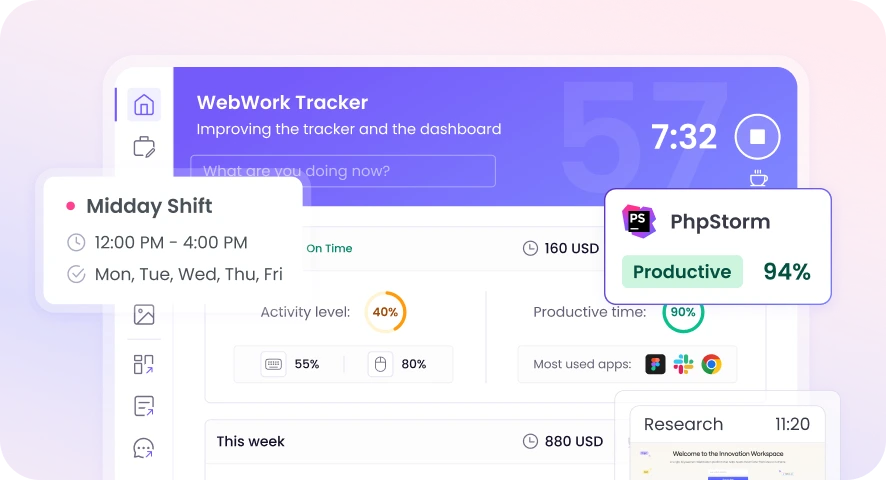
Time Tracker with Screenshots
WebWork's desktop time tracker offers flexible screenshot monitoring with 4 privacy modes. Capture up to 10 screenshots per 10-minute interval, depending on your plan and privacy preferences.
Choose your privacy level:
Full Screenshots - Complete screen visibility for maximum oversight
Blurred Screenshots - Privacy-friendly monitoring with obscured details
Silent Screenshots - Track time without interrupting work with pop-ups
No Screenshots - Time tracking only, no screen capture
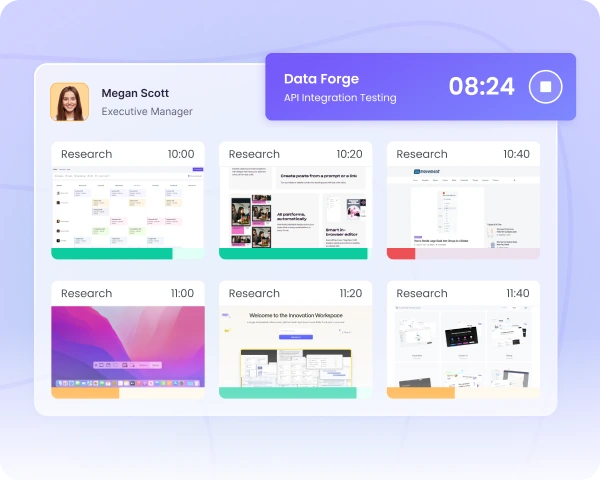
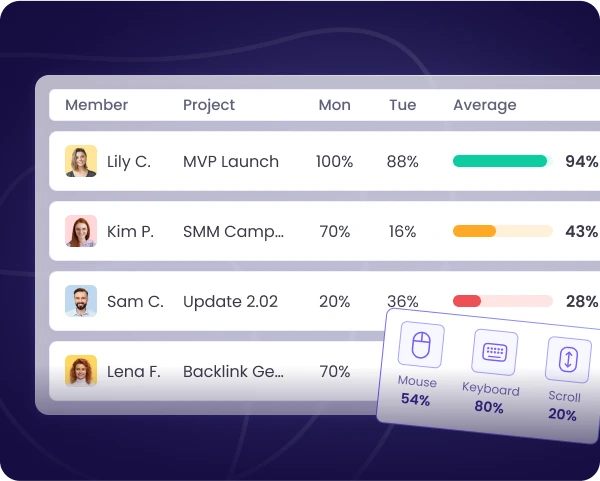
Activity Level Monitoring
Track employee engagement throughout the day with automatic activity monitoring. The desktop time tracker measures productivity based on keyboard and mouse activity, categorizing work intensity as:
High Activity—Actively engaged with tasks
Medium Activity—Moderate work pace
Low Activity—Minimal interaction detected
App and Website Usage Monitoring
Understand how your team spends their work hours with detailed app and website tracking. The desktop time tracker automatically logs all platform usage and generates comprehensive reports.
Label applications as productive, neutral, or non-productive to receive customized productivity insights and identify time-wasting activities.
Go to App & Website Tracking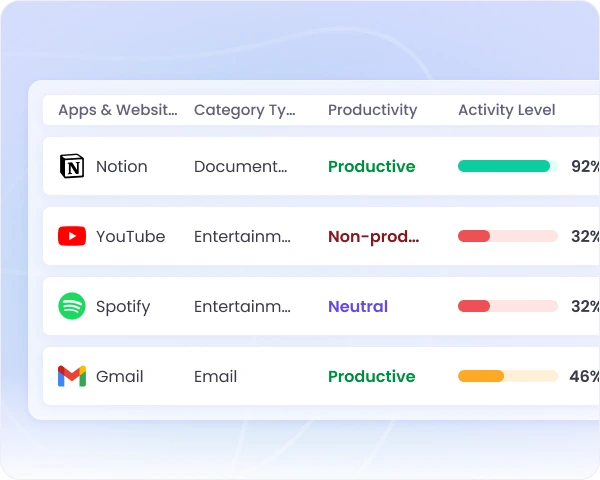
Comprehensive Time Tracking Features
When your team tracks time with WebWork, you get the complete solution—attendance,
monitoring, employee wellness, and more in one place.
Real-Time Tracking
See what your employees are working on at the moment. Real-time monitoring shows you what platform each is on right at that moment, including the project and task they are working on.
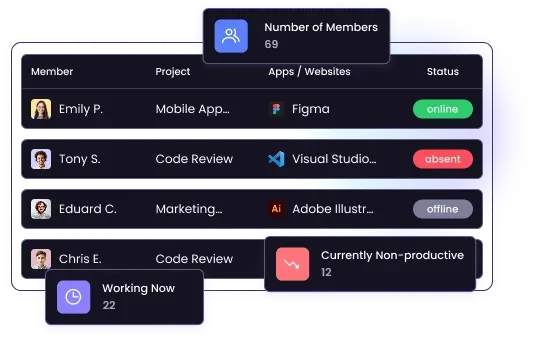
Attendance Monitoring
Employee Wellness
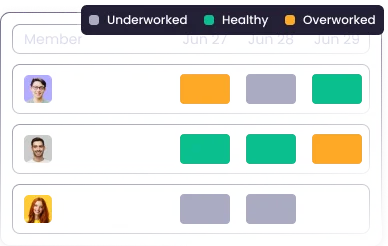
Trusted by Teams Around the World
Awards and Rewards in Leading Positions
47,2M+
Hours Tracked
2,4M+
Tasks Completed
160+
Countries
289K+
Projects Succeeded
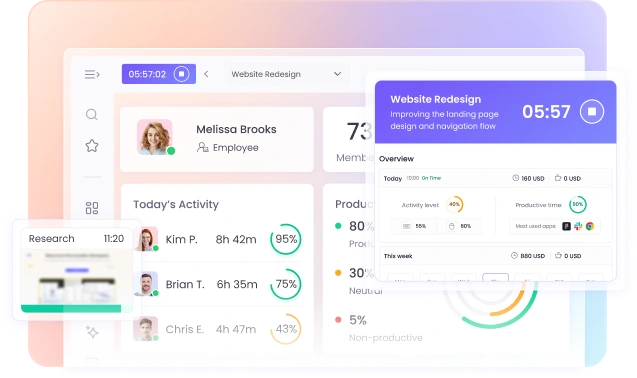
Track Time on Desktop and Other Platforms
WebWork enables seamless time tracking across every platform your team uses. Start tracking on the desktop, continue on the phone during site visits, and review reports from any web browser. All data syncs automatically, giving you complete visibility regardless of device.
Enterprise Deployment & Mass Installation
Deploy WebWork's desktop time tracker across your entire organization with flexible installation options. Whether you're managing 10 or 1,000 devices, our enterprise deployment solutions make rollout simple and efficient.
MDM/EMM Systems
Compatible with Microsoft Intune, JAMF, VMware Workspace ONE, and other Mobile Device Management platforms
MSI Package
Windows Installer package for deployment via Group Policy, SCCM, or other deployment tools
Remote Deployment
Push installations through RMM tools like TeamViewer, ConnectWise, or remote PowerShell
Bulk Invitations
Send email invitations for self-service installation when remote deployment isn't needed
Deploy to your entire workforce simultaneously without disrupting productivity or requiring individual setup.
Visible and Silent Tracking Modes
Choose the monitoring approach that fits your company’s policies and culture. WebWork supports both transparent and discreet tracking, available through all deployment methods.
Visible Mode for Transparency
- Employees see the desktop tracker running
- Start/stop timers or automatic tracking, take breaks, and review their own productivity
- Promotes openness and employee trust
Ideal for companies that value transparency, employee self-management, and open monitoring policies.
Silent Mode for Company-Owned Devices
- No icons, notifications, or visible interface
- Tracks time, screenshots, and activity levels in the background
- Designed for company-owned devices where discreet monitoring is required
- Ensures compliance without disrupting workflows
Ideal for organizations that need uninterrupted monitoring of company-owned equipment, such as BPOs, call centers, or regulated industries.
FAQ
What is a desktop time tracker?
A desktop time tracker is software installed on Windows, Mac, or Linux computers that automatically records work hours, monitors keyboard and mouse activity, captures screenshots, and tracks which applications and websites employees use during work time.
How does desktop time tracking work?
Once installed, the WebWork desktop tracker runs in the background in either visible or silent mode. In visible mode, employees can start or stop the timer themselves, take breaks, and track time only when they choose. In silent mode, tracking runs automatically without employee interaction. In both modes, the tracker logs active applications, websites visited, captures screenshots at set intervals, and measures keyboard/mouse activity to determine productivity levels.
Does the desktop time tracker take screenshots?
Yes, WebWork's desktop tracker can capture up to 10 screenshots per 10-minute interval. You can choose from 4 modes: full screenshots, blurred screenshots, silent screenshots, or completely disable screenshot capture based on your privacy needs.
Can the desktop time tracker work offline?
Yes. WebWork’s desktop tracker continues to track time, activity levels, and screenshots even without internet access after the initial start with a connection. Once the device reconnects, all data is securely synced to your dashboard—ensuring nothing is lost.
What's the difference between visible and silent tracking modes?
Visible mode shows the tracker interface and allows employees to start and stop tracking manually. Silent mode runs completely hidden in the background with no visible interface, automatically tracking as the computer is turned on and is ideal for company-owned devices.
Does desktop time tracking slow down my computer?
No, WebWork uses minimal system resources, typically less than 1% CPU and under 100MB RAM. It's optimized to run efficiently in the background without affecting performance.
Which features are desktop-only?
Screenshots, keyboard/mouse activity monitoring, and detailed app/website usage tracking are exclusive to desktop platforms. Mobile and web versions offer basic time tracking without these advanced monitoring capabilities.
Can employees disable or manipulate the tracker?
In visible mode, employees can pause tracking for breaks but all actions are logged. In silent mode, the tracker runs as a system service that employees cannot disable. All tracking data is tamper-proof and stored securely.
How do I deploy the tracker to multiple computers?
Use our MSI package for mass deployment via Group Policy, MDM systems (Intune, JAMF), or remote deployment tools. For smaller teams, send bulk email invitations for self-installation. Both visible and silent modes support mass deployment.
Is desktop time tracking legal?
Yes, when employees are informed and consent to monitoring. Always check local labor laws and include monitoring policies in employment agreements. We recommend transparency, but silent mode is available for company-owned devices where discrete monitoring is required.
What data does the desktop tracker collect?
The tracker collects time worked, applications used, websites visited, activity levels (keyboard/mouse usage), and optional screenshots. All data is encrypted and belongs to your organization, with customizable privacy settings for different teams.