Per member
See how productive each workspace member is over your selected period of time. The report shows their worked hours, attendance, app & web usage, activity level based on mouse and keyboard usage, and inactive time.
Monitor, detect, and prevent employee burnout automatically with WebWork Time Tracker. Comprehensive burnout metrics give you a complete idea of an employee’s performance and risks of exhaustion from work.
Start 14-Day Free TrialNo credit card | Cancel anytime
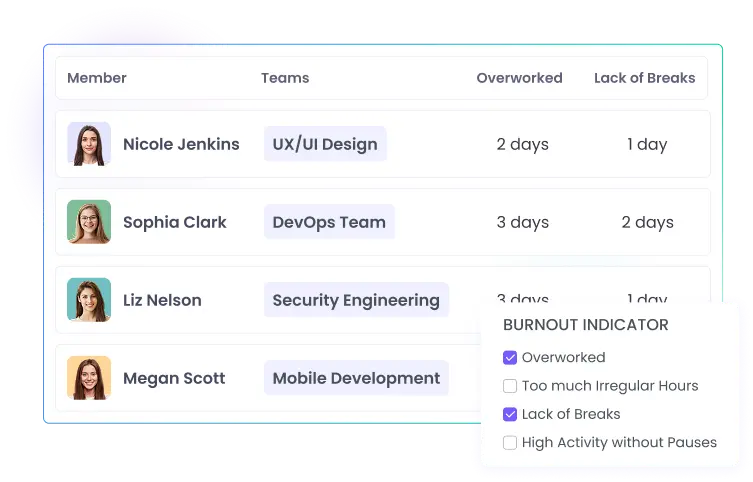
Take care of your employees’ well-being by monitoring the main signs of burnout and ensuring they don’t get fatigued. WebWork tracks the main areas of burnout risks so you can take proactive measures. The following metrics allow you to efficiently track burnout risk with a time tracker.
In case workspace members work for more than is set as a healthy number of daily work hours, the tracker will detect a risk of overworking.
In case workspace members work for more than is set as a healthy number of daily work hours, the tracker will detect a risk of overworking.
When WebWork detects no breaks taken in a set number of hours it considers that a potential sign of burnout.
If workspace members work with high activity without taking breaks for a set activity percentage amount, the tracker will consider that a sign of burnout.
The most optimal way to reduce employee burnout is to use a time tracking software.The right time tracker will reveal patterns in working hours, tasks, and workload allocation and detect burnout signs on time.
By using WebWork time tracker to calculate burnout risk, you can take proactive measures and avoid exhaustion whatsoever:
Identify early signs of overwork to reduce stress.
Access real-time data on productivity and potential fatigue
Encourage healthier work-life balance and empower employees to set boundaries
Implement balanced workloads before burnout becomes severe
Every feature of WebWork is designed with employee productivity and well-being in mind, making it the best time tracker for burnout prevention. It allows you to track burnout risk through detailed insights on working hours, breaks, and activity levels.
Here is why WebWork is the best time tracking software to reduce burnout risk:
Take burnout prevention to a whole new level by implementing AI that specializes in employee performance analytics. Get a personalized analysis of each member’s burnout risks and tailored tips to tackle them.
Explore WebWork AI
Prevent burnout with time tracking and detailed analytics. Powerful productivity insights give you an idea of how your employees perform in all work aspects. You get three levels of productivity insights to prevent employee burnout with time tracker.
Per member
See how productive each workspace member is over your selected period of time. The report shows their worked hours, attendance, app & web usage, activity level based on mouse and keyboard usage, and inactive time.
Per team
Monitor productivity across teams for the bigger picture. Select a team and see their total tracked time, performance on tasks, attendance, collective app and website usage, collective activity level based on mouse and keyboard usage, and inactive time.
Per workspace
For a more general idea of how your workspace is doing in productivity over the selected period, use the workspace view. It shows you the total tracked time, activity level in clicks and keyboard usage, tasks in completion statuses, and productivity per app and website usage.
35,000+ people signed up last month to reduce burnout with time tracking
Discover and experience more features to prevent employee burnout with time tracker.
Use work-life balance settings to encourage and ensure your employees have a healthy work-life balance.
Explore Work-Life BalanceMonitor the app and website usage of your employees to ensure they spend work time on work related platforms.
Explore App & Web TrackingTrack activity like the frequency of mouse and keyboard usage for efficient employee burnout risk tracking and prevention.
Explore Activity TrackingWhy is time tracking important for preventing burnout?
By monitoring hours worked, break frequency, and overtime trends, you can quickly spot early warning signs of overwork. This data empowers you to redistribute workloads, encourage regular breaks, and maintain healthier work-life boundaries—all of which are the most optimal ways to prevent employee burnout with time tracker tools.
How does WebWork AI enhance burnout prevention?
WebWork AI uses advanced analytics to pinpoint productivity patterns and identify red flags like irregular schedules, lack of breaks, and excessive daily hours. By doing so, it equips you to reduce employee burnout risk with time tracking software through real-time insights and proactive recommendations.
How do I set up burnout measurement settings?
Burnout risk measurement is connected with the Work-Life Balance feature. To configure burnout settings, go to Settings>Work-Life Balance. Additionally, on the Burnout Risk page, you can click How are burnout risks calculated? on the right-hand corner and go to settings from there.