Offline Time Tracking
Keep monitoring productivity, even when offline. With WebWork offline time tracking software, your team stays accountable and productive, no matter the network status.
Start 14-Day Free TrialNo credit card | Cancel anytime

Stay Connected to Productivity, Even When Disconnected
Monitor employee productivity even without internet connection. Offline time tracking captures every second of work and employee activity and syncs it once you're back online.
Offline doesn't mean invisible
Most time tracking tools fail quietly when the internet drops—leaving teams to guess, fill in gaps, or justify lost hours. WebWork takes a different approach. It keeps running continuously in the background, collecting every detail without requiring any manual input. As soon as the connection is restored, all offline time tracking data—including activity levels, screenshots (if enabled), and more—is automatically synced and ready for review. Thats how WebWork delivers continuity, clarity, and confidence—whether your team is online or off. And that is exactly why thousands of teams rely on WebWork for offline time tracking.
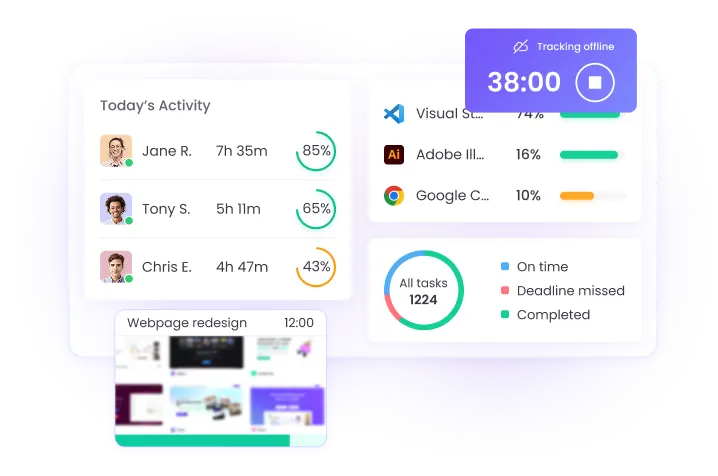
How offline time tracking works?
1
Start tracking without internet
Already logged in? You can start tracking even without an internet connection.
2
No interruptions mid-session
If the internet drops during an active session, WebWork keeps running in the background.
3
Secure offline storage
Time logs, app usage, website activity, keystroke and mouse count, and screenshots (if enabled) are saved.
4
Automatic sync
As soon as your connection is restored, all offline data is instantly synced to your dashboard.
What WebWork Tracks While Offline
Our offline time tracking software records not only time but also employee activity.
Time Tracking
Tracks active work time continuously, regardless of connection status.
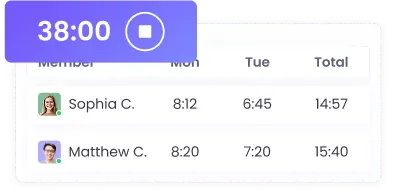
App & Website Monitoring
Records which applications and websites were used, even when offline.
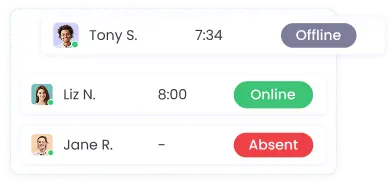
Activity Levels
Captures keyboard and mouse activity for accurate productivity measurement.
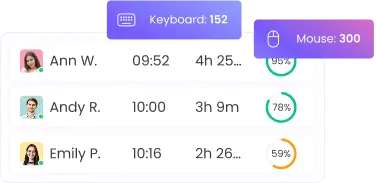
Screenshots (Optional)
Automatically takes screenshots at your preset intervals if the feature is enabled.
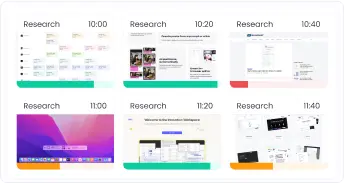
Auto-Sync
All data is synced to your WebWork dashboard once the internet is restored.
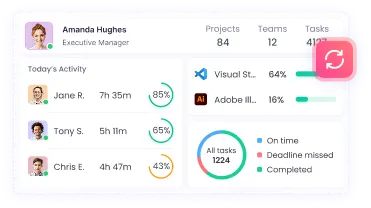
How to track time on mobile, even offline?
WebWorks mobile app ensures your team can track time without an internet connection, no matter where they are. 1. Start timer on mobile app Begin tracking offline work hours directly from iOS or Android, even without Wi-Fi or internet connection. 2. Offline time entries automatically sync All offline time tracking data is securely uploaded to your dashboard once internet is available.
Explore Mobile Time Tracking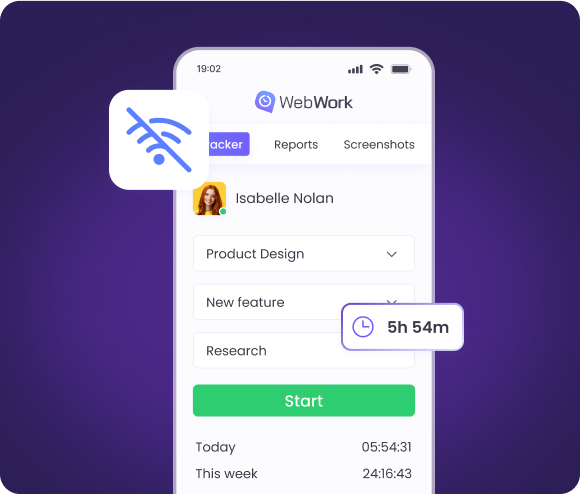
Why Offline Time Tracking Matters
For Remote and Hybrid Teams
Ensure uninterrupted time tracking when working from home, coworking spaces, or during occasional connection drops.
For Desktop-Based Workflows
Perfect for teams using desktop setups where temporary internet issues shouldnt compromise tracking accuracy.
For Business Continuity
Maintain reliable data and performance insights—even during internet outages. No lost time, no gaps in reporting.
What Our Users Say
Your Data, Secure, Even Offline
WebWork offline time tracking software stores offline data locally and securely. Once back online, the data is synced, ensuring your teams privacy and performance data remain protected.
More About Security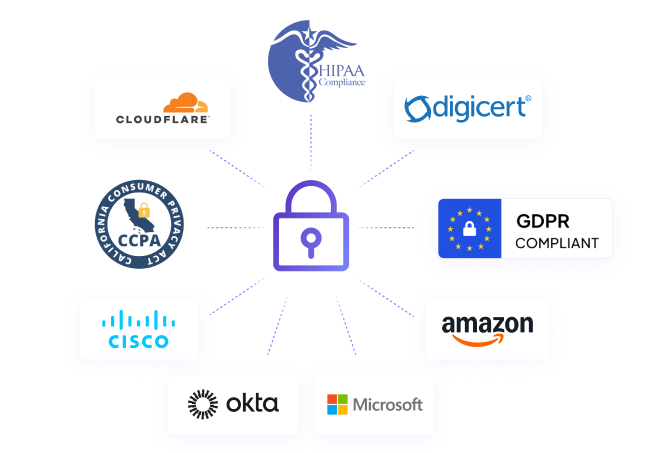
What is offline time tracking?
Offline time tracking is the ability to track time without an internet connection. It enables employees to log offline working hours, record their activity, and store data locally on their device. Once reconnected, the offline time tracking data, including time logs, app usage, and optional screenshots, is automatically synced to the cloud. This ensures continuous monitoring of productivity, even when internet access is unreliable or unavailable.
What is offline time tracking software?
Offline time tracking software lets you monitor work hours and employee offline work hours without requiring an internet connection. These tools typically support offline time entries, offline attendance tracking, and features like offline screenshot capturing or app usage tracking. A reliable offline time clock software is crucial for teams working remotely, in the field, or in areas with limited connectivity.
How is WebWork offline time tracker different from others?
WebWork offers a more complete offline mode for time tracking than most alternatives. Unlike basic trackers that only log offline time, WebWork also supports:
- App & Website Usage Monitoring
- Offline Screenshot Capturing (if enabled)
- Keyboard & Mouse Activity Detection
- Offline time tracking on mobile devices
- Auto-sync of all offline time tracking data
What features are available in WebWorks offline mode?
While offline, WebWork tracks time, app and website usage, keyboard and mouse activity, screenshots (optional), along with time tracking on mobile devices.
Does WebWork support offline time tracking on mobile?
Yes, WebWorks mobile app allows offline time tracking. You can start and stop timers offline, and all data will sync when the device reconnects to the internet.
Are screenshots captured while offline?
Yes, if screenshot capturing is enabled, WebWork continues to take screenshots at regular intervals, even while offline. These are synced once you're back online.
How does WebWork sync offline time tracking data?
WebWork securely stores offline data on your device. Once the internet connection is restored, it automatically syncs all time entries, activity logs, and screenshots to your dashboard.
Is WebWork a good offline time clock software for remote teams?
Yes, WebWork is ideal for remote and hybrid teams. It ensures uninterrupted time tracking during internet outages, making it reliable for distributed workflows.
Can I use WebWork for offline attendance tracking?
Absolutely. Employees can clock in and out offline, and all attendance logs will be synced automatically once the connection is available.
Is offline time tracking data secure in WebWork?
Yes, WebWork stores offline data locally using secure methods and syncs it through encrypted channels to protect your teams privacy and performance data.