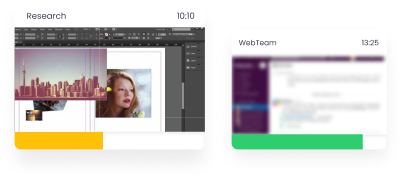App and Website Usage Monitoring
Monitor what apps and websites employees use while they work. Detect frequent distractions and help your team focus on their tasks. WebWork’s app and website usage tracking will provide you with detailed reports to monitor employee productivity in the long run.
Start 14-Day Free TrialNo credit card Cancel anytime

App and Website Usage Monitoring on the Desktop
Track what apps and websites employees use while they work. The desktop time tracker can collect this data on Windows, MacOS, and Linux computers. As a result, it is perfect for a variety of professionals in lots of industries, including development and design teams, marketing agencies, and more.
Go to Desktop Time TrackerSet Productivity Labels for Apps and Websites
Our comprehensive productivity system allows you to label hundreds of apps and websites as Productive, Neutral, or Non-productive. You can view this list in Monitoring > Apps & Websites. If you can’t find a platform here, the tracker will automatically add it when your team members use it for the first time. By default, new apps and websites will be assigned the Neutral label, which you can change anytime.
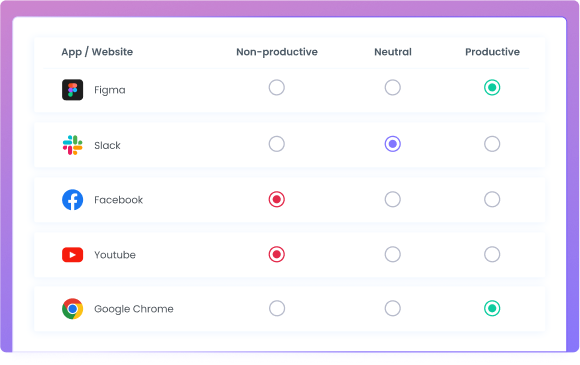
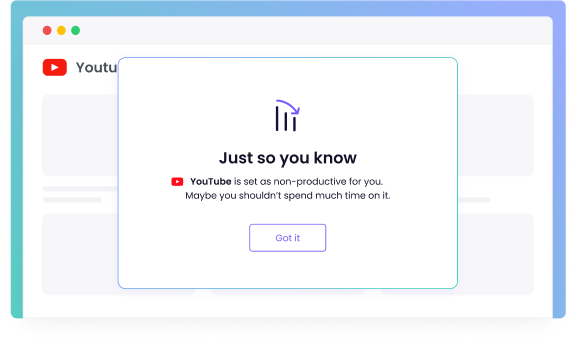
Avoid Distractions with Automatic Reminders
Besides tracking productivity, WebWork can help your team avoid distractions with automatic reminders. These will appear as your workspace members start using apps or websites that are marked as non-productive. The desktop time tracker will remind them not to spend much time on such platforms.
App and Website Monitoring Reports
Collect app and website monitoring data over the long run and view it in a report. You can see this data in your dashboard’s Reports section. Alternatively, you may export these reports in CSV, XLS, or PDF formats to process them in another app. The tracker allows you to schedule reports to receive productivity insights periodically through email.
Go to Real-Time MonitoringTrack Usage of Countless Apps and Websites
As your staff tracks time, the software will monitor their productivity based on platform usage and productivity labels. To view this data, go to Reports > Apps & Websites. Here you’ll see not only which platforms your team members spend time on, but also how active they are while using different apps and websites. Use the report’s set of powerful filters to find the data you’re looking for in no time.
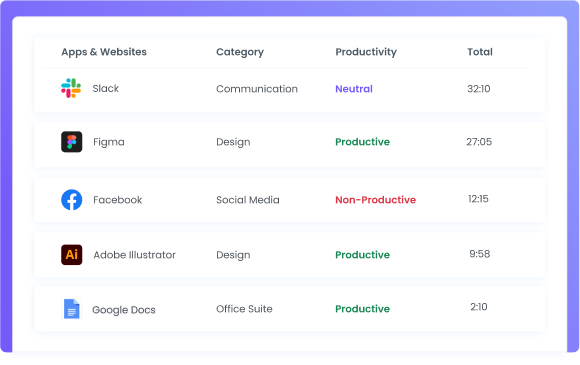
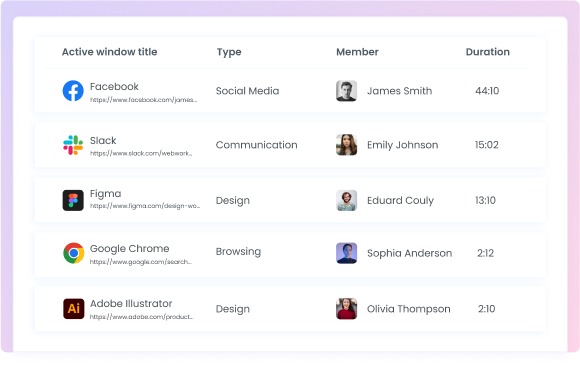
Get More Insights with Advanced App and Website Usage Reports
Expand your workspace’s app and website usage data with advanced monitoring. Subscribers of our Plus and Premium plans can view the active window titles of their team members. To view this data, simply go to Reports > App & Websites > Advanced. Get a clearer understanding of what your staff are working on while they track time with this information.
Go to Pricing PlansApp and Website Usage Charts
Instantly identify top-used platforms and potential distractions with clear breakdowns in pie, bar, and line charts. These charts provide valuable context for productivity analysis, helping you encourage focus and reduce time spent on unproductive tools.

Further Enhance App and Website Usage Monitoring
Take your app and website monitoring efforts to the next level with these features.
Activity Level Tracking
Track app and website usage with activity levels to get better insights into your team’s productivity. WebWork allows you to set activity level ranges for low, medium, and high activity. Then, as your workspace members use their devices, the tracker records activity based on keyboard and mouse usage.
Go to Activity Level Tracking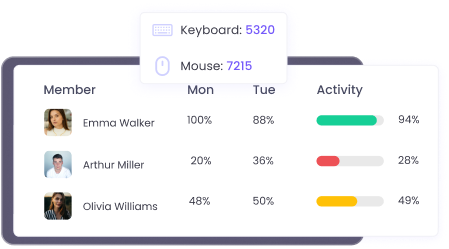
Our Customers and Users Love Us
And that’s what motivates us
AppSumo User
One of the best time trackers there is.
WebWork Tracker is excellent all around. Timesheet tracking is accurate, screenshots are helpful, activity tracker is informative, and timesheets are organized. Highly recommend it if you have anyone on your team who needs time tracking with screenshot functionality.
Zain Ali Jamil
A very good time tracker application with project management and real-time activity tracking.
I am usually out of the office and WebWork tracker helps me a lot to track the work hours of my employees. I like the Real-Time feature a lot, which allows me to track who is working right now. The reason why I recommend WebWork Tracker is that it has a project management tool, and we can integrate other project management tools as well.
What is app and website usage monitoring?
App and website usage monitoring is the process of tracking which applications and websites employees use during work hours. It provides visibility into time spent on productive tools versus distractions, helping managers analyze focus patterns and improve overall team productivity.
How does app and website monitoring work in WebWork Tracker?
WebWork Tracker automatically records app and website activity when time tracking is active. It logs the platform names, time spent, activity levels, and even window titles (on Plus and Premium plans). You can categorize platforms as productive, neutral, or non-productive, view real-time data, and generate detailed reports to assess your team’s focus and efficiency.
Why should companies monitor employee app and website usage?
Monitoring app and website usage helps companies identify productivity bottlenecks, reduce time spent on distractions, and promote accountability, especially in remote or hybrid teams. It also allows managers to support employees more effectively and make data-driven decisions to optimize workflows.
Is app and website tracking legal for businesses to use?
Yes, app and website tracking is legal when done transparently and in compliance with data protection regulations like GDPR. WebWork Tracker allows organizations to clearly inform employees about monitoring practices and collect data only when tracking is active. It's recommended to have proper policies and employee consent in place.
How can app and website monitoring help improve employee productivity?
By providing visibility into how work time is spent, app and website monitoring enables managers to detect patterns of distraction and areas of inefficiency. This data helps teams stay on track, reinforces accountability, and supports coaching or workload adjustments for better performance.
Does WebWork allow labeling apps and websites as productive or distracting?
Yes. WebWork provides a built-in productivity labeling system where you can mark apps and websites as Productive, Neutral, or Non-Productive. These labels are customizable and directly impact your productivity reports, giving you accurate insights into how effectively time is being used.
How are automatic distraction reminders triggered in WebWork?
Distraction reminders in WebWork are triggered when a user opens an app or website labeled as Non-Productive. The system instantly displays a gentle reminder encouraging them to return to their tasks. This feature helps reduce time wasted on social media, entertainment, or unrelated platforms.
How does WebWork ensure the privacy of monitored employees?
WebWork only tracks app and website usage during active work hours, and all data collected is accessible to admins via secure dashboards. Transparency is prioritized as employees can see when tracking is active, and organizations can set clear guidelines. No monitoring occurs outside of scheduled work time or when the tracker is off.
What advanced metrics are available for app and website usage analysis?
Advanced metrics in WebWork include URLs, active window titles, duration, activity levels like keyboard, mouse, and scroll numbers. The Advanced App and Website Usage is available on Plus and Premium plans.
How does app and website usage monitoring affect labor law compliance?
Usage monitoring can support labor law compliance by documenting actual working hours and usage patterns. However, it’s essential to follow regional data protection laws, inform employees about monitoring practices, and avoid tracking outside work hours. WebWork makes it easy to stay compliant by limiting tracking to scheduled time and offering transparent reporting tools.