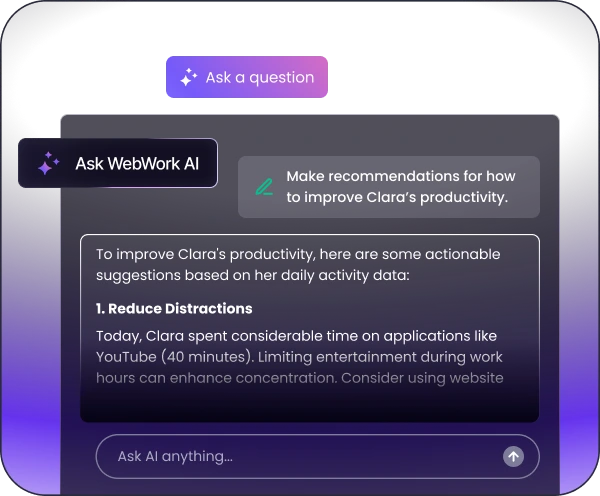The First 100% AI-Powered Time Tracker
Introducing WebWork AI, your smart assistant in time tracking and employee monitoring. Get advanced performance analysis, personalized strategies, instant custom summaries, and more. WebWork AI transforms time tracking and employee monitoring by streamlining the process and detecting irregularities, burnout risks, and other potential obstacles.
Explore WebWork AI