Employee Overtime Hours Tracker
Track employee overtime hours automatically for accurate payroll. WebWork employee overtime hours tracker uses an automated system that captures the extra hours in detailed reports.
Start 14-Day Free TrialNo credit card | Cancel anytime
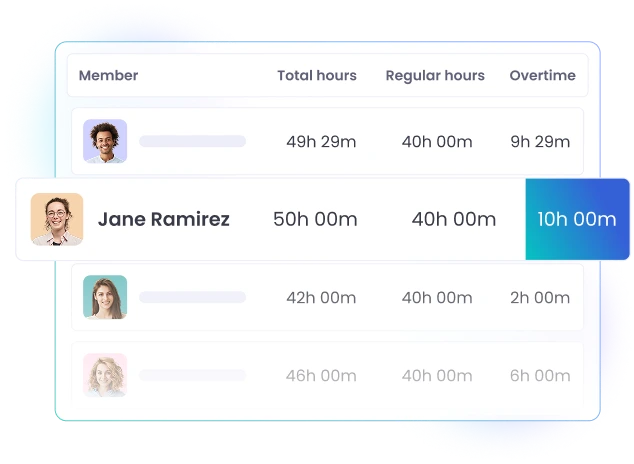
What is employee overtime tracking?
{An employee overtime hours tracker is a specialized tool that records all the extra hours your team members work beyond their usual schedules. Unlike a simple timesheet or a basic time clock , an employee overtime hours tracker goes a step further by:
This data is invaluable for employers who want to ensure fair compensation and prevent issues like excessive workload or inadvertent labor law violations. With employee overtime monitoring software, you can see exactly how much overtime each employee is logging and address any red flags before they escalate.
How does our employee overtime hours tracker work?
WebWork’s employee overtime hours tracker blends seamlessly into your team’s workflow, ensuring no manual input errors or time-consuming processes. Here’s how it operates:
Set up your workspace
Enable overtime tracking for your workspace or select teams, or even select members.
Track time
The tracker runs in the background as your employees work, capturing regular and overtime hours without interruption.
Notifications and alerts
Once an employee’s work time exceeds the threshold, they will get a pop-up. It will inform them to either stop working or continue tracking overtime hours.
Detailed reporting
Now that workspace members have tracked overtime hours, you will get reports with the extra work hours. These insights will help with resource planning, budgeting, and overall employee overtime tracking.
By having an employee overtime tracker built into your workflow, you can identify workload imbalances and plan project timelines more effectively.
Thousands Choose WebWork Time Tracking Software
~54M
Hours Tracked
~2.8M
Tasks Completed
~320K
Projects Succeeded
165
Countries
Why use our employee overtime hours tracker?
Organizations of all sizes benefit from accurately tracking employee overtime with WebWork. Here are a few reasons why WebWork’s solution stands out:
Prevent burnout
Continuous overtime can lead to stress and burnout. With reliable employee overtime monitoring software, you can spot patterns early and redistribute workloads to maintain a healthy balance.
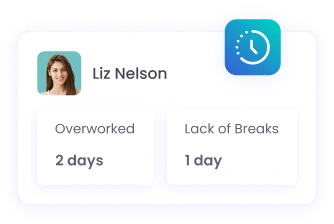
Ensure compliance
Labor laws differ by region, and mismanaging overtime can lead to costly penalties. A dedicated employee overtime hours tracker helps you adhere to regulations by providing precise data on total hours worked.
Promote accountability
When employees know their overtime hours are monitored accurately, it encourages responsible time management and fosters transparency across the team.
Explore More Features of the Employee Overtime Hours Tracker
When combined with our other powerful features, WebWork’s employee overtime hours tracker gives you a complete overview of your team’s productivity and project status:
Shift Scheduling
Coordinate shifts and tasks alongside overtime monitoring for efficient workflow management.
Go to ShiftsTimesheets & Approvals
Get detailed timesheet reports as your employees track work and overtime hours.
Go to TimesheetsProject Budget Tracking
Monitor your expenses and align them with overtime data to ensure projects stay on track financially.
Go to Project BudgetingLeave Management
Manage employee time off with our automated leave management system for paid and unpaid time off.
Go to Leave ManagementReports
Customize reports to focus on overtime, project progress, or individual performance metrics—all from one platform.
Go to ReportsIs using an employee overtime hours tracker necessary for small teams?
Yes. Even if your team is small, employee overtime hours tracking helps prevent burnout and ensures accurate compensation. Staying on top of extra hours also fosters a healthier work environment.
Can I enable overtime tracking for specific members on WebWork?
Absolutely. You can enable overtime tracking for the whole workspace, select teams, and select members.
Does the time tracker work for remote teams?
Yes, WebWork’s employee overtime monitoring software is designed to accommodate remote, hybrid, and on-site teams. As long as team members use the desktop, browser, or mobile time tracker, their time will be recorded accurately.
How can I use the tracked overtime data to improve my business?
By reviewing overtime reports, you can identify workload imbalances, reallocate resources, and estimate budgets more accurately. This data helps you make informed decisions that promote both productivity and employee well-being.