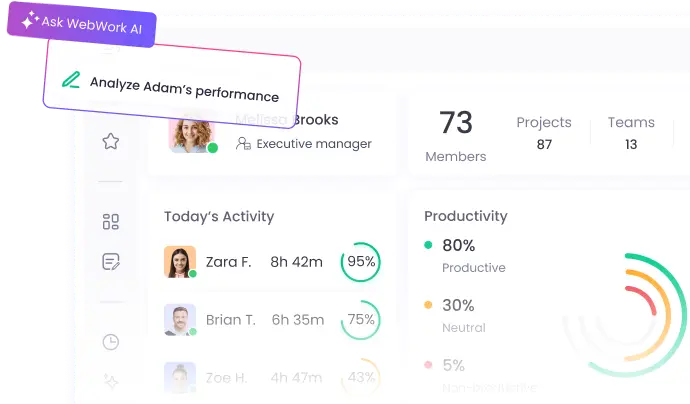The Best TimeCamp Alternative
Get a complete professional toolkit with time tracking, payroll, AI insights, and team communication starting at $3.99/user/month. WebWork delivers complete workforce management and time tracking at up to 40% less than TimeCamp's equivalent plans.
Pro $ 3.99 /user/mo.
Professional time tracking with screenshots, activity levels, and productivity insights for growing teams.
Ultimate $ 3.99 /user/mo.
Analytics & collaboration with basic app tracking and timesheet approvals.
Plus $ 6.39 /user/mo.
Complete business management with built-in payroll, payments, expense management, and advanced analytics.
No equivalent plan
TimeCamp doesn't offer payroll or payment features at any tier.
Premium $ 7.19 /user/mo.
Enterprise-grade features with white labeling, custom branding, SSO, and full compliance tools.
Enterprise $ 11.99 /user/mo.
Management & security with self-hosting, SSO, and audit logs—but no branding options.
Prices shown are based on annual billing
35,000+ people signed up last month
Trusted and Loved by Companies Worldwide

































Trusted and Loved by Companies Worldwide

TimeCamp vs WebWork
TimeCamp offers entry-level plans that appeal to freelancers and small teams with basic needs, but its features remain surface-level even at higher tiers. WebWork takes a different approach, delivering professional-grade functionality, deeper automation, and integrated business tools starting at $3.99, making it the best TimeCamp alternative there is.
Time Tracking
Feature
Winner
Web app
All plans
All plans
Equal
Desktop app
All plans
All plans
Equal
Mobile app
All plans
All plans
Equal
Timer
All plans
All plans
Equal
Data synchronization
All plans
With Delays
WebWork
Manual time entries
All plans
All plans
Equal
Weekly timesheet
All plans
All plans
Equal
Calendar view
All plans
All plans
Equal
Real-time tracking
All plans
Not available
WebWork
Track time in 80+ tools (browser plugin)
Not focused on plugin use
All plans
TimeCamp
Auto tracking
All plans
All plans
Equal
Silent/background tracking
All plans
Not available
WebWork
Personal activity timeline
All plans
All plans
Equal
Idle time tracking
All plans
All plans
Equal
Geofencing
Not available
All plans
TimeCamp
GPS location tracking
All plans
All plans
Equal
Add time for others
All plans
All plans
Equal
Keywords
All plans
All plans
Equal
Apps & websites tracking
All plans
Premium+
WebWork comes with more advanced app website tracking and smart AI categorization
Private time
Not available
Premium+
TimeCamp
Activity levels
All plans
Premium+
WebWork
Window title tracking
All plans
Premium+
Equal
Timesheet approvals
Plus+
Ultimate+
TimeCamp
Screenshots
Plus+
Ultimate+
WebWork has more screenshot modes and frequency setup, TimeCamp lacks even blur screenshot mode
Video/live screenshots
Plus+
Not available
WebWork
Remote work detection
All plans
Ultimate+
Equal
Break tracking
All plans
Not available
WebWork
WebWork offers deeper functionality and real monitoring at every level, whereas TimeCamp delivers only surface-level tracking even when the feature is technically available.
Attendance
Feature
Winner
Time clock kiosk
Not available
Free+
TimeCamp
Attendance tracking
All plans
Starter+
WebWork
Late coming monitoring & alerts
All plans
Not available
WebWork
Time-off
All plans
Starter+
WebWork
Overtime tracking
All plans
Starter+
Equal
Shifts and schedules
Plus ($6.39) or higher
Not available
WebWork
Both platforms support attendance tracking, time-off, and overtime, but TimeCamp’s tools are basic and manual, while WebWork automates attendance, integrates it with payroll, and adds approval controls across all plans.
Billing & Invoicing
Feature
Winner
Billable time
All plans
Premium+
Equal
Export invoices to QuickBooks and Xero
All plans
Premium+
WebWork
Invoicing
All plans
Starter+
Equal
Expenses
Plus+
Ultimate+
Equal
Billable rates
All plans
Ultimate+
WebWork
Labor costs
All plans
Ultimate+
WebWork
Historical billing rates
Plus+
Ultimate+
Equal
Built-in payroll
Plus+
Not available
WebWork
Payroll report
Plus+
Not available
WebWork
Send payment
Plus+
Not available
WebWork
Payable invoices
Plus+
Not available
WebWork
Payouts
Plus+
Not available
WebWork
WebWork offers an end-to-end financial workflow built directly into the platform, partnering with platforms like Deel, Remote, Payoneer WFM, PayPal and processing card payments with Stripe. While TimeCamp stops at invoicing, requiring external tools for payroll and payment processing.
Management
Feature
Winner
Task management
All plans
All plans
WebWork
Management roles
All plans
Premium+
Equal
Archive projects
All plans
Premium+
Equal
Unlimited tags/groups
All plans
Premium+
Equal
Time entry history
Plus+
Ultimate+
WebWork has advanced and comprehensive time edit log
User custom fields
Plus+
Ultimate+
Equal
SSO login
Premium+
Ultimate+
Equal
2-factor authentication
All plans
Ultimate+
Equal
Self-hosted
Not available
Enterprise+
timecamp
Audit log
Premium+
Enterprise+
Equal
Team chat
All plans
Not available
WebWork
Video meetings
Plus+
Not available
WebWork
Standups
All plans
Not available
WebWork
Both platforms cover similar management tools for users, projects, and roles. However, as an alternative to TimeCamp, WebWork provides a more professional setup for project and task management, making it better suited for structured workflows.
Reporting
Feature
Winner
Time tracking reports
All plans
All plans
WebWork has more reports, customizations and custom charts
Charts and data visualization
All plans
All plans
WebWork has unmatched data visualization tools
Unusual activity reports
All plans
Not available
WebWork
AI benchmarking
Plus+
Not available
WebWork
Productivity insights
All plans
Not available
WebWork
Budget & estimates
Plus+
Premium+
Equal
Budgeting alerts
Plus+
Premium+
Equal
Time rounding
All plans
Premium+
Equal
Scheduled email reports
All plans
Premium+
Equal
Share reports with a link
All plans
Available
Equal
Branded reports
Plus(6.39$) +
Not available
WebWork
Work-life balance report
All plans
Not available
WebWork
Work-life reminders
All plans
Not available
WebWork
Categorized work time
All plans
Not available
WebWork
Meeting time
All plans
Not available
WebWork
WebWork takes reporting further with AI benchmarking, productivity insights, categorized work time, and real-time visual dashboards, turning tracked data into actionable intelligence and well-being insights for every user.
Support
Feature
Winner
Knowledge base
All plans
All plans
Equal
E-mail support
All plans
All plans
Equal
Live chat support
All plans
Premium+
WebWork
Dedicated Customer Success Manager
Premium+
Enterprise+
WebWork
Onboarding support
Premium+
Enterprise+
WebWork
Training
Premium+
Enterprise+
WebWork
Implementation services
Premium+
Enterprise+
WebWork
Product customizations
Premium+
Enterprise+
WebWork
TimeCamp limits most premium support services to its $11.99 Enterprise plan, while WebWork provides the same level of onboarding, training, and customization starting from $7.19.
Comparing Add-Ons and Extra Features
If you want a TimeCamp alternative with advanced capabilities built in, here's how both platforms handle additional features. WebWork offers targeted add-ons that extend core functionality, while TimeCamp keeps most features locked within plan tiers rather than offering modular upgrades.
WebWork Add-Ons
Smart Monitoring
$2.50 per user/mo
Exclusive to WebWork, providing AI-driven insights, categorized activity summaries, and productivity alerts.
Not available on TimeCamp
Payments & Payroll
$1.50 per user/mo
Enables full payroll and payout automation with built-in payment processing.
Not available on TimeCamp
White Label
$1.00 per user/mo
Allows full workspace branding with custom logo, colors, and domain.
Not available on TimeCamp
Want an unbiased opinion? Let’s ask AI
Let popular AI tools do the comparison. Ask ChatGPT, Claude, or Perplexity and get an independent perspective on how WebWork is better than TimeCamp.
How to switch from TimeCamp to WebWork?
Sign up on WebWork

Export your projects and members from TimeCamp in .csv format

Import the .csv file to WebWork

Our technical team is there to support you with any questions about switching to TimeCamp alternative. Contact us here.
Switch to WebWorkReal Teams, Real Results: How WebWork Delivers
Metaviz: +25% Productivity & Accurate Cross-Platform Tracking
After struggling with other tracker’s syncing issues and high costs, this 40-person software firm switched to WebWork for reliable tracking across Windows and Mac. Here’s how WebWork transformed their workflows:
Real-time activity tracking and screenshots replaced manual oversight and eliminated time zone errors.
Up to 25% productivity increase from greater accountability and visibility into how work hours were spent.
20–30% time savings on admin work: automated reports eliminated manual client billing processes.
Reliable, easy to use, and saves hours every month on reporting and billing.
—Zain Ali, Full Stack Engineer
MID Construction: Full-Site Visibility at ~50% Lower Cost
LA-based construction firm moved entire offshore workforce to WebWork and never looked back:
Managers get screenshots and activity scores tied to projects—no more manual WhatsApp check-ins or false time logs.
~50% cost reduction on time tracking while gaining integrated task management and payroll-ready timesheets.
Project-level labor insights enable accurate estimations and faster budget variance detection.
One clear view of screenshots, real-time activity, and project-aligned timesheets at nearly half the cost.
—Marry Mapula, Back Office Manager
IGENIEUX: Onboard in Minutes, Payroll That Matches Reality
Fast-scaling consultancy hiring 3–5 employees weekly needed a tool that could support rapid growth without overwhelming HR or sacrificing accuracy. Here’s what they achieved with WebWork:
Fast onboarding with intuitive interface allows HR to set up batches of new hires in minutes with real-time productivity tracking from day one.
Attendance, activity scores, and screenshots create clean, dispute-free timesheets for payroll compliance.
HR shifted from manual checks to weekly, data-backed KPI reviews across on-site and remote teams.
Everything we need in one platform—onboarding, tracking, monitoring, and reporting.
—Karen Mae Beniabon, HR Officer

AI Assistant That Acts on Your Behalf
Unlike TimeCamp, which stops at time and report generation, WebWork adds a deeper level with AI-powered intelligence, built directly into the platform. WebWork's built-in AI Assistant transforms raw time data into actionable intelligence that helps managers make faster, smarter decisions. Smart productivity insights Automated work pattern analysis AI-generated alerts AI-assisted reports Unusual activity detection AI benchmarking Categorized work time Beyond analytics, the AI Assistant automates recurring admin tasks like creating performance reviews and scheduling reports and preparing KPI summaries for leadership, thus freeing managers to focus on strategy instead of spreadsheets.
Team Collaboration Built Into WebWork
WebWork also includes native team chat, video meetings, and daily standups, creating contextual collaboration around tracked time and project data. It allows teams to communicate directly within the workspace where their hours, tasks, and reports already live so they don’t have to rely on external tools.

Professional Features from Day One with WebWork
TimeCamp's pricing looks attractive with its free and low-cost entry plans, but the features you actually need for professional work sit behind higher tiers. What starts as $1.49 quickly becomes $3.99 or more just to unlock basic monitoring. WebWork takes a different approach: every plan includes the full depth of the platform, so you never upgrade just to access what should have been there from the start. Here's what professional functionality really means on WebWork:
Complete activity visibility at every tier
Real-time data synchronization
Break tracking included
Advanced productivity insights from $3.99
Built-in payroll and payment processing
Compliance tools included
TimeCamp vs WebWork: When to choose which?
TimeCamp is best for:
Small teams or freelancers looking for a free or low-cost basic tracker. Companies that require geofencing, GPS tracking, or on-premise (self-hosted) deployment. Organizations with simple tracking and reporting needs who don’t need deep automation, data insights or payroll.
WebWork is for:
Remote or hybrid teams needing time tracking, monitoring, payroll, and communication in one workspace. Businesses seeking AI-powered productivity insights, screenshots, and detailed app & website tracking at lower cost. Teams that value automation, payroll, and payment processing without relying on external tools. Companies wanting branding, white labeling, and workspace customization even at mid-tier plans. Organizations that prefer real-time analytics, unlimited data history, and professional reporting built directly into the platform.