The Best Time Tracker for Windows
Download the Windows time tracker and boost productivity on the desktop with little effort. Set up automated time tracking and work without distractions on your PC with WebWork.
Download for Windows
32-bit
How to Install the Windows Time Tracker
Download the time tracker for Windows, locate it in your downloads and launch it.

Follow the on-screen instructions to install WebWork.

Always Updated with Our MDM-Compatible Download Link
Managing a team through MDM or using internal deployment systems on Windows?
Use our automated update link to always get the latest stable version of WebWork Time Tracker (MSI file):
This link ensures all devices in your organization are consistently running the latest version of WebWork. You can use it with Microsoft Intune / Endpoint Manager, Active Directory Group Policy (GPO), Microsoft SCCM, and any automated script or deployment tool.
Time Tracking Across Other Platforms
Besides Windows PCs, WebWork is available on other devices across different platforms and operating systems. This makes the app a perfect fit for your team—regardless of how they work.
Desktop Time Tracker
Track your team’s time—as well as their app and website usage, activity levels, and much more on the desktop. WebWork supports devices running Windows, macOS, and Linux operating systems.
Go to Desktop Time Tracker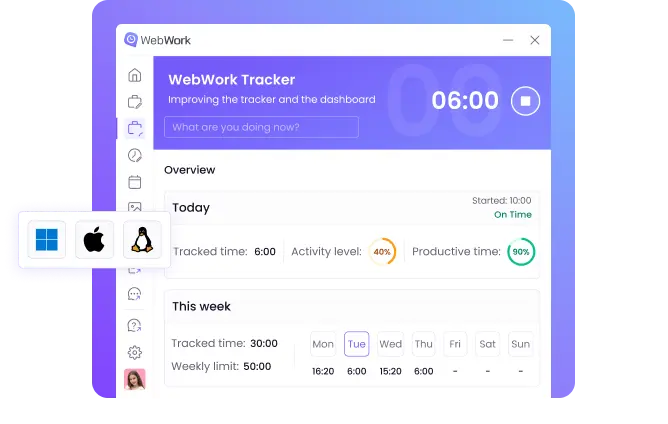
Mobile Time Tracker
Let your staff track time on the go and monitor their GPS location with the mobile time tracker app. WebWork supports Android and iOS mobile phones.
Go to Mobile Time Tracker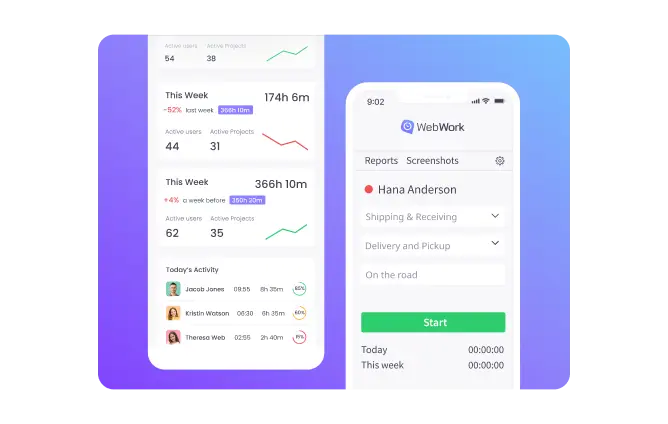
Web Time Tracker
Track time directly in your browser. You can use features like Task Management, Invoicing, and much more in your WebWork Dashboard.
Go to Web Time Tracker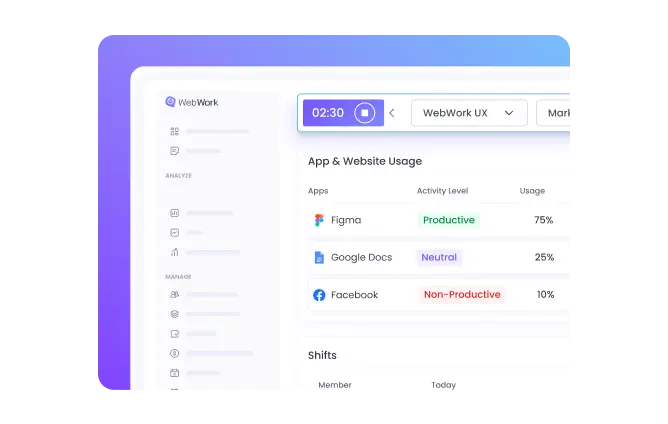
Chrome Extension Time Tracker
Track time directly in Google Chrome with our extension time tracker.
Go to Chrome Extension Time Tracker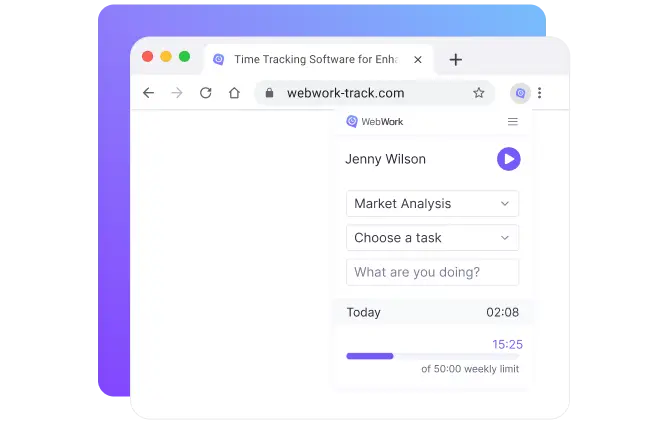
Features of the Best Time Tracker for Windows
Manage tasks, monitor productivity, and get insights into the work processes of your team with the best Windows time tracking software.
Work-Life Balance Tracking
Ensure you’re not overworking yourself with WebWork. The tracker will assign one of three work-life balance labels each day: healthy, overworked, and underworked.
Attendance Tracking
Monitor attendance in your team and ensure you and your coworkers are always on time. Track punctuality misses like late starts, early leaving, and tracking fewer work hours.
Task Management
Manage your tasks in your WebWork dashboard and stay organized throughout your work. Add key details like priority levels and due dates to prioritize assignments ahead of time.
App and Website Usage
Keep track of what apps and websites you and your teammates use at work with the best time tracker for Windows. Detect distractions and eliminate them with ease.
Our Customers Love WebWork
Sarah M, Trainer
Good tracker
Very user friendly, I like that you can see how your time is being managed in detail. It was more affordable and there are more features compared to the Desktime
Florencia S, Administrative Assistant
Great experience, keep going!
The desktop app is simple to use, the design considers accessibility for those of us with low vision. My company decided to give it a try to WebWork since Jibble doesn't measure productivity and Hubstaff has some issues with privacy
FAQ
How does desktop time tracking work?
You and your team download and install the time tracker. Then with the necessary settings on, the tracker can start on its own, track time, app and web usage, activity levels, and turn that data into reports.
If I have several monitors, will the tracker take screenshots on each?
All monitors are captured by default tracker settings, however, you can change and select which monitors the tracker should take screenshots of.
Does WebWork have a web software?
Yes. Other than a desktop app for Windows, <a href=":linux_url" class = "link-here">Linux</a>, and <a href=":mac_url" class = "link-here">Mac</a>, WebWork also has a web software, mobile app, and a Chrome extension time tracker.