Chrome Time Tracking Extension
WebWork Chrome Time Tracking Extension is the best solution for tracking time in the browser without the need for a separate app. Track time on any webpage on Chrome with our browser extension time tracker.
Don’t have an account yet?Sign up here
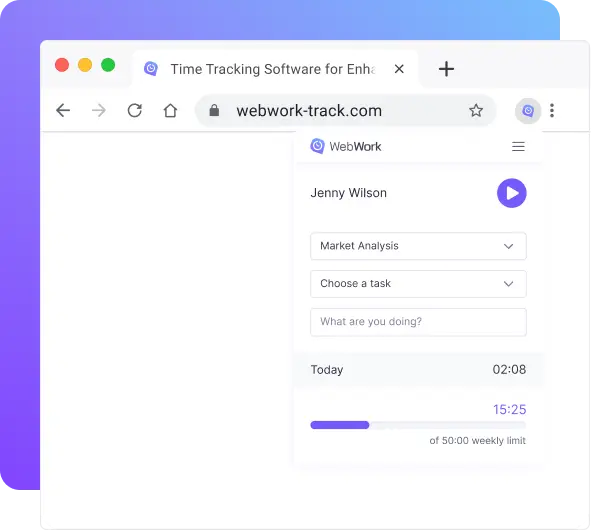
How to Use WebWork Chrome Extension
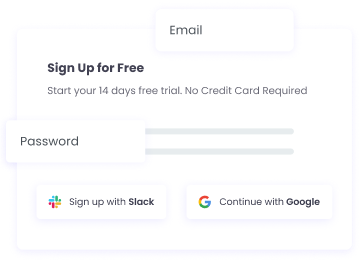
Sign up on WebWork Time Tracker
Sign upInstall WebWork Chrome Time Tracking Extension
Get Extension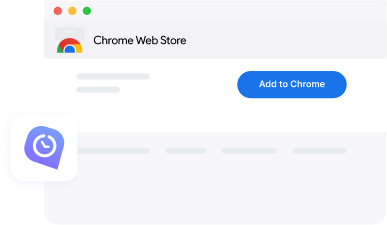
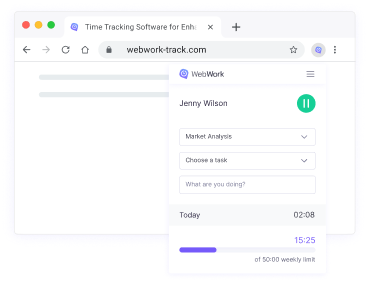
Start tracking time!
Get StartedTrusted by Thousands
Hours Tracked
Tasks Completed
Countries
Projects Succeeded
Features That Make Your Team Workflow Easier
Online Reports
Get visualized reports with statistics, charts, and graphs to get a better understanding of your employees’ work process. Identify working patterns and improve your team’s performance as a result.
Go to ReportsTask Management
Organize your workspace by assigning tasks and monitoring their process in real time. Set deadlines, priorities, attach files, and start discussions to make sure that the work process is on track.
Go to Task ManagementBillable Hours
If you work or pay per hour, WebWork billable hours will simplify your work process. Once you set the hourly rate, WebWork will generate the earned amount and let you create an invoice straight away.
Go to Billable HoursPricing Plans That Offer Value
14-day free trial | No credit card | Cancel anytime
PRO
$3.99
per user/month
Unlimited time tracking
Unlimited members
Unlimited projects
Productivity metrics
App and web usage
WebWork AI included
Custom
Let’s discuss custom pricing specific to your company’s needs.
Everything in Premium
Feature on demand
Custom API
Concierge account setup
Custom dashboard
Custom reports
How do I track time in Chrome?
Sign up on WebWork. Install the Chrome Extension Time Tracker and start tracking time in the browser.
Does the Chrome Extension offer all time-tracking features?
With our Chrome Extension, you can only track time, choose a task, and add activity description.
Is the Extension Time Tracker included in all pricing plans?
Yes. WebWork Chrome Extension is included in allpricing plans.
Do I need to enable Chrome Extension Time Tracker for my employees to be able to use it?
Yes. To enable Extension Time Tracking, go to Settings>Features>Extension Tracking.
Get WebWork Extension Time Tracker for Your Team Now
Start Free TrialNo credit card required | Cancel anytime