Managing temporary workers, contractors, and remote staff requires robust time tracking that goes beyond simple clock-in/clock-out functionality. Staffing agencies need proof of work, accurate billing documentation, productivity insights, and the ability to demonstrate value to clients—all while maintaining trust with their workforce.
The challenge is real. Without proper time tracking and verification, staffing agencies lose an average of 12-15% of their gross margin through billing disputes, time theft, and administrative overhead. Meanwhile, agencies using comprehensive time tracking solutions report 40% faster invoice processing and 25% reduction in payroll discrepancies.
After extensive research analyzing current features, pricing, and real-world implementations, we’ve ranked the top 10 time tracking solutions specifically for staffing agencies in 2025. Our analysis prioritized proof of work capabilities, screenshot monitoring, productivity tracking, accurate billing documentation, and total cost of ownership.
#10: Time Doctor – Comprehensive Monitoring
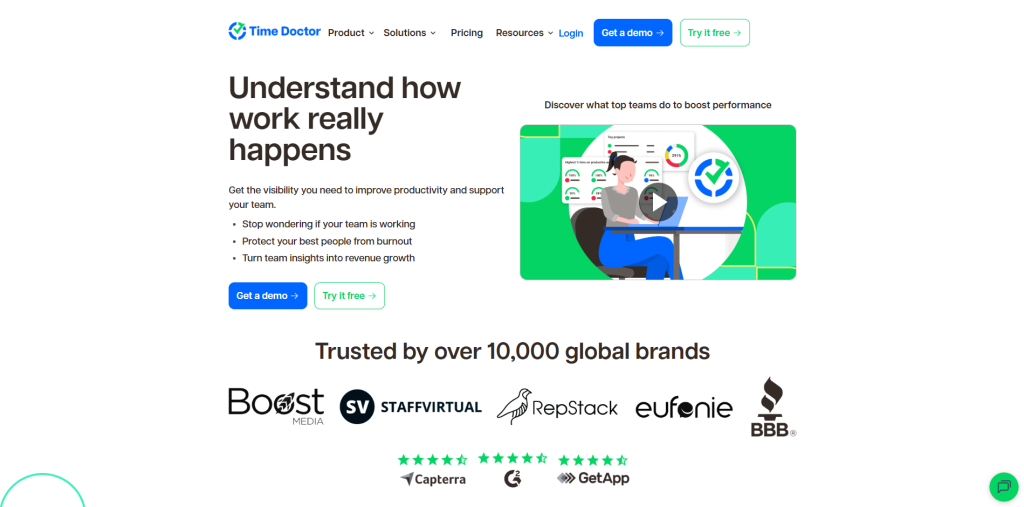
Overview: Time Doctor provides extensive employee monitoring with screenshots and activity tracking, though it can feel invasive for some workers.
Key Features for Staffing:
- Screenshots every 3 minutes (customizable)
- Keystroke and mouse activity tracking
- Website and application monitoring
- Productivity analytics and ratings
- Offline time tracking capability
- HIPAA, GDPR, SOC 2 compliance
Pricing:
- Basic: $6.70/user/month
- Standard: $11.70/user/month
- Premium: $16.70/user/month
Pros:
- Comprehensive proof of work documentation
- Detailed productivity analytics
- Strong compliance certifications
- Offline tracking capability
- Work-life balance monitoring
Cons:
- Can be perceived as too invasive
- Basic mobile functionality
- Higher cost for full features
- Some workers find it stressful
Why Agencies Choose Time Doctor: Agencies choose Time Doctor when clients demand the highest level of verification and productivity documentation. It’s ideal for high-value projects where detailed monitoring justifies the cost.
When Not to Choose: Avoid Time Doctor if employee morale and trust are priorities, or if the higher price point doesn’t fit your margins. The invasive monitoring can damage team relationships.
#9: Hubstaff – Activity Monitoring Focus
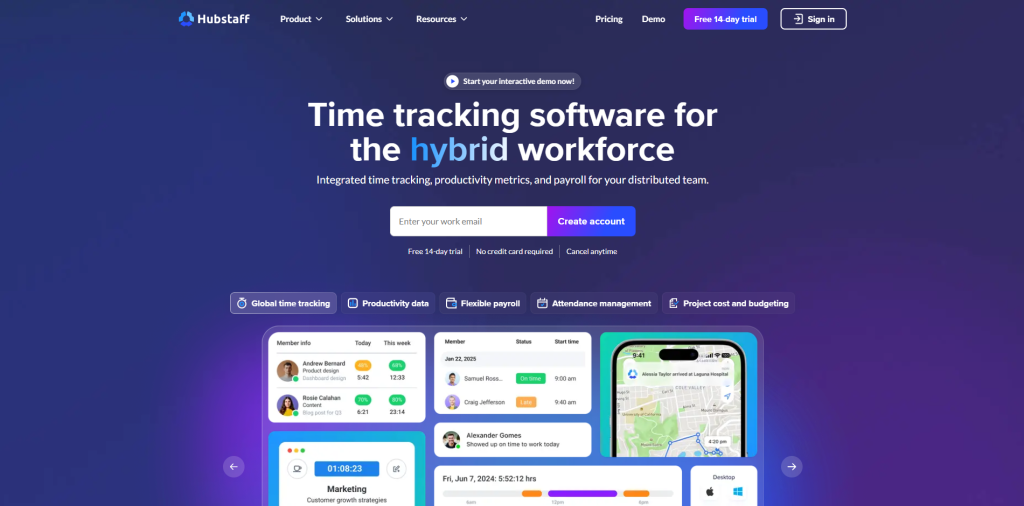
Overview: Hubstaff combines time tracking with activity monitoring, offering screenshots and productivity metrics for remote workforce management.
Key Features for Staffing:
- Optional screenshot capture (1-3 per 10 minutes)
- Activity levels based on keyboard/mouse usage
- Application and URL tracking
- Productivity percentage calculations
- Mobile and desktop apps
- Project budget tracking
Pricing:
- Starter: $4.99/user/month
- Grow: $7.50/user/month
- Team: $10/user/month
- Enterprise: $25/user/month
Pros:
- Flexible screenshot frequency
- Good activity level tracking
- Strong integration options
- User-friendly interface
- Detailed timesheets
Cons:
- Screenshots limited on lower tiers
- Activity tracking can be gamed
- Higher tiers expensive
- Limited customization options
Why Agencies Choose Hubstaff: Agencies select Hubstaff for its balance of monitoring features and integrations. It’s particularly strong for agencies managing both remote and field teams needing GPS tracking alongside activity monitoring.
When Not to Choose: Skip Hubstaff if budget is tight (WebWork offers similar features for less) or if your team strongly opposes screenshot monitoring. The pricing can quickly escalate for larger teams.
#8: RescueTime – Automatic Productivity Tracking
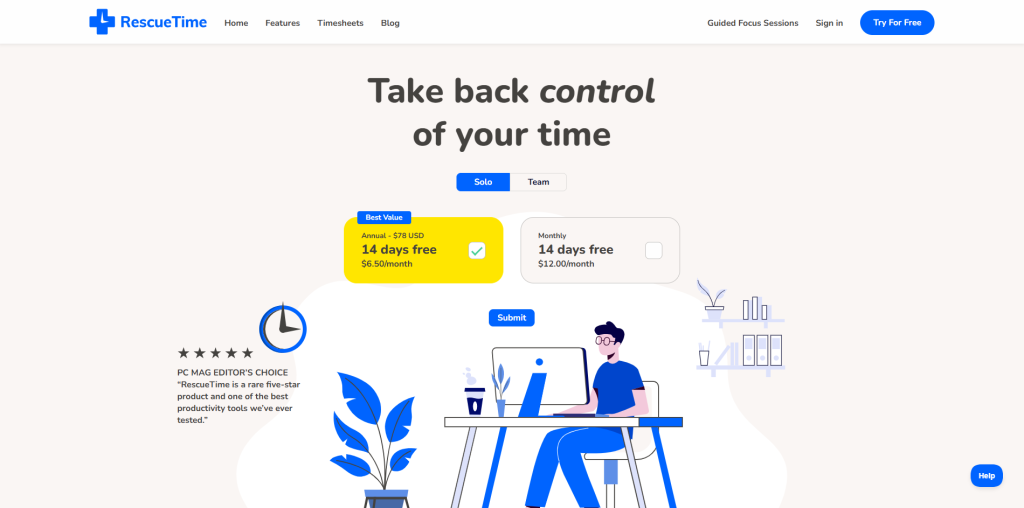
Overview: RescueTime automatically tracks time spent on applications and websites, providing productivity insights without manual input.
Key Features for Staffing:
- Automatic time tracking
- Productivity scoring
- Website and app categorization
- Focus time tracking
- Distraction blocking features
- Weekly productivity reports
Pricing:
- Free Lite Plan (basic features)
- Premium: $12/month or $9/user/month for teams
Pros:
- Completely automatic tracking
- No manual time entry needed
- Good productivity insights
- Non-intrusive monitoring
Cons:
- No screenshot capability
- Limited proof of work features
- Not designed for billing
- Poor mobile functionality
- No timesheet approvals
Why Agencies Choose RescueTime: Agencies wanting automatic productivity insights for knowledge workers without screenshots or billing documentation.
When Not to Choose: Don’t choose RescueTime if you need screenshots, billing features, or team management capabilities. It’s primarily a personal productivity tool.
#7: TimeCamp – Automated with Screenshots
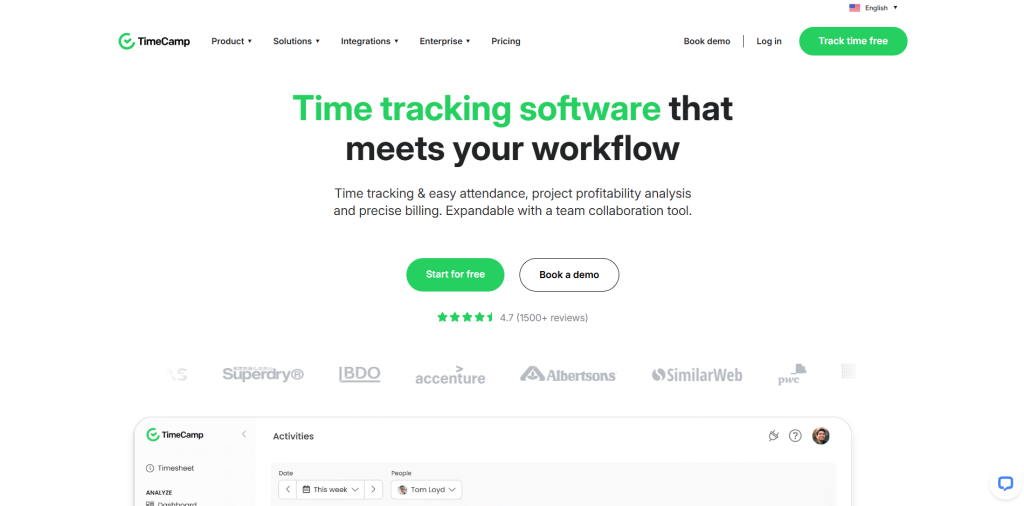
Overview: TimeCamp offers automatic time tracking with optional screenshots, balancing automation with verification needs.
Key Features for Staffing:
- Automatic time tracking based on keywords
- Optional screenshot capture
- Computer activity monitoring
- Billable hours tracking
- Timesheet approvals
- DCAA and HIPAA compliance
Pricing:
- Free Plan: Basic features
- Starter: $1.49/user/month
- Premium: $2.99/user/month
- Ultimate: $3.99/user/month
- Enterprise: $11.99/user/month
Pros:
- Automatic tracking reduces manual work
- Affordable pricing tiers
- Good compliance features
- Unlimited users on all plans
Cons:
- Screenshot quality issues reported
- Complex setup for automation
- Unreliable mobile app
- Customer support concerns
Why Agencies Choose TimeCamp: Budget-conscious agencies choose TimeCamp for its low entry price and automatic tracking features. The keyword-based system works well for agencies with defined project categories.
When Not to Choose: Skip TimeCamp if you need reliable mobile tracking or responsive customer support. The screenshot feature requires the Ultimate plan, making it less cost-effective than alternatives.
#6: Deputy – Shift Management Plus Tracking
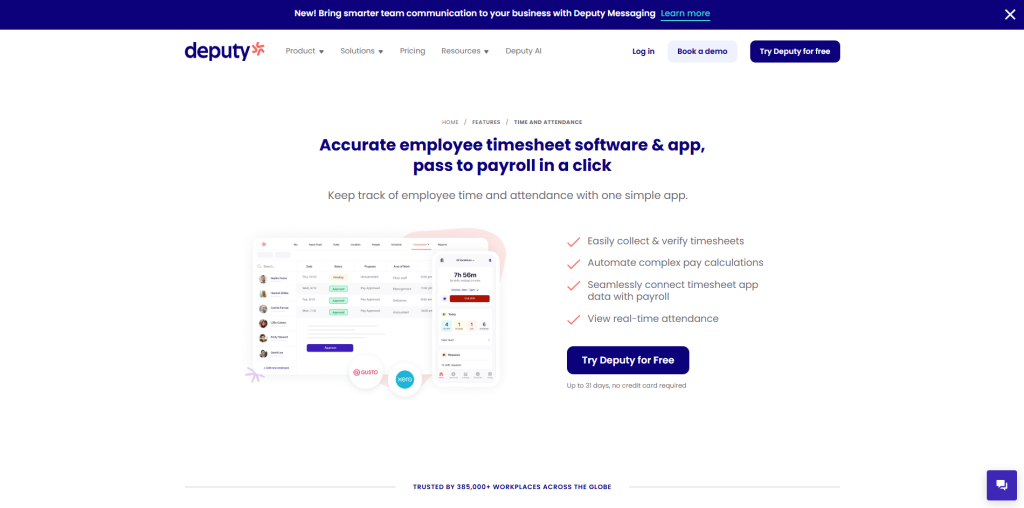
Overview: Deputy focuses on shift-based work with time tracking, though monitoring features are limited compared to dedicated solutions.
Key Features for Staffing:
- Digital timesheets
- Photo verification at clock-in
- Task management integration
- Shift scheduling
- Compliance automation
- Real-time attendance tracking
Pricing:
- Lite: $5/user/month
- Core: $6.50/user/month
- Pro: $9/user/month
Pros:
- Great for shift-based staffing
- Photo verification feature
- Strong compliance tools
- Good mobile experience
Cons:
- No screenshot monitoring
- Limited activity tracking
- No productivity metrics
- Basic proof of work features
Why Agencies Choose Deputy: Agencies managing shift-based or on-site workers choose Deputy where scheduling, attendance, and compliance matter more than detailed monitoring.
When Not to Choose: Skip Deputy if you need screenshot monitoring or manage primarily remote workers. It’s designed for shift work, not remote productivity tracking.
#5: Toggl Track – Trust-Based Tracking

Overview: Toggl Track takes an anti-surveillance approach while still providing accurate time tracking and reporting capabilities.
Key Features for Staffing:
- Manual and automatic time tracking
- Detailed time reports
- Project and client tracking
- Timeline feature shows computer activity
- Idle detection
- Strong API for integrations
Pricing:
- Free: $0/user/month
- Starter: $9/user/month
- Premium: $18/user/month
- Enterprise: Custom pricing
Pros:
- Employee-friendly approach
- Excellent user interface
- Reliable and accurate
- Great reporting features
- Works offline
Cons:
- No screenshot capability
- Limited monitoring features
- Higher price point
- Trust-based system may not suit all clients
Why Agencies Choose Toggl Track: Professional staffing firms choose Toggl for placing consultants where trust is high and detailed monitoring isn’t required. The polished reports help position the agency as premium.
When Not to Choose: Don’t choose Toggl if clients require proof of work through screenshots or activity monitoring. The higher price also doesn’t make sense for basic time tracking needs.
#4: Harvest – Professional Time Tracking

Overview: Harvest excels at professional time tracking with excellent reporting, though it lacks employee monitoring features.
Key Features for Staffing:
- Simple time tracking interface
- Timesheet approvals
- Detailed time reports
- Invoice generation
- Expense tracking
- Team capacity planning
Pricing:
- Free: $0/user/month
- Pro: $11/user/month
- Premium: $14/user/month
Pros:
- Professional and polished
- Excellent reporting
- Great for client billing
- Strong approval workflows
- Easy to use
Cons:
- No screenshot features
- No activity monitoring
- Limited proof of work
- More expensive than alternatives
Why Agencies Choose Harvest: Agencies choose Harvest for polished time tracking and invoicing for client billing, rather than monitoring worker activity.
When Not to Choose: Skip Harvest if you need any form of employee monitoring or proof of work documentation. It’s purely a time tracking tool.
#3: Clockify – Excellent Free Option with Paid Upgrades
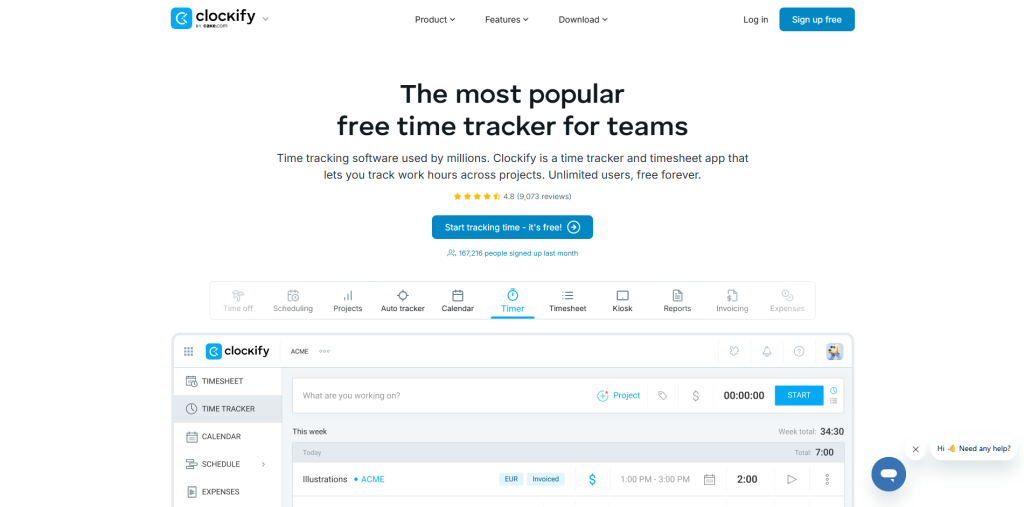
Overview: Clockify offers unlimited free users with basic tracking, plus screenshot monitoring as an add-on feature.
Key Features for Staffing:
- Unlimited users on free plan
- Screenshot add-on available
- Activity level tracking
- Detailed timesheets
- Project tracking
- Audit logs for compliance
Pricing:
- Free Plan: Unlimited users, basic features
- Basic: $3.99/user/month
- Standard: $5.49/user/month
- Pro: $7.99/user/month
- Enterprise: $11.99/user/month
Pros:
- Free for basic use
- Affordable screenshot option
- Simple interface
- Good reporting features
- No contracts required
Cons:
- Screenshots only on Pro plan
- Basic activity monitoring
- Limited automation
- Simple proof of work features
Why Agencies Choose Clockify: Small or growing agencies choose Clockify for its unlimited free plan that allows scaling without cost explosion. The optional screenshot feature on paid plans provides flexibility as client requirements evolve.
When Not to Choose: Don’t choose Clockify if you need comprehensive monitoring from day one – screenshots require the Pro plan. Also skip if you need advanced automation or AI-powered insights.
#2: QuickBooks Time – Enterprise Solution
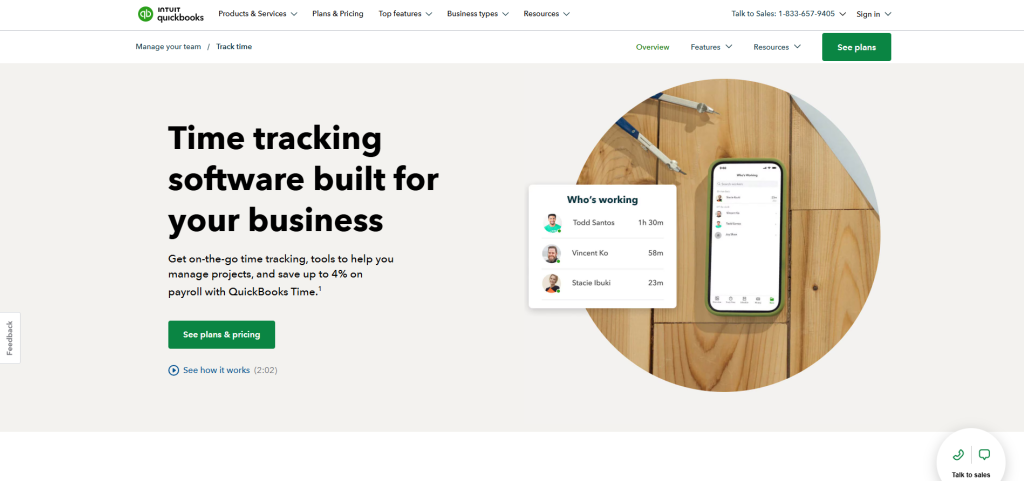
Overview: QuickBooks Time provides comprehensive time tracking with activity monitoring, though at a premium price point.
Key Features for Staffing:
- Who’s Working dashboard
- Activity tracking
- Project tracking with job codes
- Timesheet approvals
- Signature capture
- Advanced reporting and analytics
Pricing:
- Premium: $10/month base + $8/user/month
- Elite: $20/month base + $10/user/month
Pros:
- Enterprise-grade features
- Strong compliance tools
- Excellent reporting
- QuickBooks integration
- Established and reliable
Cons:
- No screenshot features
- Limited monitoring capabilities
- Most expensive option
- Requires QuickBooks ecosystem
Why Agencies Choose QuickBooks Time: Agencies already using QuickBooks for accounting choose this for seamless integration, despite the higher cost.
When Not to Choose: Avoid unless you’re already committed to QuickBooks. The total cost (base + per user) typically exceeds value for standalone time tracking.
#1: WebWork – Complete Monitoring & Tracking Solution
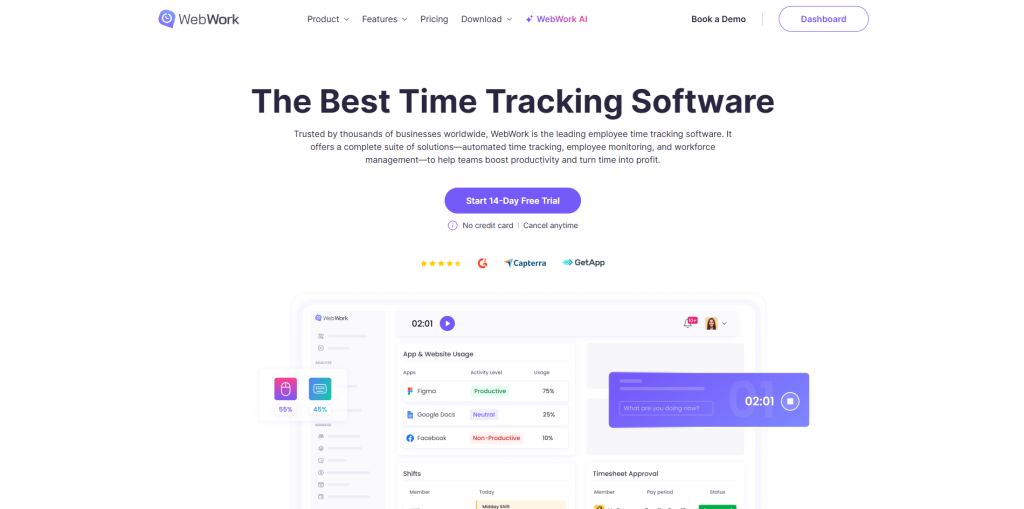
Overview: WebWork delivers the most comprehensive solution for staffing agencies, combining robust time tracking with flexible employee monitoring, screenshots, activity tracking, and built-in productivity analytics—all at an exceptional value.
- Customizable screenshot monitoring (blur option for privacy)
- Activity level tracking with keyboard/mouse monitoring
- App and website tracking with productivity categorization
- Attendance monitoring with late/absence alerts
- Built-in payroll processing
- AI-powered productivity insights
- Billable hours tracking with multiple rates
- Comprehensive reporting for client proof of work
Pricing:
- Pro: $3.99/user/month
- Plus: $6.39/user/month (includes payroll)
- Premium: $7.19/user/month (white label + HIPAA)
Pros:
- Most comprehensive monitoring features
- Flexible privacy controls (blur screenshots, disable on demand)
- Best value – 60-75% less than competitors
- All-in-one solution (tracking + monitoring + payroll)
- Real-time activity dashboard
- Detailed proof of work documentation
- 26,000+ businesses trust WebWork
Cons:
- Broad feature set may feel overwhelming for very small teams that only need basic tracking
- Agencies switching from simpler tools may need a short adjustment period to explore all features
- Learning curve for all features
Why Agencies Choose WebWork: Agencies select WebWork when they need comprehensive proof of work documentation at an affordable price. The flexible monitoring options allow adjusting oversight levels based on client requirements while maintaining employee trust. The built-in payroll and AI insights make it a complete workforce management solution.
When Not to Choose: Avoid WebWork if your agency just needs basic time tracking with manual start and stop.
Why WebWork Wins:
- Complete Proof of Work: Screenshots, activity levels, and app usage provide comprehensive documentation
- Flexible Privacy: Agencies can customize monitoring levels based on client requirements and worker preferences
- Built-in Payroll: Eliminate separate payroll processing costs
- Superior Value: More features at 60-75% lower cost than alternatives
- Client Transparency: Detailed reports and real-time dashboards build client trust
Feature Comparison
| Feature | WebWork | Hubstaff | Clockify | Time Doctor | TimeCamp |
|---|---|---|---|---|---|
| Screenshots | ✅ Optional | ✅ Limited | ✅ Pro only | ✅ Optional | ✅ Ultimate only |
| Activity Tracking | ✅ Yes | ✅ Yes | ⚠️ Basic | ✅ Yes | ✅ Yes |
| App/Web Monitoring | ✅ Yes | ✅ Yes | ❌ No | ✅ Yes | ✅ Yes |
| Productivity Scores | ✅ AI-powered | ✅ Yes | ❌ No | ✅ Yes | ✅ Yes |
| Built-in Payroll | ✅ Yes | ✅ Yes | ❌ No | ❌ No | ❌ No |
| Monthly Cost | $3.99 /user | $7.50 /user | $7.99 /user | $11.70 /user | $3.99 /user |
| Privacy Controls | ✅ Extensive | ✅ Extensive | ✅ | ⚠️ Limited | ⚠️ Limited |
Market Updates & Recommendations
The time tracking landscape in 2024–2025 shows rapid innovation, with agile platforms outpacing older competitors. WebWork and Clockify stand out as innovation leaders, rolling out AI-powered insights, mobile improvements, and new integrations. Toggl Track continues to refine reporting and privacy features, while Hubstaff faces criticism over price hikes and Time Doctor shows slower innovation. TimeCamp makes steady progress but struggles with support, Deputy adapts with new plan structures, and QuickBooks Time stays tied to its ecosystem rather than standalone innovation.
For staffing agencies, tool selection comes down to budget, monitoring requirements, and team type:
- WebWork is the best all-around choice, delivering full monitoring at 60% lower cost than Hubstaff.
- Clockify fits fast-growing teams, offering unmatched scalability with its unlimited free plan.
- Toggl Track works for creative and consulting agencies that value trust-based tracking and client transparency.
- Deputy is tailored for shift-based and field teams that need GPS and scheduling.
- Time Doctor makes sense only when clients demand detailed productivity analytics and video proof-of-work.
- QuickBooks Time is rarely worth the high cost unless you are already embedded in the QuickBooks ecosystem.
- Hybrid setups can also be effective, using Clockify for internal tracking and WebWork or Time Doctor for high-accountability projects.
Ultimately, the right choice depends less on feature lists and more on aligning the tool with your agency’s budget, culture, and client expectations. WebWork emerges as the optimal balance for most agencies, while Clockify provides unmatched scalability, and specialized tools like Toggl, Deputy, and Time Doctor serve niche needs.

