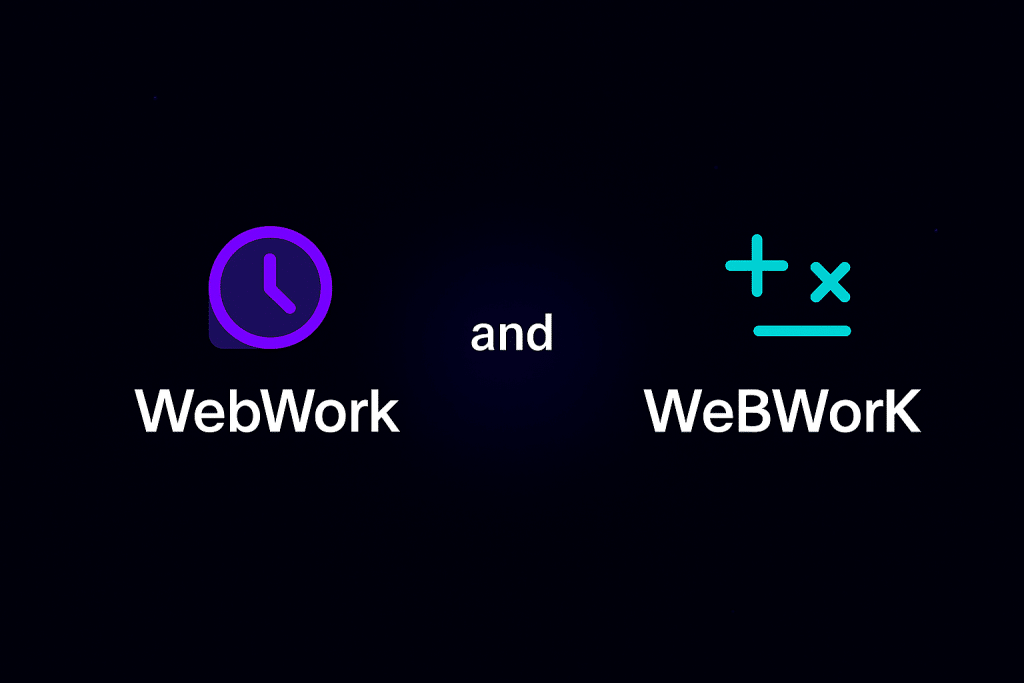At first glance, WebWork and WeBWorK may seem like the same tool as the names contain the same letters in different capitalization. But in reality, they represent two completely unrelated platforms, each built for a distinct audience with unique functionalities.
In this article, we break down the differences between WebWork and WeBWorK—WebWork is a productivity and time management software built for teams and WeBWorK is a math-focused homework platform.
What Is WebWork Time Tracker?
WebWork Time Tracker is a time tracking and productivity monitoring tool built for teams and businesses. It helps you track working hours, monitor productivity, and manage your team with ease.
Key Features of WebWork Time Tracker:
- Automated time tracking with activity tracking and optional screenshots
- App and website monitoring for transparency
- Attendance tracking and shift scheduling
- Timesheets and payroll
- WebWork AI for powerful reports and personalized strategies
- Task and project management tools
- Invoice generation for billable hours
- Cross-platform availability: Web, Windows, macOS, Linux, iOS, and Android
Whether you’re managing a remote team or have on-site employees, WebWork empowers you to keep work measurable and organized.
What Is WeBWorK?
WeBWorK (with a capital “W”, “B”, and “K”) is an open-source, web-based homework delivery system developed at the University of Rochester. It is widely used in higher education, especially for mathematics and science courses.
Key Features of WeBWorK:
- Interactive math and science problem assignments
- Automatic grading of student responses
- Real-time feedback for learners
- Customizable problem sets using LaTeX
- Integration with LMS platforms like Moodle and Canvas
WeBWorK is designed for educators and students, not businesses which makes it fundamentally different from any productivity or time tracking tool.
Side-by-Side Comparison: WebWork vs. WeBWorK
| Comparison Area | WebWork Time Tracker | WeBWorK Homework System |
| Name Casing | WebWork | WeBWorK |
| Target Users | Teams, companies, businesses | Students, instructors, academic admins |
| Core Functionality | Time tracking, productivity tools | Online homework assignments, grading |
| Platforms | Web, desktop, mobile | Web-based (browser) |
Why This Clarification Matters
It’s easy to confuse WebWork and WeBWorK, especially when the names appear in lowercase (“webwork”) in online searches, forums, or casual writing.
However, it is essential to draw a clear line between these platforms as they serve completely different purposes:
- If you’re looking to track work hours, manage teams, or automate billing, you’re looking for WebWork Time Tracker.
- If you’re a student or educator working with college-level math assignments, then WeBWorK is what you need.
Is WebWork Time Tracker what you were looking for? Try it out for free for 14 days.