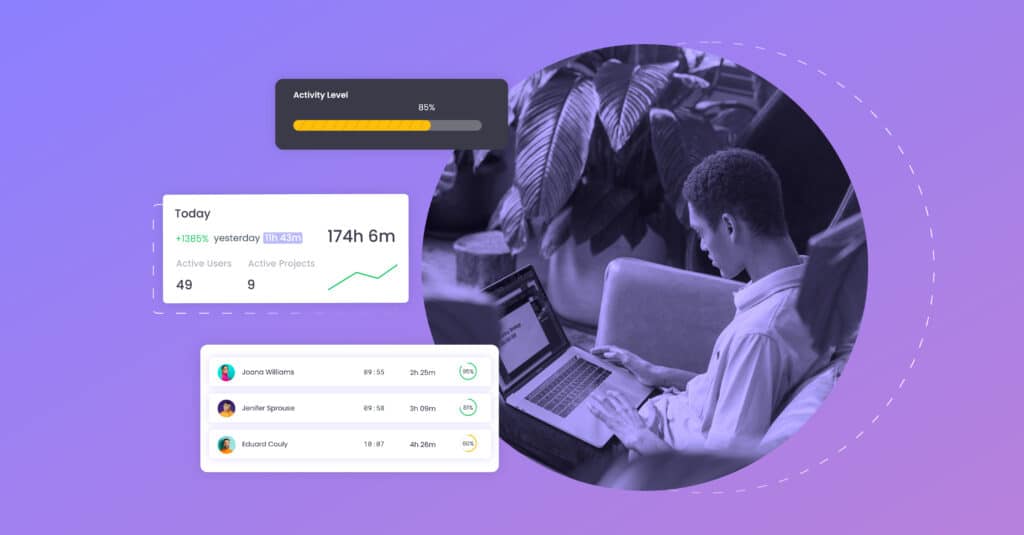If you have a remote team, you must be more diligent about how they spend their working hours. After all, you can’t be certain about each employee’s time management habits when it comes to working hours, especially when everyone is working from different locations. The only solution to managing remote teams and how they manage time is time tracking tools.
What are the advantages of using time tracking tools?
The main advantages of using a quality time tracker are significant changes in team coordination, project management, and budgeting.
In fact, investing in a quality time tracker might be the best decision for you and your team.
However, you might struggle to choose the right time tracker for your team, considering the abundance of all types of time tracking apps out there.
In this article, we have curated a list of the top 10 time trackers of 2026 that suit the needs of teams when it comes to time tracking and employee monitoring.
Criteria for Selecting the Time Tracking Tools for Teams
To give you the list of the best time trackers for teams, we have considered the following criteria:
Ease of use
User experience and ease of use are of high importance to ensure that your team adapts to the new technology smoothly and without barriers. Along with ease of use, it is also important for a time tracker to offer demos and training sessions if need be.
Scalability
Time trackers for remote teams need to be highly scalable in order to fit any team size, especially. Not just fit but also allow to grow the team size. They should also enable role permissions, allowing for customized access and control.
- Features
The criteria for features imply that a time tracker should first of all have all necessary time tracking capabilities. This article focuses on both time tracking specifics and accompanying features.
- Security and privacy
The fact that you track someone else’s time requires you to be vigilant about privacy and security. It is important that the time tracker you choose to use is compliant with data protection rules and has robust security measures.
- Integration capabilities
To simplify your team’s workflow, time trackers should offer seamless integration capabilities. You should be able to integrate them with other tools you are using, such as project management, communication, or finance tools.
What are the top time tracking tools of 2026?
1. WebWork Time Tracker
WebWork is the ultimate time tracker you need for your team. While going by the name time tracker, it offers a large number of management functionalities. It enables teams of all sizes to monitor working hours, track app & web usage, streamline workflow management, organize payroll and billable hours, and more in one place.
![]()
Key features:
Automated time tracking
WebWork automates the process of tracking work hours, ensuring accuracy and efficiency.
This way, employees can focus on their tasks without being distracted by the need to log time.
Optional screenshot modes
Optional screenshots give you flexibility in monitoring the work progress of employees. You can choose the screenshot mode in accordance with the case that requires monitoring, such as a sensitive project.
Timesheets
The feature of timesheets allows for transparent reporting and billing, making it easier to track work progress, by summarizing work hours and activities.
Payroll
Simplify and streamline the payroll management process of your team with WebWork’s built-in payroll feature.
Shift scheduling
Shift scheduling on WebWork allows you to organize employee shifts effortlessly. You can create and manage attendance settings for the whole team or shifts for each employee.
Task management
Whether you have a remote or office-based team, you can manage their tasks in the same place where you track time. Create, assign, set deadlines, and track progress.
Activity level tracking
By tracking the activity level of your employees, you get insights into how actively involved in work they are. WebWork measures activity level based on the number of keystrokes, mouse clicks, and scrolls. However, keep in mind that mere device activity is not always a sign of productive work.
App & web usage tracking
Monitoring the app & web usage of your employees ensures that they follow company policies and identify distractions.
Employee geolocation tracking
If you have employees who need to be on the move, use employee geolocation tracking to have reports on routes and locations.
Billable hours and invoice
The features of billable hours and invoices are best for tracking working time that is paid hourly. You can also create and share an invoice straight on WebWork.
Chat and video meetings
Along with tracking time and managing work, WebWork enables your team to communicate and collaborate. Keep your team connected through chat and video meetings, regardless of their physical location.
Work-life balance
Take care of your employees’ work-life balance with WebWork. Employees can select what to be reminded about, such as eating healthily, taking frequent breaks from the screen, not to work too many hours, and so on.
Integrations
WebWork enables you to integrate with other tools, such as task management, coding, communication, finance, and more.
Pricing:
- Pro – $4.99 per user/month
- Plus – $7.99 per user/month
- Premium – $11.99 per user/month
2. Jibble
Jibble is a flexible time tracking platform that simplifies the management of work hours, projects, and clients. It supports on-site, remote, and field teams, and also offers a free plan for unlimited users.
![]()
Key Features
- Time Tracking
Jibble provides multiple clock-in methods, including a mobile app, desktop app, web app, Chrome extension, and shared kiosk mode, giving teams greater flexibility in logging their working hours.
- Automated Timesheets and Reports
Logged hours are automatically converted into timesheets, with automatic calculations for overtime, breaks, and billable amounts. Exportable reports deliver clear insights into productivity, attendance, and project performance.
- Project, Activity, and Client Tracking
Users can track time by project, activity, and client, ensuring better visibility into workload distribution and greater accuracy in client billing.
- Screenshot Capture
Screenshot capture is an optional feature and includes privacy controls such as image blurring and employee autonomy to manage or delete their own data.
- Location-Based Tracking
GPS tracking and real-time location visibility help coordinate fieldwork, while geofencing ensures that clock-ins occur only at approved work locations.
Integrations
Jibble integrates with a variety of tools, including Slack and Microsoft Teams, as well as payroll, billing, and project management platforms. It also offers a public API for custom integrations and advanced workflows.
Pricing
Free – Unlimited users
Premium – Starting at $3.49 per user/month
Ultimate – Starting at $6.99 per user/month
3. Hubstaff
Hubstaff is a workforce management tool with time tracking, timesheets, and more. With a range of features designed to streamline time tracking and project management, Hubstaff offers solutions for teams looking to enhance productivity and accountability.
![]()
Key Features:
Time tracking
Hubstaff simplifies time tracking by automating the process and ensuring accurate monitoring of work hours and activities.
Employee timesheets
You can generate timesheets to track billable hours and project progress.
Geofencing employee tracking
Hubstaff’s GPS tracking feature enables teams to monitor employees’ locations, particularly useful for field-based teams and remote workers.
Project cost management
You can track and manage expenses easily within Hubstaff to track hours, pay rates, and forecasts.
Online invoicing
The feature of online invoicing enables you to create and send invoices directly based on tracked hours and expenses.
Integrations
Hubstaff offers integrations with a variety of tools, including project management and accounting software, enhancing workflow efficiency and collaboration.
Pricing:
- Starter – $7 per user/month
- Grow – $9 per user/month
- Team – $12 per user/month
4. Time Doctor
Time Doctor is a robust time tracking and productivity management tool designed to help remote teams optimize their performance and efficiency. It offers a range of features tailored to enhance time tracking and productivity.
![]()
Key features:
Time tracking
Time Doctor offers accurate time tracking capabilities, allowing team members to monitor their work hours and activities seamlessly.
Activity summaries
Gain insights into employee productivity and focus with Time Doctor’s activity monitoring feature, enabling you to identify areas for improvement and optimize workflow efficiency.
Web and app usage
Time Doctor tracks website and application usage, providing valuable insights into how time is spent during work hours and enabling teams to identify potential distractions.
Attendance
The feature of attendance lets you automate the process of recording employee attendance.
Video screen recording
Time Doctor offers video screen recording for strict employee work management.
Pricing:
- Basic – $7 per user/month
- Standard – $10 per user/month
- Premium – $20 per user/month
5. Clockify
Clockify is a time-tracking tool designed to assist teams in monitoring their work hours and improving productivity. With a suite of features for effective time management, Clockify offers functionality that supports teams in tracking their tasks and projects efficiently. ![]()
Key features:
Time tracking
Clockify provides straightforward time tracking capabilities, allowing team members to accurately record their work hours and activities with ease.
Timesheets
The feature of timesheets allows you to log weekly activities, and time spent on projects and tasks. It also allows you to create templates with common activities.
- Reporting
Clockify reports show you who worked on what tasks and projects, and how much time they spent, thus helping facilitate transparency and accountability within your team.
Expenses
The feature of expenses allows you to record fixed fees and other project expenses. You can track expenses by sum or unit, define expense types, attach expense receipts, and analyze and export them.
Kiosk
Clockify offers a kiosk solution to clock in from a shared device. You can customize the kiosk app with who can launch the kiosk, set up multiple clock-in stations, control session duration, and more.
Integrations
Clockify offers integrations with a large number of tools that you can connect with.
Pricing:
- Free
- Basic – $4.99 per user/month
- Standard – $6.99 per user/month
- Pro – $9.99 per user/month
- Enterprise – $14.99 per user/month
6. TimeCamp
TimeCamp is a time tracking software with a focus on time tracking, productivity, and attendance. What makes TimeCamp stand out is its concentration on being a time tracker with related functionalities.
![]()
Key features:
Automatic time tracking
The feature of automatic time tracking on TimeCamp lets your team members track time without having to put in manual effort.
Keyword-based time tracking
Select which keywords can start time tracking. Whenever you use the set keyword, the tracker will turn on automatically.
Project import
You can integrate the time tracker with the project management tool of your choice like Aha Software, import all your projects, and track time on them.
Reports
TimeCamp offers report types that give you a detailed view of tracked data.
Pricing:
- Free
- Starter – $3.99 per user/month
- Premium – $6.99 per user/month
- Ultimate – $10.99 per user/month
7. Everhour
Everhour is a time tracking and budgeting software that can be integrated with a number of other tools. It offers seamless client invoicing, budgeting, and payroll. It is a great choice if budgeting alongside time tracking is a priority for your business.
![]()
Key features:
Timer or manual time entry
Start and stop the tracker to record work activities or add time manually.
Time off
Everhour enables you to track paid time off and other leave types.
Auto-stop timer
If you want the tracker to stop at the end of work hours by itself, you can set the auto-stop timer.
Budgets
On Everhour, you can set a capital or recurring budget for your projects so that you are not caught off guard.
Labor costs
The feature of labor costs on Everhour lets you estimate the cost of an employee or contractor as compared to how much you charge for their work.
Task management
Create and assign tasks without leaving the time tracker. You can also set time estimates for each task to see how much time they take and how much is left.
Timesheet approval
Whenever your employees submit their timesheet, you will be notified to approve. You can also lock their further editing if necessary.
Invoices
Create invoices, connect with QuickBooks, Xero and Freshbooks, and copy them easily.
Pricing:
- Free
- Team – $10 per user/month
8. MyHours
MyHours is a project time tracking software for teams to automate employee time tracking.
![]()
Key features:
Timesheets
Timesheets on MyHours enable you and your employees to log the time and costs of projects and tasks, and are complete with a stopwatch.
Reports
MyHours enables you to create reports that you can customize and export. These reports will let you analyze the time and costs of your team.
Projects and tasks
Create projects and assign tasks to your team members and track project profitability with hourly rates, budgets, and estimates.
Integrations
To transfer projects and data from other tools, simply integrate them with MyHours through Zapier.
Pricing:
- Free
- Pro – $9 per user/month
9. DeskTime
DeskTime is a time tracking software that is focused on improving team productivity, work processes, and saving time.
![]()
Key features:
Automated and manual time tracking
DeskTime allows your team to either use the time tracker automatically or add time manually.
URL & app tracking
When your employees are tracking time, the tracker can also monitor their URL & app usage.
Productivity calculation
When you mark apps and websites as productive or non-productive, MyHours determines employee productivity levels based on time spent on those platforms.
Shift scheduling
Schedule shifts for each employee to notify them about their shifts. Employees can also request their preferred shift dates and you can approve them.
Pricing:
- Pro – $7 per user/month
- Premium – $10 per user/month
- Enterprise – $20 per user/month
Summing Up
Selecting the right time tracking tool is essential for enhancing team collaboration and managing company time the right way. With so many time tracking app options, it’s difficult to pick out the right one for your business needs. While all the tools mentioned in this article offer valuable features, it is WebWork that combines both remote worker time tracking, productivity, and team management functionalities in one place.
Whether you are looking to streamline workflow management in your business, increase productivity in your team, or improve time management, WebWork is the best time tracking software for your team.