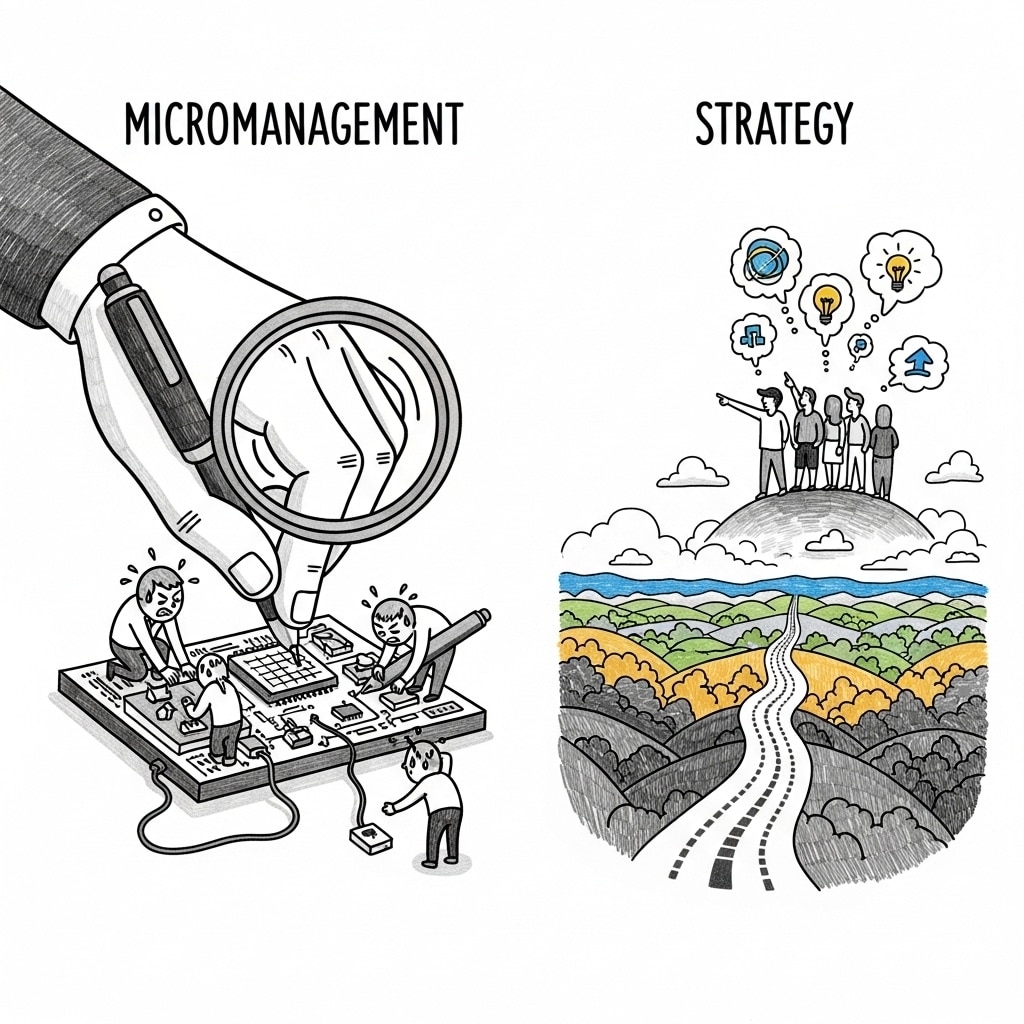Time tracking data can transform how you manage teams—when you use it strategically.
Strategic management means understanding where your team’s capacity actually goes. It means spotting systemic bottlenecks before projects derail. It means making hiring and resource decisions based on real patterns, not gut feelings. It means protecting your team from burnout by seeing workload imbalances before they become crises.
But here’s what most time tracking software does instead: it makes micromanagement the path of least resistance.
When dashboards highlight “Employee X: 47 minutes idle” or “Employee Y: visited non-work websites 14 times,” they’re inviting you to focus on individuals rather than systems. The software design pushes you toward surveillance-style questions: “What were you doing at 2pm?” “Why does your activity score look low?” “I need you to explain this gap in your timesheet.”
This isn’t just an uncomfortable management style—it’s an ineffective one. You can’t improve team performance by interrogating individuals about bathroom breaks. You improve performance by understanding workflow patterns, capacity distribution, meeting overhead, and where deep work time is disappearing.
The difference between strategic management and micromanagement isn’t your intentions as a manager. It’s how your time tracking software presents the data.
Anti-micromanagement time tracking solutions collect the same information—activity levels, app usage, time logs, screenshots—but aggregate and present it completely differently. At the team level. In strategic patterns. Focused on workflows instead of individuals. They make it effortless to see systemic issues and practically impossible to obsess over minute-by-minute individual behavior.
The result? You get the visibility you need to manage effectively, without creating a culture of surveillance. Your team gets the benefit of data-driven resource allocation, realistic project timelines, and workload protection—without feeling constantly watched.
Let’s talk about what this actually looks like in practice, and how the right software design makes all the difference.
What Micromanagement Actually Looks Like With Time Tracking
Let’s be specific about what we mean by micromanagement in this context.
It’s how you use the data, not what data you collect.
Screenshots and activity tracking aren’t inherently problematic—they can provide valuable context about work patterns and help verify productivity. The problem is when managers use these tools to police individuals rather than understand workflows.
It’s questioning every gap. A manager scrolling through individual timesheets asking “I see you were inactive from 11:15 to 11:47, what were you doing?” Treating every bathroom break or coffee run like it needs justification. Using screenshots to interrogate someone about a 20-minute break instead of looking at their overall output.
It’s confusing presence with productivity. Caring more about whether someone looks busy for 8 hours than whether they accomplished anything meaningful. Punishing efficiency because finishing work in 5 hours means you’re “not working hard enough.” Checking if activity scores stayed green all day instead of evaluating results.
It’s using data as a gotcha tool. “Caught you on YouTube!” “Your activity score dropped yesterday afternoon, explain that.” Creating an environment of fear instead of trust. Using screenshots as evidence in interrogations rather than as context for understanding work patterns.
It’s removing all autonomy. Not trusting that people can manage their own time and work style. Assuming everyone will slack off without constant digital oversight. Making employees feel watched rather than supported.
The real problem? Traditional time tracking software was designed to make individual surveillance easy. When you build dashboards that highlight “Employee X: 47 minutes idle” or “Employee Y: visited non-work websites 14 times,” you’re practically inviting managers to micromanage—even if that wasn’t the original intent.
Screenshots, activity tracking, and time logs are just data. What matters is whether your software encourages using that data to understand team patterns or to monitor individual behavior.
The Strategic Level vs The Surveillance Level
Here’s where it gets interesting. The same time tracking data can tell completely different stories depending on how you aggregate it.
Surveillance level says: “Developer Sarah used Linear from 11:00am to 12:15pm, then switched to Slack for 30 minutes, then had no activity logged until 1:00pm.”
Strategic level says: “Development team logged 140 hours in coding tools, 45 hours in design tools, and 32 hours in meetings this week. Deep work time is down 15% from last month while meeting time increased 25%.”
One approach makes you interrogate Sarah about her lunch break. The other helps you realize your team is drowning in meetings and losing capacity for actual development work.
This distinction matters more than anything else. You can’t micromanage patterns. You can’t call someone into your office and ask why the entire team shows decreased deep work time. That’s a systemic issue that requires systemic solutions—better meeting culture, protected focus time, workflow improvements.
How WebWork Actually Works Differently
WebWork wasn’t designed to catch people slacking off. Every feature was built around a different question: what do managers actually need to know to make better decisions?
Work mode detection automatically identifies what type of work is happening. Not just “active” or “idle,” but whether someone is in deep focus, handling administrative tasks, collaborating with teammates, or in meetings. This context matters—an hour in focused coding is different from an hour responding to Slack messages, even though both show “activity.”
Deep work vs shallow work classification helps you understand capacity. When your team reports they’re overwhelmed but time tracking shows they’re working full hours, this feature reveals the truth: maybe they’re logging 45 hours but only 12 of those are deep work. The rest is email, status updates, and administrative overhead. Now you know what to fix.
Meeting time categorization separates collaboration from individual work time. Instead of seeing “John was on Zoom for 3 hours,” you see “Team spent 28% of this week in meetings.” That’s actionable. You can’t optimize John’s individual meeting schedule, but you can address company-wide meeting culture.
Tool-based aggregation groups applications into meaningful categories. Rather than tracking that someone used VS Code, then GitHub, then Stack Overflow, it shows total time in coding tools. Instead of monitoring Figma usage minute-by-minute, it aggregates design tool time across the team.
You get reports like: “This week your team spent 140 hours in development tools, 45 hours in design software, 32 hours in communication platforms, and 28 hours in project management tools.” That tells you how your team’s capacity is actually distributed.
Smart productivity classification provides context instead of judgment. Rather than crude “active/idle” metrics, work gets classified as productive (core work activities), neutral (necessary but not primary tasks), or unproductive (distractions) based on role and context. A developer on Stack Overflow? Productive. That same developer on social media? Different story.
But here’s the critical part: these classifications surface at the aggregate level. You don’t see “Sarah spent 47 minutes on unproductive sites.” You see “Engineering team productivity breakdown: 65% productive time, 20% neutral activities, 15% unproductive time.”
The first version invites micromanagement. The second invites questions like “Is 15% distraction time normal? Should we look at workflow interruptions or notification management?”
WebWork’s AI: Smart Insights That Surface What Matters
WebWork AI doesn’t analyze screenshots or monitor screens—it analyzes work patterns, performance data, and time tracking information to surface strategic insights you can actually act on.
Intelligent performance analysis provides instant, detailed analytics about team productivity. Instead of manually reviewing reports, ask questions like “Who’s at risk of burnout?” or “How productive was the marketing team last week?” and get data-driven answers in seconds.
Autonomous task management handles routine work for you. WebWork AI can create tasks, start standups, organize projects, and update employee information directly from Slack, Team Chat, or WebWork—no manual clicking through menus required.
Predictive irregularity detection flags unusual patterns in reports before they become problems. The AI identifies inconsistencies in time logs, unexpected changes in engagement, or shifts in work app usage—always at the pattern level, never as individual gotcha moments. You see “Engineering team’s deep work time decreased 20% over three weeks” instead of “Sarah had low activity on Tuesday.”
Personalized productivity strategies analyze each team member’s performance to suggest improvements tailored to their work style. But these insights focus on helping individuals succeed, not policing them. The AI identifies strengths and growth opportunities based on actual work patterns, not arbitrary activity metrics.
Smart work-life balance monitoring identifies burnout risks by analyzing tracked time, activity levels, and work patterns. If someone’s consistently overworking or showing disengagement signals, WebWork AI alerts you early so you can take proactive measures—before someone quits or burns out.
Automated reporting and insights deliver what you need without manual digging. Set up periodic reviews about top performers, project time distribution, or team capacity—and receive them directly in your inbox. Event-based emails alert you when projects hit budget limits or timelines run over, so you can act fast.
Natural language interface means no learning complex dashboards. Ask “Which projects had the most tracked time last month?” or “How did the design team perform compared to last week?” and get clear, actionable answers. WebWork AI understands context and delivers insights that match what you’re actually trying to learn.
The Smart Monitoring Add-on takes this further—it silently analyzes minute-by-minute activity data across your team and proactively surfaces what’s worth knowing, without you having to ask. Think of it as having an analyst constantly reviewing patterns and flagging what matters, but always at the team and workflow level.
The critical difference? Every feature is designed to answer strategic questions and surface team-level patterns. WebWork AI helps you understand how work flows through your organization—not to surveil individuals, but to identify systemic improvements that help everyone work better.
What Changes When You Manage Strategically
The shift from surveillance to strategy changes everything about how management works.
You stop asking individual-level questions:
- “What were you doing between 2pm and 3pm?”
- “Why do you have gaps in your timesheet?”
- “I noticed your activity level dropped yesterday afternoon…”
You start asking team-level questions:
- “Why does our team spend 40% of time in meetings when we’re supposed to be shipping product?”
- “What’s causing the imbalance where three people work 60-hour weeks while two average 30?”
- “Why do projects consistently run 30% over estimate in the final week?”
You stop tracking surface-level metrics:
- Mouse movements and keystroke counts
- Idle time and activity scores
- Individual website visits and app switching
You start tracking meaningful patterns:
- Capacity distribution across work types
- Deep work availability and interruption frequency
- Meeting load and collaboration overhead
- Tool usage patterns that reveal workflow bottlenecks
The job becomes actual management. You’re identifying systemic problems, rebalancing workloads, protecting focus time, improving processes. You know, the things managers are supposed to do.
Why This Actually Helps Employees Too
Good employees actually benefit from strategic-level insights. When you can demonstrate—with real data—that your team is overwhelmed, that a process takes twice as long as leadership assumes, or that you’re hitting targets despite inadequate resources, that’s powerful evidence.
It transforms the conversation from “prove you were working” to “here’s what we need to succeed.”
Your manager can advocate for hiring because data shows the team is at 110% capacity. You can push back on unrealistic deadlines because historical project data proves they’re impossible. You can get approval for new tools because time tracking shows you’re wasting 15 hours weekly on manual workarounds.
Strategic data creates strategic conversations. Surveillance data creates defensive conversations.
The Software Design Philosophy That Makes This Possible
This isn’t about one magical feature or AI breakthrough. It’s about intentional software design from the ground up.
WebWork has all the data—individual timelines, activity logs, screenshots, app usage. But the software is designed to guide you toward aggregations and strategic insights first. The default view isn’t “What did Sarah do minute-by-minute?” It’s “How is the team’s capacity distributed? Where are the bottlenecks?”
The individual-level data exists when you need context—verifying project estimates, understanding workflow challenges, or investigating specific issues. But you have to deliberately choose to drill down to that level. The software doesn’t push you there. It doesn’t highlight individual “gotcha” moments or surface person-by-person comparisons on your main dashboard.
Instead, reports surface information at the scale where you can actually make decisions. Features categorize and aggregate data in ways that reveal patterns across teams, projects, and workflows—not individual behavior.
Some tools use sophisticated algorithms. Some are straightforward aggregation logic. It doesn’t matter—what matters is the design philosophy: build for strategic insight first, with individual context available when truly needed.
When you give managers a microscope, they’ll use it. When you give them a telescope, they see different things. WebWork is built to be a telescope—with a microscope available when you actually need one, not as the default lens for viewing your team.
What Good Time Tracking Actually Accomplishes
When time tracking works the way it should, you get answers to questions that actually matter:
Where is our team’s capacity going? How much time goes to core work versus overhead? Are we meeting-heavy or meeting-efficient? Which projects consistently run over and why? Where are the bottlenecks that slow everything down?
You can make smarter hiring decisions because you know exactly where you’re understaffed. You can defend your team’s workload with data instead of anecdotes. You can spot burnout patterns before people quit. You can prove ROI on tools and process improvements.
And you can do all of this without anyone feeling like they’re being watched, because nobody is being watched. The software isn’t designed for that.
What This Really Means
Time tracking works when it helps you manage better. It fails when it turns you into a digital babysitter.
WebWork makes the first path easy and the second path pointless. Your team tracks time, the software surfaces strategic patterns, and you get the visibility to actually lead—understanding capacity, spotting problems early, making smarter decisions about resources and workflow.
No surveillance culture. No defensive conversations. Just better management through better software design.
Simple concept. Massive difference.