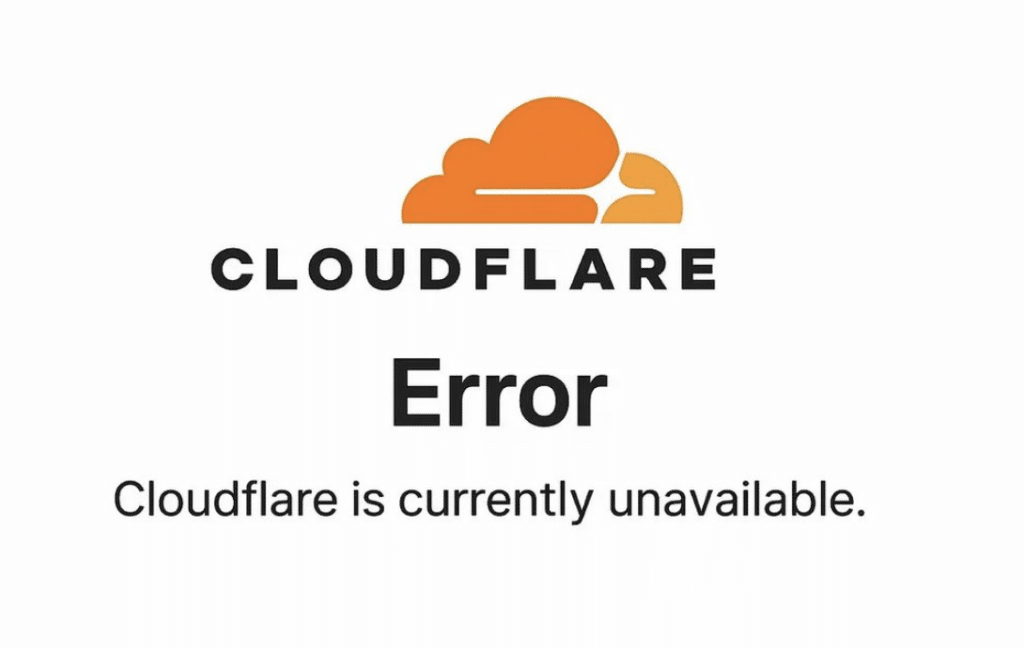On November 18, 2025, a major Cloudflare outage disrupted large parts of the internet. Millions of users around the world suddenly found their favorite websites unreachable, customer dashboards unavailable, and online services throwing error messages. For a few hours, the internet felt broken.
As Cloudflare is one of WebWork’s key security and network partners, many users asked: Did WebWork go down? Did we lose time data? Did tracking stop?
Here’s a clear, factual explanation of what happened — and why WebWork continued tracking time without interruption.
What Is Cloudflare and Why Is It Important?
Cloudflare is one of the largest internet infrastructure providers in the world. Most users never see it, but it quietly powers a significant portion of the global internet.
Cloudflare provides:
- CDN (Content Delivery Network) to make websites load faster
- DNS services that route traffic
- Security services, including DDoS protection and WAF
- Bot management and traffic filtering
- Smart routing, ensuring websites remain stable under pressure
It is used by millions of websites, from small blogs to Fortune 500 companies. According to industry estimates, Cloudflare handles around 20% of all global internet traffic. That means one in every five page views passes through Cloudflare’s network.
Because of its massive role, when Cloudflare has an outage, the impact is felt across the entire internet — even on websites that users assume are unrelated.
What Actually Happened: The Timeline
The outage began unexpectedly around 11:17 UTC. Almost instantly, monitoring platforms and public dashboards began reporting spikes in errors: 500, 502, and 503 statuses appeared across thousands of websites.
Key timeline points
- 11:17 UTC: Cloudflare services begin to fail globally
- 11:30–13:30 UTC: Websites and APIs worldwide become slow or unreachable
- 14:00–16:00 UTC: Network teams at Cloudflare roll out fixes and configuration rollbacks
- 16:55 UTC: Global services gradually return to normal
- After 17:00 UTC: Most affected sites recover fully
During this window, multiple large services — social networks, SaaS tools, government sites, banking portals, communication apps — reported degraded performance or full downtime.
It was one of the most impactful Cloudflare outages of recent years due to its scale and suddenness.
Why It Happened
Cloudflare later confirmed the root cause:
A bug in how Cloudflare generated a Bot Management configuration file.
This file — used to determine which traffic is legitimate and which is malicious — grew too large or became malformed due to the bug. Critical internal services that depend on the file could not process it, leading to failures at the network edge.
The quickest way to understand it:
Imagine your phone downloading a broken system update.
The moment the update loads, your device crashes.
That’s essentially what happened to Cloudflare — but for thousands of servers around the world.
Cloudflare initially investigated the possibility of a cyberattack but later confirmed it was not an attack, just an internal error.
Once engineers rolled back the faulty configuration and regenerated the file correctly, the network gradually restored.
How the Outage Impacted the Internet
The effect was dramatic because Cloudflare sits between websites and users. When Cloudflare stops handling traffic, websites cannot be reached even if their own servers are functioning.
What users experienced:
- Websites not loading at all
- Dashboards and admin panels unreachable
- Apps unable to sync
- Login systems failing
- Payment systems timing out
- APIs unreachable
- Generally: a feeling that “the entire internet is down”
In reality, the internet wasn’t broken — Cloudflare’s routing layer was.
But because Cloudflare is so widely used, it created a ripple effect that hit almost every industry.
Cloudflare Is WebWork’s Partner — So What Happened to WebWork?
WebWork uses Cloudflare as a security and performance partner. This means Cloudflare helps handle:
- WebWork’s traffic
- Network routing
- Firewall protection
- CDN acceleration
So during the Cloudflare outage WebWork website became temporarily unreachable for some users.
What was affected
- Access to the WebWork dashboard
- Viewing reports, tasks, attendance
- Logging into web panels
- Accessing admin and settings pages
What was not affected
- Time tracking
- Activity logging
- Screenshots
- App usage tracking
- Data storage
- Desktop tracker syncing
Many users could not enter the dashboard for a short period, but WebWork’s core engine remained fully functional.
Why WebWork Time Tracking Continued to Work (Architecture Advantage)
Even though Cloudflare had a global outage, WebWork did not stop tracking time.
This is because WebWork’s architecture is intentionally designed for resilience.
Here’s why tracking never stopped:
✔ The desktop tracker uses fallback network routes
WebWork’s tracking client communicates with backend servers using multiple network paths, not just the Cloudflare-managed routes.
If Route A fails, the tracker automatically switches to Route B.
✔ Tracking and reporting are completely decoupled
Even if the dashboard is unavailable, the tracker doesn’t depend on it.
The UI can fail — and the tracking engine continues recording locally and syncing.
✔ WebWork has built-in buffering and replay
If a temporary network problem occurs, the tracker stores data safely and syncs it once stable.
✔ Time tracking is treated as a mission-critical function
WebWork’s infrastructure is designed around the idea that users must never lose time data, even in cases of outages, failures, or downtimes of external partners.
The result:
Not a single minute of tracked time was lost during the Cloudflare outage.